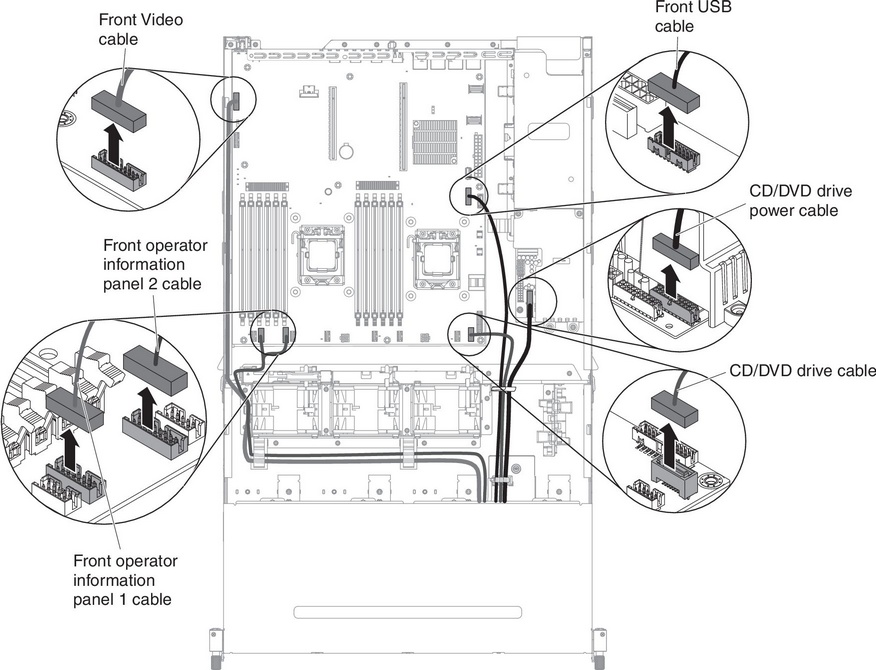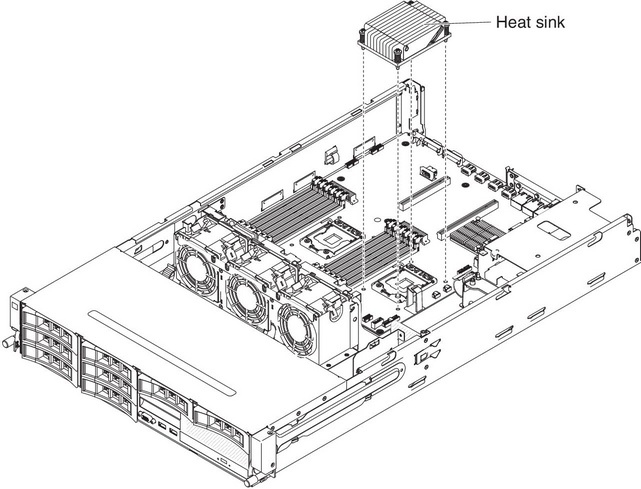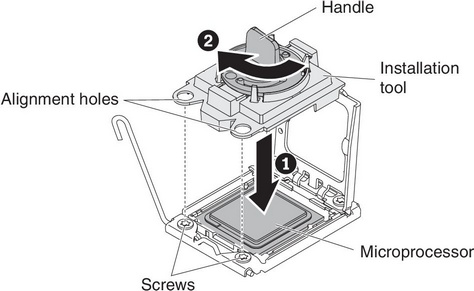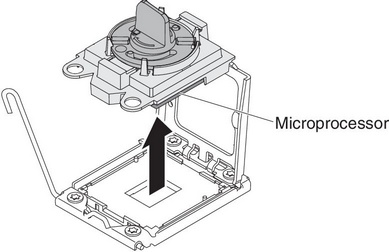Removing a microprocessor and heat sink
Use this information to remove a microprocessor and heat sink.
Attention
- Be extremely careful, the pins on the socket are fragile. Any damage to the pins may require replacing the system board.
- Do not allow the thermal grease on the microprocessor and heat sink to come in contact with anything.
- Removing the heat sink from the microprocessor destroys the even distribution of the thermal grease and requires replacing the thermal grease.
- Do not touch the microprocessor contacts; handle the microprocessor by the edges only. Contaminants on the microprocessor contacts, such as oil from your skin, can cause connection failures between the contacts and the socket.
- Use the microprocessor installation tool that came with the new microprocessor to remove and install the microprocessor. Failure to use the microprocessor tool may cause damage to the pins on the socket. Any damage to the pins may require replacing the system board.
To remove a microprocessor and heat sink, complete the following steps:
Give documentation feedback