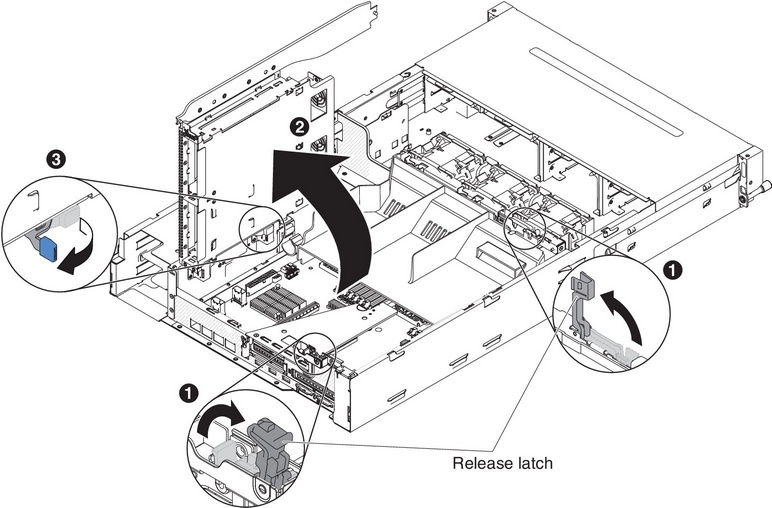Rotating the optional hot-swap rear hard disk drive cage up
Use this information to rotate the optional hot-swap rear hard disk drive cage up.
To rotate the optional hot-swap hard disk drive cage up, complete the following steps.
Give documentation feedback