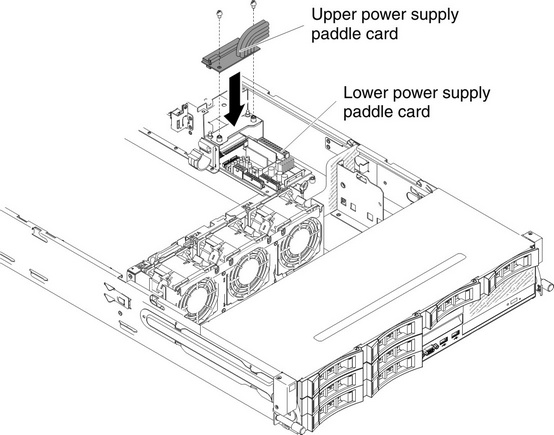Replacing the upper power supply card in the power-supply paddle card assembly
Use this information to replace the upper power supply card in the power-supply paddle card assembly.
To install the upper power supply card, complete the following steps:
Give documentation feedback