Removing the hot-swap hard disk drive backplane
Use this information to remove the hot-swap hard disk drive backplane.
To remove the hot-swap hard disk drive backplane, complete the following steps:
- Read the safety information that begins in Safety and Installation guidelines.
- Turn off the server (see Turning off the server) and all attached peripheral devices. Disconnect all power cords; then, disconnect all external cables as necessary to replace the device.
- Pull the drives or filler panels out of the server slightly to disengage them from the backplane assembly.
- Remove the server top cover (see Removing the server top cover).
- Open the two cable retainer clips behind the fan cage to release the cabling.Note
- Based on the server configuration, the hot-swap hard disk drive backplane may appear as either of the following.
- You can refer to the internal cable routing section Internal cable routing for further details.
For eight 3.5-inch hot-swap drive backplane:
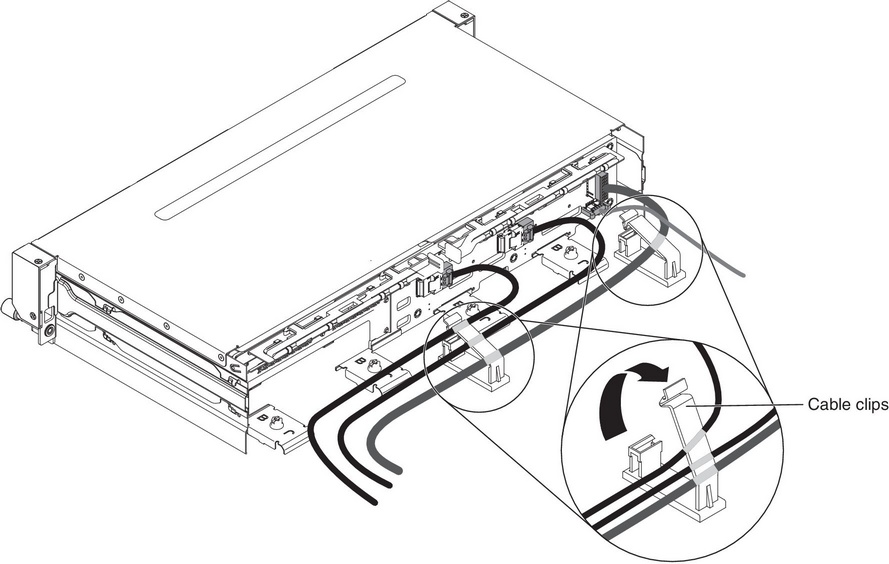
For twelve 3.5-inch hot-swap drive backplane:
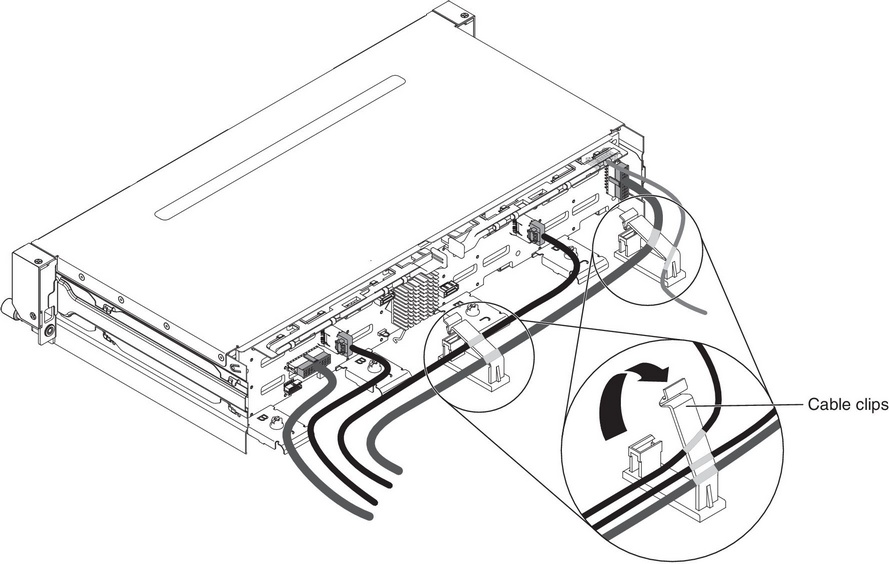
- Press the release latches and rotate out the top of the backplane; then, slightly lift the backplane out of the server by pulling outwards and lifting it up.NoteBased on the server configuration, the hot-swap hard disk drive backplane may appear as either of the following.
For eight 3.5-inch hot-swap drive backplane:
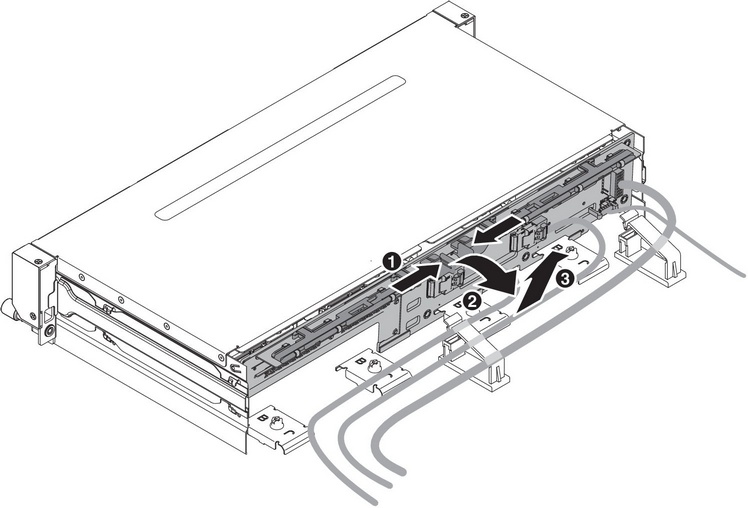
For twelve 3.5-inch hot-swap drive backplane:
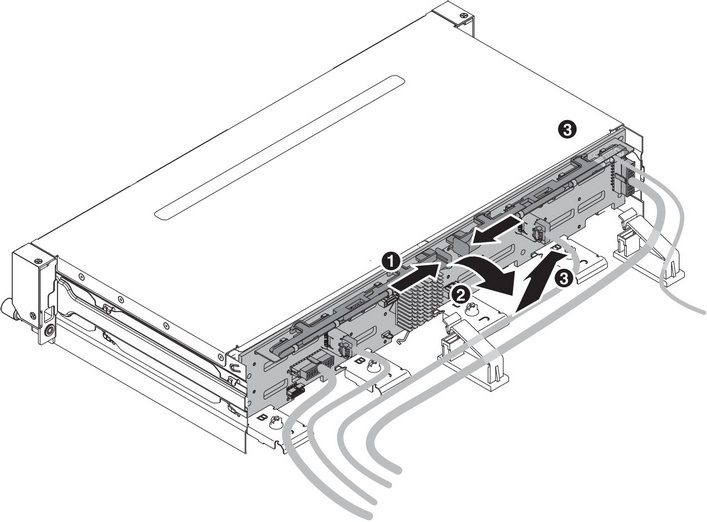
- Make note of where the power cable and signal cables are attached to the backplane; then, disconnect them.NoteBased on the server configuration, the hot-swap hard disk drive backplane may appear as either of the following.
For eight 3.5-inch hot-swap drive backplane:
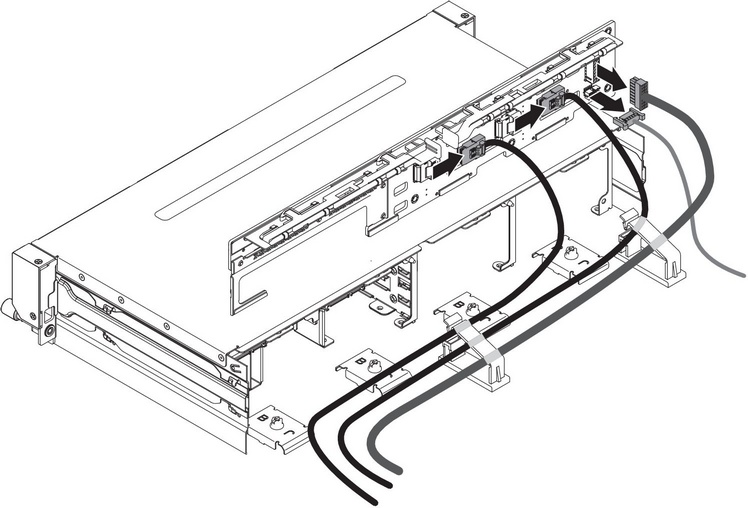
For twelve 3.5-inch hot-swap drive backplane:
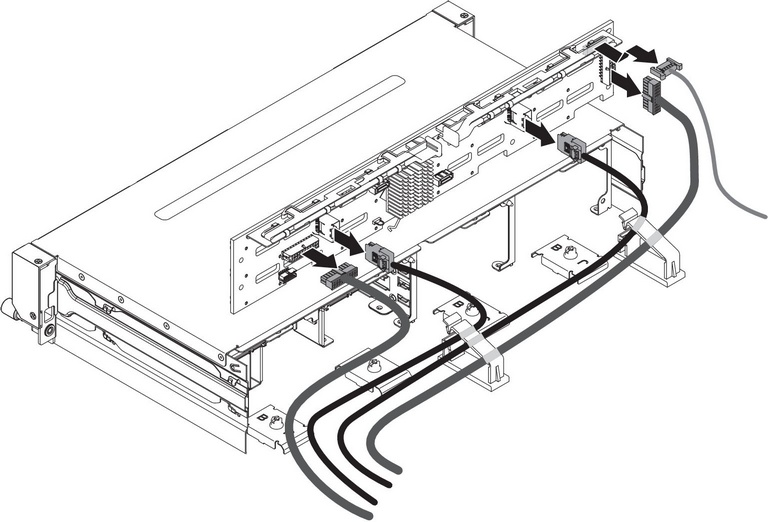
- Remove the backplane out of the server.
- If you are instructed to return the backplane, follow all packaging instructions, and use any packaging materials for shipping that are supplied to you.
Give documentation feedback