Removing a hot-swap ac power supply
Use this information to remove a hot-swap ac power supply.
Important: If the server has two power supplies, and if you remove either of them, the server will not have redundant power; if the server power load then exceeds 550W , 750W or 900W (depends on server model), the server might not start or might not function correctly.
Statement 5

CAUTION
The power control button on the device and the power switch on the power supply do not turn off the electrical current supplied to the device. The device also might have more than one power cord. To remove all electrical current from the device, ensure that all power cords are disconnected from the power source.
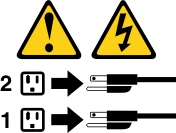
Statement 8

CAUTION
Never remove the cover on a power supply or any part that has the following label attached.


Hazardous voltage, current, and energy levels are present inside any component that has this label attached. There are no serviceable parts inside these components. If you suspect a problem with one of these parts, contact a service technician.
To remove a hot-swap ac power supply, complete the following steps.
- Read the safety information that begins in Safety and Installation guidelines.
- If only one power supply is installed, turn off the server and peripheral devices and disconnect all power cords. Meanwhile, if two power supplies are installed, it is not necessary to turn off the server and peripheral devices and disconnect all power cords.
- Hold the power-supply handle and press the orange release latch to the left simultaneously.
- Press and hold the orange release tab to the left. Grasp the handle and pull the power supply out of the server.
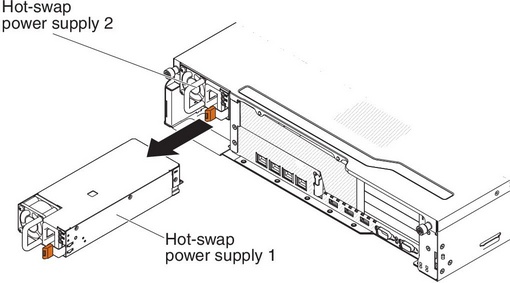
- Release the latch and use other hand to provide support to the power supply as you pull remaining portion out of the bay.
- If you are instructed to return the power supply, follow all packaging instructions, and use any packaging materials for shipping that are supplied to you.
Give documentation feedback