Replacing a system fan
Use this information to replace a system fan.
For proper cooling, the server requires that all fans in the system be operating at all times.
Attention
To ensure proper server operation, if a fan fails, replace the fan immediately.
See System-board internal connectors for the locations of the fan cable connectors.
Read the safety information that begins in Safety and Installation guidelines
Steps for installing Fan 1A:
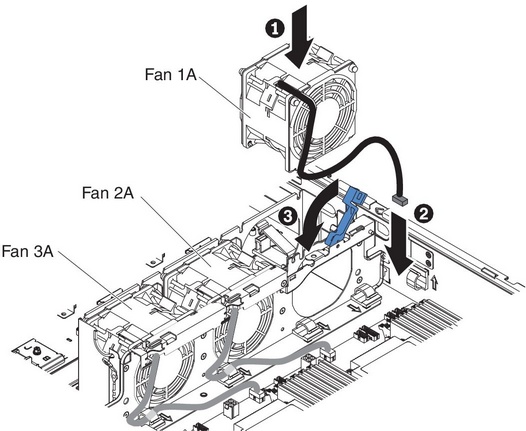
To install or replace a fan, complete the following steps
- Touch the static-protective package that contains the new fan to any unpainted metal surface on the server. Then, remove the new fan from the package.
- Pull up the blue handle on the system fan cage.
- Orient the fan so that the fan cable points to the system board.
- Lower the fan into the fan slot in the server and ensure that is it seated correctly.
- Connect the system fan cable to the connector on the system board.
- Insert the system fan cable into the cable retainer clip.
- Return the blue handle back to its horizontal position.
- Install the air baffle (see Replacing the air baffle).
- Install the PCI riser-card assembly (see Replacing a PCI riser-card assembly).
- If you have the optional hot-swap rear hard disk drive cage installed, rotate it downwards (see Rotating the optional hot-swap rear hard disk drive cage down).
- Install the server top cover (see Replacing the server top cover).
- Reconnect the external cables; then, reconnect the power cords and turn on the peripheral devices and the server.
- Touch the static-protective package that contains the new fan to any unpainted metal surface on the server. Then, remove the new fan from the package.
- Orient the fan so that the fan cable points to the system board.
- Lower the fan into the fan slot in the server and ensure that is it seated correctly.
- Connect the system fan cable to the connector on the system board.
- Insert the system fan cable into the cable retainer clip.
- Install the air baffle (see Replacing the air baffle).
- Install the PCI riser-card assembly (see Replacing a PCI riser-card assembly).
- If you have the optional hot-swap rear hard disk drive cage installed, rotate it downwards (see Rotating the optional hot-swap rear hard disk drive cage down).
- Install the server top cover (see Replacing the server top cover).
- Reconnect the external cables; then, reconnect the power cords and turn on the peripheral devices and the server.
Give documentation feedback