Replacing a CD/DVD drive
Use this information to replace a CD/DVD drive.
To install an CD/DVD drive, complete the following steps:
- Read the safety information that begins in Safety and Installation guidelines.
- Turn off the server (see Turning off the server) and all attached peripheral devices. Disconnect all power cords; then, disconnect all external cables from the server.
- Remove the server top cover (see Removing the server top cover).
- Remove the PCI riser-card assembly (see Removing a PCI riser-card assembly).
- Remove the air baffle (see Removing the air baffle).
- Locate the USB, video and front operator information panel cables of the media cage.
- Disconnect the USB, video and front operator information panel cables from the system board. Please remember the relevant cable routing.
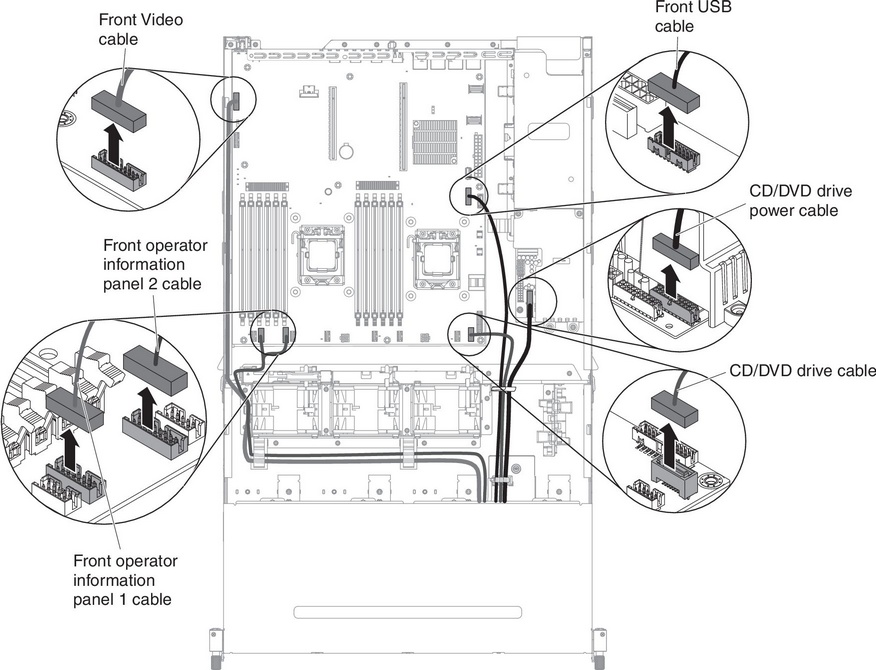
- Loosen the single thumbscrew that is used to secure the media cage onto the server.

- Carefully pull the media cage out of the server.
- Locate the blue release tab on the rear of the drive bay; then, while you press down on the tab, slowly push the CD/DVD filler out of the media cage.
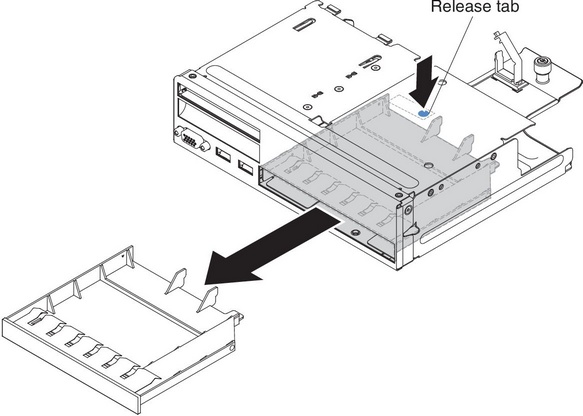
- After removing the CD/DVD drive out of the media cage, slide the drive-retention clip from the side of the drive. Save the clip, as you may need to use it when installing a replacement drive.NoteIf you are installing a drive that contains a laser, observe the following safety precaution.Statement 3
 CAUTIONWhen laser products (such as CD-ROMs, DVD drives, fiber optic devices, or transmitters) are installed, note the following:
CAUTIONWhen laser products (such as CD-ROMs, DVD drives, fiber optic devices, or transmitters) are installed, note the following:- Do not remove the covers. Removing the covers of the laser product could result in exposure to hazardous laser radiation. There are no serviceable parts inside the device.
- Use of controls or adjustments or performance of procedures other than those specified herein might result in hazardous radiation exposure.
 DANGERdangerSome laser products contain an embedded Class 3A or Class 3B laser diode. Note the following.
DANGERdangerSome laser products contain an embedded Class 3A or Class 3B laser diode. Note the following.Laser radiation when open. Do not stare into the beam, do not view directly with optical instruments, and avoid direct exposure to the beam.
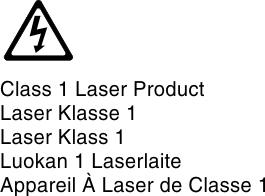
- Touch the static-protective package that contains the new optical drive to any unpainted metal surface on the server; then, remove the optical drive from the package and place it on a static-protective surface.
- Attach the drive retention clip that you removed from the previous drive to the side of the new drive.

- Align the drive in the drive bay and slowly slide the drive into the CD/DVD drive bay of the media cage until the drive clicks into place.
- Install the CD/DVD cable to the CD/DVD drive (see Replacing the CD/DVD cable
- Carefully push the media cage back into the server.
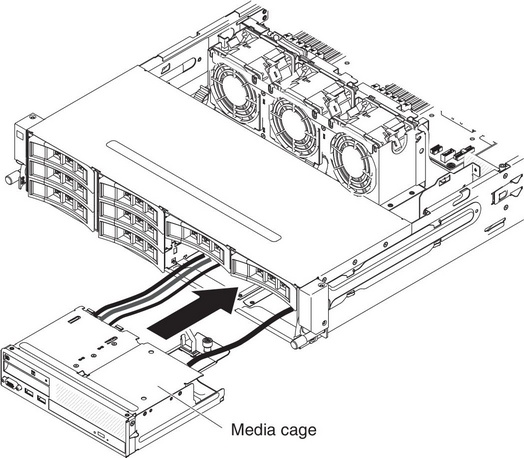
- Tighten the thumbscrew to secure the media cage onto the server.
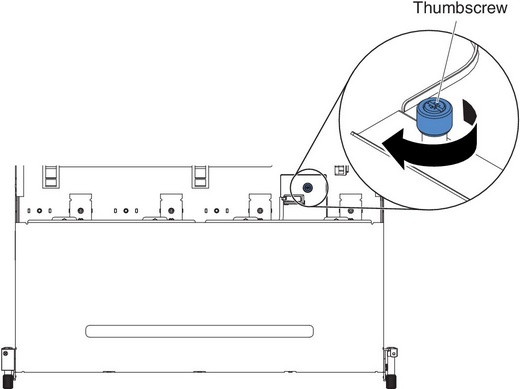
- Reconnect the USB, video, CD/DVD and operator information cables to the system board. Remember to insert the cables into the relevant cable clips and cable tie.
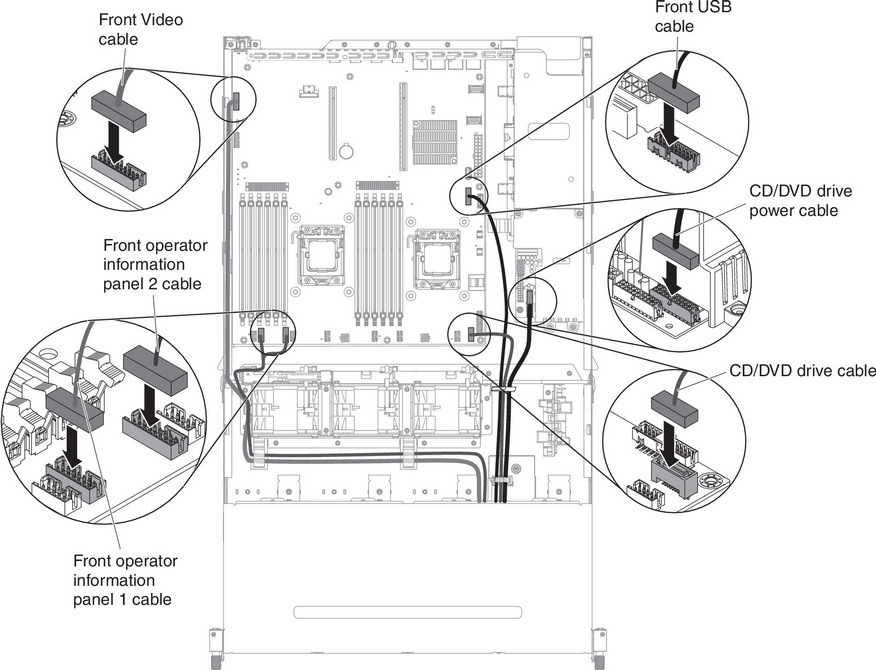
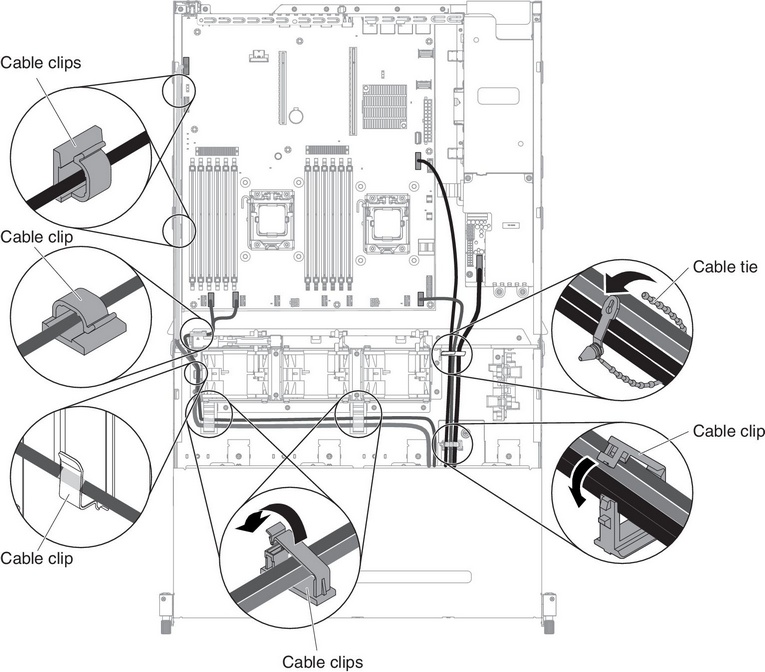
- Install the air baffle (see Replacing the air baffle).
- Install the PCI riser-card assembly (see Replacing a PCI riser-card assembly).
- Install the server top cover (see Replacing the server top cover).
- Reconnect the power cord and any cables that you removed.
- Turn on the peripheral devices and the server.
Give documentation feedback