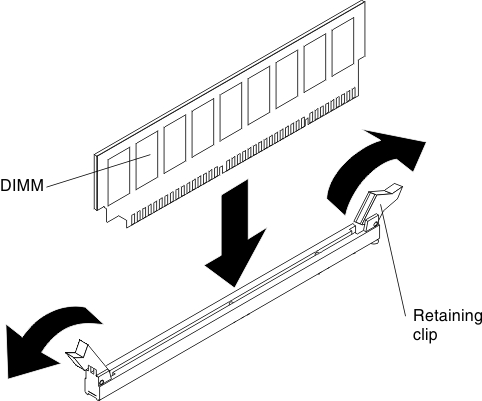Replacing a memory module
Use this information to replace a memory module.
Note
- See Memory module installation for notes and information that you must consider when you install DIMMs.
- Confirm that the server supports the DIMM that you are installing, see the Lenovo ServerProven website.
The following illustration shows the location of the DIMM connectors on the system board.
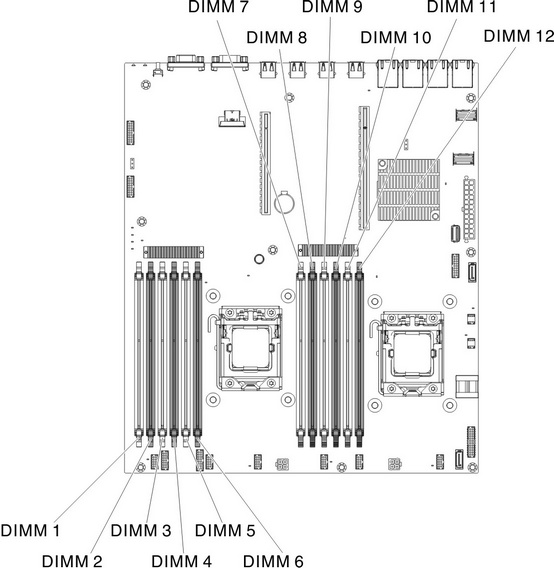
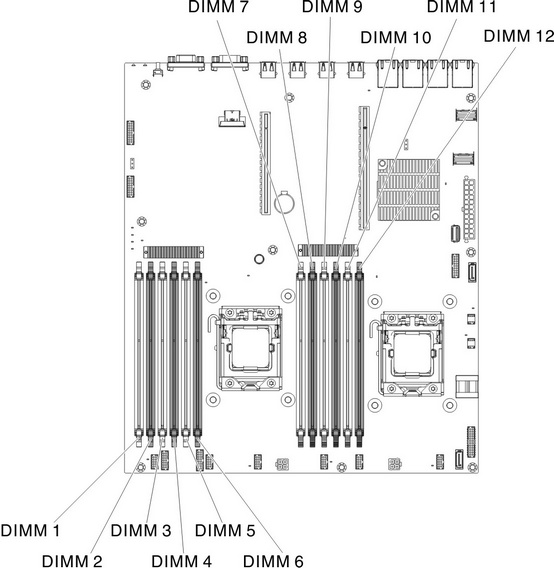
To install a DIMM, complete the following steps:
Note
The odd-numbered DIMM connectors are white-colored, while the even-numbered DIMM connectors are black-colored.
Give documentation feedback