Replacing a simple-swap SATA drive
Use this information to replace a simple-swap SATA drive.
To install a simple-swap hard disk drive, complete the following steps:
- Read the safety information that begins in Safety, Handling static-sensitive devices and Installation guidelines.
- Turn off the server and all attached peripheral devices. Disconnect all power cords; then, disconnect all external cables as necessary to replace the device.
- If installing a new drive, touch the static-protective package that contains the new drive to any unpainted metal surface on the server; then, remove the drive from the package and place it on a static-protective surface.
- Gently push the drive assembly into the drive bay until the drive clicks into place.
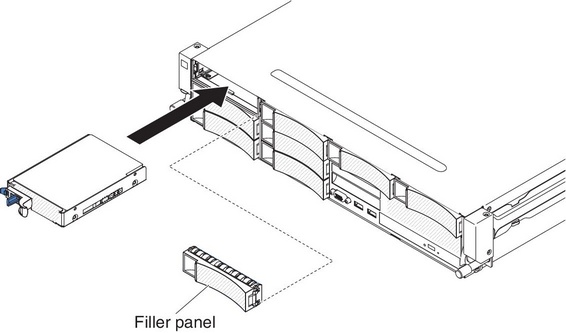
- Reinstall the filler panel that you removed
- Turn on the peripheral devices and the server.
Give documentation feedback