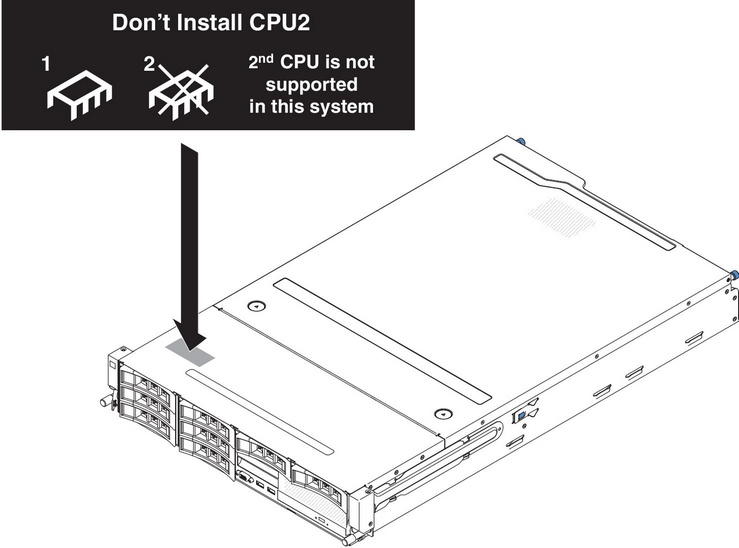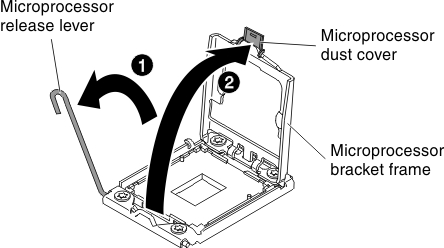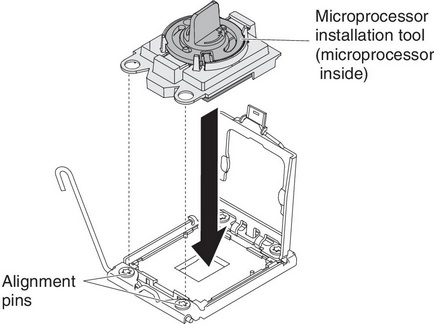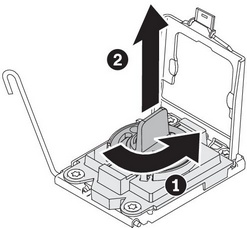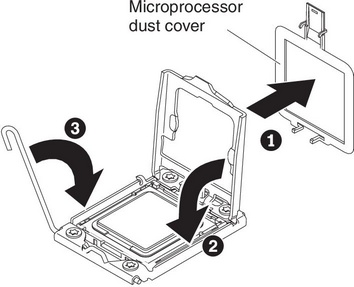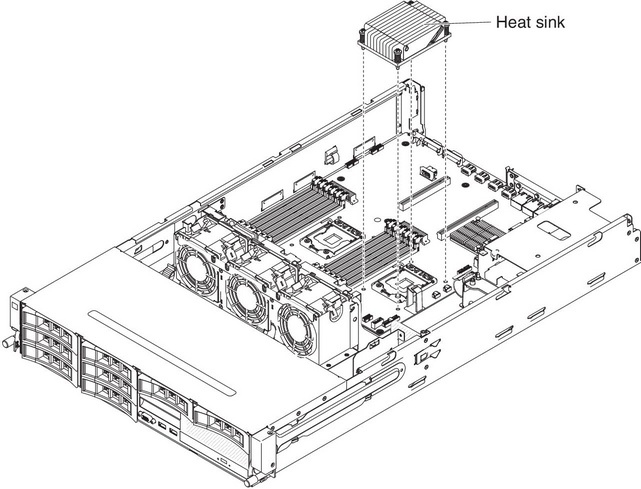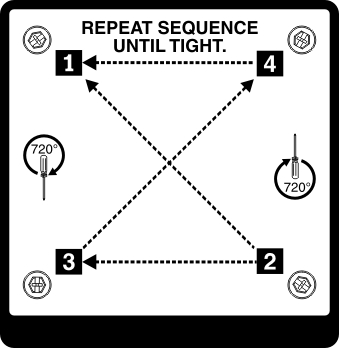Use this information to replace a microprocessor and heat sink
When you handle static-sensitive devices, take precautions to avoid damage from static electricity. For details about handling these devices, see
Handling static-sensitive devices.Important:
- A startup (boot) microprocessor must always be installed in microprocessor connector 1 on the system board.
- To ensure correct server operation, make sure that you use microprocessors that are compatible and you have installed an additional DIMM for microprocessor 2. Compatible microprocessors must have the same QuickPath Interconnect (QPI) link speed, integrated memory controller frequency, core frequency, power segment, cache size, and type.
- If you are installing microprocessor Intel E5-1403, E5-1407 or Intel E5-1410, attach the microprocessor information label on the front of the server as the following illustration shows.
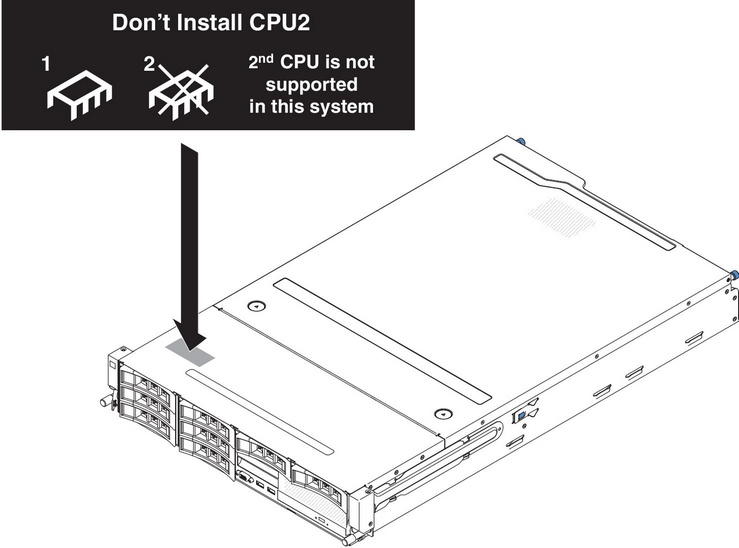
- Microprocessors with different stepping levels are supported in this server. If you install microprocessors with different stepping levels, it does not matter which microprocessor is installed in microprocessor connector 1 or connector 2.
- If you are installing a microprocessor that has been removed, make sure that it is paired with its original heat sink or a new replacement heat sink. Do not reuse a heat sink from another microprocessor; the thermal grease distribution might be different and might affect conductivity.
- If you are installing a new heat sink, remove the protective backing from the thermal material that is on the underside of the new heat sink.
- If you are installing a new heat-sink assembly that did not come with thermal grease, see Thermal grease for instructions for applying thermal grease.
- If you are installing a heat sink that has contaminated thermal grease, see Thermal grease for instructions for replacing the thermal grease.
To install an additional microprocessor and heat sink, complete the following steps:
- Read the safety information that begins in Safety and Installation guidelines.
- Release the microprocessor release lever by pressing down on the end, moving it to the side, and releasing it to the open (up) position.
- Open the microprocessor bracket frame by lifting up the tab on the top edge. Keep the bracket frame in the open position.
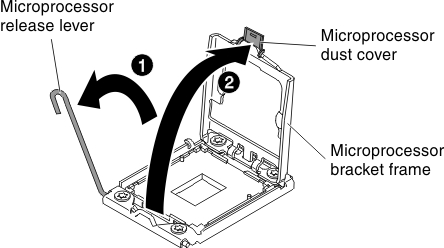
- The microprocessor is preinstalled in the installation tool, release the sides of the cover and remove the cover from the installation tool.
- Install the microprocessor:
- Install the heat sink that comes with the microprocessor:
- Do not set down the heat sink after you remove the plastic cover.
- Do not touch the thermal material on the bottom of the heat sink. Touching the thermal material will contaminate it. If the thermal material on the microprocessor or heat sink becomes contaminated, contact your service technician.
- Remove the plastic protective cover from the bottom of the heat sink.
Do not touch the thermal grease on the bottom of the heat sink after you remove the plastic cover. Touching the thermal grease will contaminate it. See
Thermal grease for more information. - Align the screws on the heat sink with the screw holes on the system board; then, place the heat sink on the microprocessor with the thermal-grease side down.
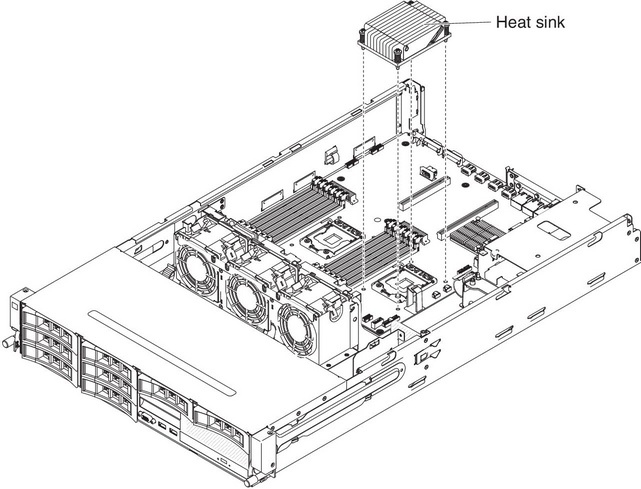
- Press firmly on the captive screws and tighten them with a screwdriver. The follow illustration shows the sequence in tightening the screws, which is also shown on top of the heat sink. Begin with the screw labeled as "1", then "2", "3" and finally "4". If possible, each screw should be rotated two full rotations at a time. Repeat until the screws are tight. Do not overtighten the screws by using excessive force. If you are using a torque wrench, tighten the screws to 8.5 Newton-meters (Nm) to 13 Nm (6.3 foot-pounds to 9.6 foot-pounds).
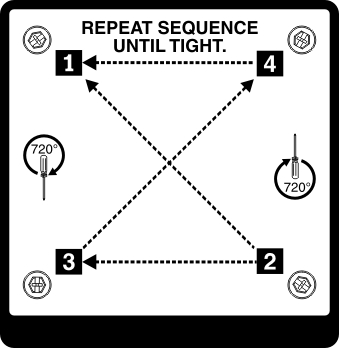
- If you are replacing microprocessor 1, install the previously removed memory module into DIMM connector 6. If you are replacing microprocessor 2, install the previously removed memory module from DIMM connector 12. See Replacing a memory module for instructions.
- Install the air baffle (see Replacing the air baffle).
- Install the PCI riser-card assembly (see Replacing a PCI riser-card assembly).
- If you have the optional hot-swap rear hard disk drive cage installed, rotate it down (see Rotating the optional hot-swap rear hard disk drive cage down).
- Install the server top cover (see Replacing the server top cover).
- Reconnect the external cables; then, reconnect the power cords and turn on the peripheral devices and the server.