Half-length I/O book
Use this information for an overview of the half-length I/O book.
The half-length I/O book installs in the rear of the server. The server provides the ability to concurrently hot-add or hot-remove PCIe adapters in this I/O book.
Note
The ability to hot-plug the half-length I/O book is dependent on the operating system. If the operating system does not support PCIe hot-plug, the addition or removal of a half-length I/O book might cause an unrecoverable system error.
The half-length I/O book provides three PCIe Gen3 slots for half-length adapters. The I/O book provides the following slots:
- Three PCIe Gen3 slots
- Two x8 slots
- One x16 slot
The following illustration shows the PCIe slots on the half-length I/O book board.
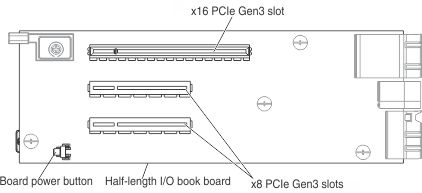
The following illustration shows the connectors, LEDs, and controls on the half-length I/O book.
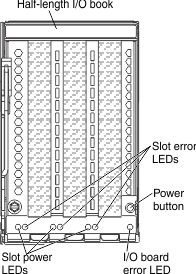
- Slot error LEDs: The states of the slot error LEDs are as follows:
- Off: The slot or adapter is in normal operation.
- On: A slot error has occurred.
- Slot power LEDs: The states of the power LEDs are as follows:
- Off: Input power to the slot is not present.
- On: Power to the slot is present. You cannot remove the I/O book from the server until the power LEDs on all three slots are off.
- Blinking: The slot is in the process of powering on or off. Do not remove the half-length I/O book from the server.
- Power button: Press this button to power the I/O book PCIe slots off or on. The power LED for each slot blinks until all of the power LEDs for the slots are on or off (not blinking)
For notes and information about what you need to consider when you install this I/O book and instructions on how to install it in the server, see Installing the half-length I/O book.
Give documentation feedback