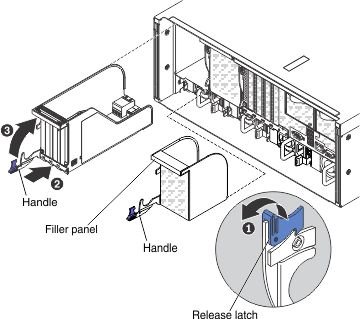Installing the half-length I/O book
This information provides notes and other information that you need to consider when you install the half-length I/O book and the instructions for installing the I/O book in the server.
The following notes provide information that you must consider when you install the half-length I/O book.
- For additional information about the supported adapters, see Installing an adapter in the standard or half-length I/O book, Supported ML2 (Ethernet) adapters, Supported RAID adapters, Supported RAID cache cards, and Supported host bus adapters.
- The half-length I/O book is hot-swappable if no adapters are installed in the I/O book. However, if adapters are installed in the I/O book, you must first press the Power button on the I/O book and power-off all three PCIe slots before you remove the I/O book from the server. The slots LED lights will be off when the slots are off-line.
- You can remove and install PCIe adapters in this I/O book without powering off the server.
- This I/O book supports Gen3 half-length adapters, which are either full-height or low profile.
- When this I/O book is installed in the server, it connects to compute book 3 or compute book 4. See Table 1 for more information.
- You can install up to two half-length I/O books in the server.
- You can also install one half-length I/O book and one full-length I/O book in the server.
- For additional about this I/O book, see Half-length I/O book.
The following table lists the I/O book PCIe slot numbering and the slots associated with each compute book (when two I/O books are installed):
| PCIe slot number (facing the rear of the server) | Compute book associated with the PCIe slot |
|---|---|
| 1 | Compute book 4 |
| 2 | Compute book 4 |
| 3 | Compute book 4 |
| 4 | Compute book 3 |
| 5 | Compute book 3 |
| 6 | Compute book 3 |
To install the half-length I/O book, complete the following steps:
If you have other devices to install or remove, do so now. Otherwise, go to Completing the installation.
Give documentation feedback