Installing the battery
Use this information to install a battery on the system board in the blade server.
The following notes describe information that you must consider when you are replacing the battery in the blade server.
- You must replace the battery with a lithium battery of the same type from the same manufacturer.
- To order replacement batteries, call 1-800-426-7378 within the United States, and 1-800-465-7999 or 1-800-465-6666 within Canada. Outside the U.S. and Canada, call your IBM sales representative or IBM reseller.
- After you replace the battery, you must reconfigure the blade server and reset the system date and time.
- To avoid possible danger, read and follow the following safety statement.
Statement 2![]()
Do not:
- Throw or immerse into water
- Heat to more than 100° C (212° F)
- Repair or disassemble
Dispose of the battery as required by local ordinances or regulations.
Note
- The following illustration shows how to install the battery in the system board.
- The illustrations in this document might differ slightly from your hardware.
To install the battery, complete the following steps:
- Before you begin, read Safety and Installation guidelines.
- If the blade server is installed in a BladeCenter unit, remove it (see Removing the blade server from the BladeCenter unit for instructions).
- Remove the blade server cover (see Removing the blade server cover for instructions).
- If an optional expansion unit is installed, remove the expansion unit (see Removing an optional expansion unit for instructions).
- Follow any special handling and installation instructions that come with the battery.
- Locate the battery on the system board (see Blade server connectors).
- Orient the battery so that the positive (+) side faces in towards the center of the blade server.
- Tilt the battery so that you can insert it into the bottom of the socket.
- As you slide the battery into place, press the top of the battery into the socket.
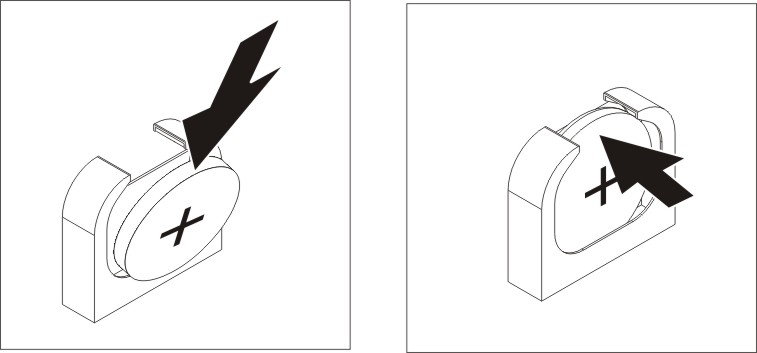
- If you removed a plastic cover from the battery holder, use your fingers to install the battery cover on top of the battery connector.
- Install the optional expansion unit, if you removed one from the blade server to replace the battery (see Installing an optional expansion unit for instructions).
- Install the cover onto the blade server (see Installing the blade server cover).
- Install the blade server into the BladeCenter unit (see Installing the blade server in a BladeCenter unit).
- Turn on the blade server, start the Setup utility, and reset the configuration (see Using the Setup utility for instructions).
Give documentation feedback