Removing a hot-swap storage drive
Use this information to remove a hot-swap storage drive.
The blade server has two hot-swap storage bays for installing or removing hot-swap storage devices. To remove a hot-swap hard disk drive or drive filler, complete the following steps.
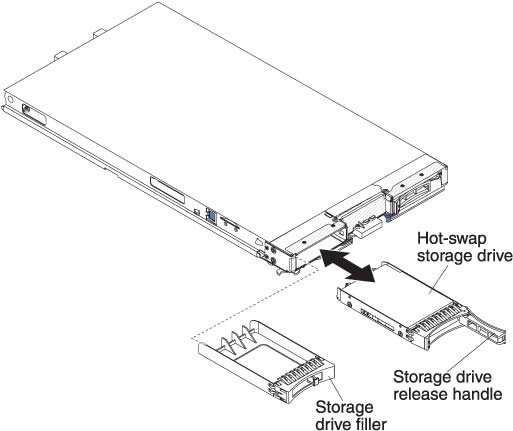
- Before you begin, read Safety and Installation guidelines.
- If possible, save the data on your drive, especially if it is part of a RAID array, before you remove it from the blade server.
- Press the release latch (orange) on the storage drive to release the drive handle.
- Pull the release handle to remove the drive from the storage bay.
- If you are instructed to return the storage drive, follow all packaging instructions, and use any packaging materials for shipping that are supplied to you.
Give documentation feedback