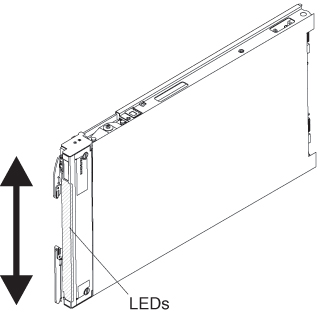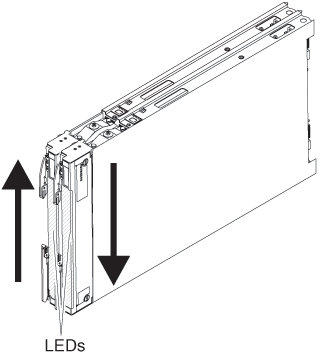Scalability indicators
The BladeCenter HX5 blade server provides scalability indicators, which are viewable through the front bezel of the blade server when it is installed in a BladeCenter chassis. The scalability indicators remain lit until the blade server is started.
The BladeCenter HX5 blade server can be deployed as a stand-alone blade server. It can also be combined with another BladeCenter HX5 blade server to form a scalable blade complex. When two BladeCenter HX5 blade servers are combined into a scalable blade complex, you can specify that they operate as a single hardware partition or operate in stand-alone mode.
The scalability indicators show whether a BladeCenter HX5 blade server is a stand-alone blade server or a node in a scalable blade complex operating as a single hardware partition.
When a BladeCenter HX5 blade server is a stand-alone blade server, the scalability indicators continually move up and down the front of the bezel.