Removing the battery
Use this information to remove the battery from the blade server.
To remove the battery, complete the following steps:
- Before you begin, read Safety and Installation guidelines.
- If the blade server or scalable blade complex is installed in a BladeCenter chassis, remove it. See Removing the blade server from the BladeCenter chassis for instructions.
- Carefully lay the blade server on a flat, static-protective surface.
- If you are installing the removing the battery from a blade server that is the bottom blade server in a scalable blade complex, disassemble the blade complex (see Disassembling a scalable blade complex for instructions).
- If an optional expansion unit is installed, remove the expansion unit (see Removing an expansion unit for instructions).NoteOptional expansion units are not supported when a
IBM MAX5 expansion blade is installed. - If an IBM MAX5 expansion blade is installed, remove it (see Removing an IBM MAX5 expansion blade for instructions).
- Open the blade server cover (see Removing the blade server cover for instructions).
- Locate the battery on the system board.
- Use your fingers to lift the battery cover from the battery connector.
- Release the battery by using your finger to press the top of the battery towards the middle of the blade server and out of the battery connector.
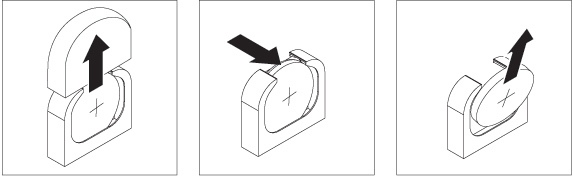
- Use your thumb and index finger to lift the battery from the socket.
- Dispose of the battery as required by local ordinances or regulations.
Give documentation feedback