Use these instructions to remove an expansion unit from a blade server or from the topmost blade server in a scalable blade complex.
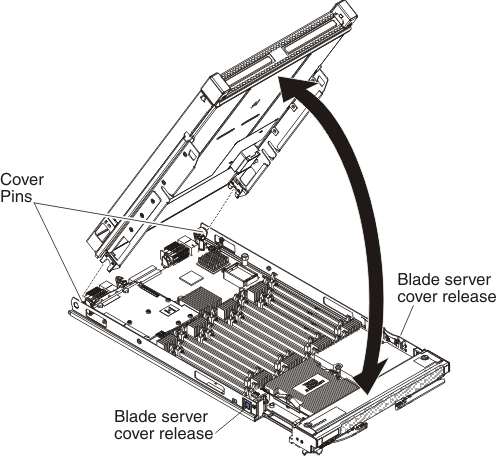
To open and remove an expansion unit, complete the following steps.
- Before you begin, read Safety and Installation guidelines.
- If the blade server or scalable blade complex is installed in a BladeCenter chassis, remove it. See Removing the blade server from the BladeCenter chassis for instructions.
- Carefully lay the blade server on a flat, static-protective surface, orienting the blade server with the bezel pointing toward you.
- Open the blade server cover (see Removing the blade server cover for instructions).
- Press the blade server cover release on each side of the blade server and lift the expansion unit from the blade server.
- Rotate the expansion blade open; then, lift the expansion blade from the blade server.
- If additional expansion units need to be removed, repeat steps 5 and 6.
- If you are instructed to return the expansion unit, follow all packaging instructions, and use any packaging materials for shipping that are supplied to you.
Do not return the blade cover. You will need to install the blade cover from the BladeCenter HX5 on to the new expansion unit. The BladeCenter HX5 blade cover contains the system-service label on the bottom of the cover.
Statement 12

a hot surface nearby.

Statement 21

energy is present when the blade server is connected to the power source. Always replace the blade cover before installing the blade server.
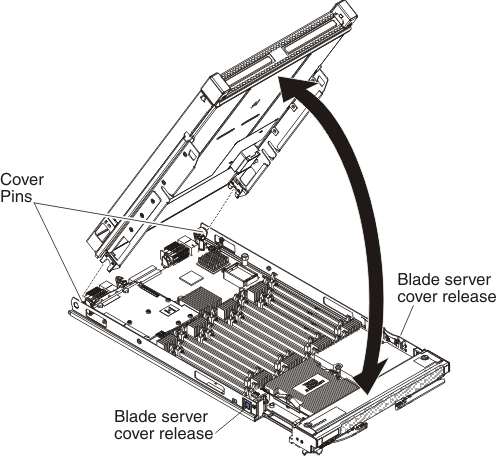
![]()
![]()
![]()