Removing the 1-node speed burst card
Use this information to remove the 1-node speed burst card from a blade server.
To remove the 1-node speed burst card, complete the following steps.
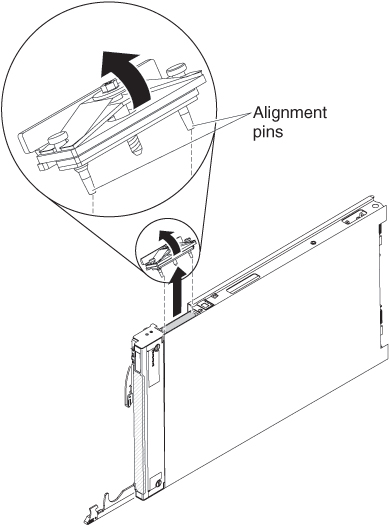
- Before you begin, read Safety and Installation guidelines.
- Stand the blade server upright on a clean, flat work surface, with the scalability connector facing up.
- Open the lower handle (rotate the lower handles down) to allow the blade server to sit flat on the work surface.
- Using the 3/16" hex driver that comes with the 1-node speed burst card, loosen the nut that attaches the 1-node speed burst card to the blade server.
- Lift the 1-node speed burst card off the blade server.
Give documentation feedback