Installing an I/O expansion card
The following sections describe how to install the following expansion cards:
- CFFh expansion cards, for example:
- QLogic 2-Port 10Gb Converged Network Adapter
- QLogic Ethernet and 8 GB Fibre Channel Expansion Card
- 2/4-Port Gb Ethernet Expansion Card
- 2-Port 40 Gb Infiniband Expansion Card
- Brocade 2-Port 10 Gb Ethernet Converged Network Adapter
- Broadcom 2-Port 10 Gb Ethernet Expansion Card
- Broadcom 2-Port 10 Gb Virtual Fabric Adapter
- Broadcom 4-Port 10 Gb Ethernet Expansion Card
- Emulex Virtual Fabric Adapter
- Emulex Virtual Fabric Adapter Advanced
- Emulex 10 Gb Ethernet Virtual Fabric Adapter 2
- Emulex 10 Gb Ethernet Virtual Fabric Adapter Advanced 2
- Intel 10 Gb 2-Port Ethernet Expansion Card
- CIOv expansion cards, for example:
- Ethernet Expansion Card
- QLogic 8 Gb Fibre Channel Expansion Card
- QLogic 4 Gb Fibre Channel Expansion Card
- SAS Connectivity Card
Note
A CIOv expansion card is supported for all combinations.
The following illustration shows the cards that are supported in a blade server.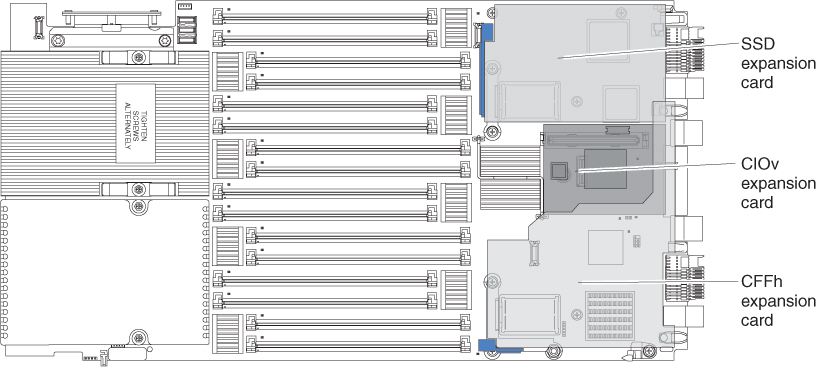
For information about installing an SSD expansion card, see Installing an SSD expansion card.
To determine which expansion cards are supported in the BladeCenter HX5 blade server, see thehttp://www.ibm.com/ servers/eserver/serverproven/compat/us/.
Product documentation for expansion cards is available at the../com.ibm.bladecenter.common.nav.doc/bc_expansion_cards_welcome_page.html.
Give documentation feedback