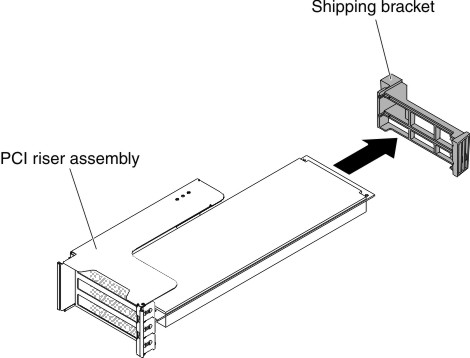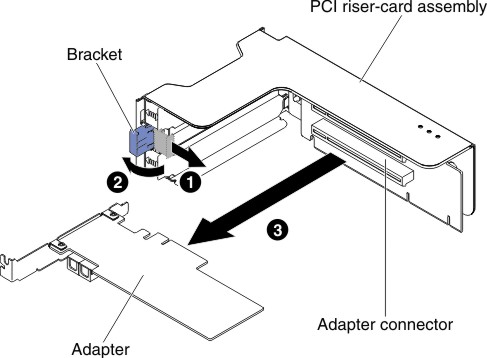Removing an adapter in a riser-card assembly
Use this information to remove an adapter.
This topic describes removing an adapter from a expansion slot in a riser-card assembly. These instructions apply to PCI adapters such as video graphic adapters and network adapters.
The following illustration shows the locations of the adapter expansion slots from the rear of the server.
Figure 1. PCI riser-card adapter expansion slot locations
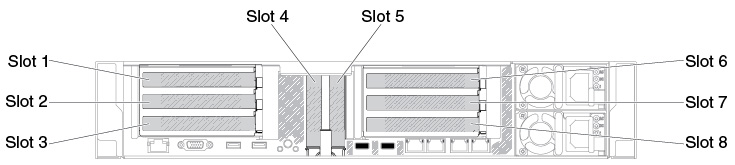
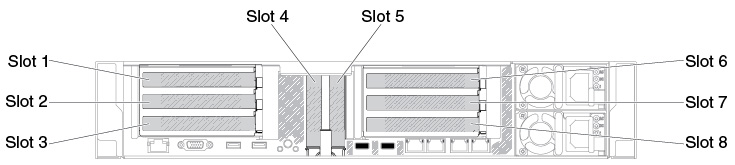
The following table describes the maximal card dimension supported in each slot.
| Riser-card assembly | Slot number | The maximal card dimension supported |
|---|---|---|
| Riser-card assembly 1 | 1 | Double height, up to full length |
| 2 | Not available | |
| 3 | Full height, half length | |
| 4 | Low-profile | |
| 5 | Low-profile | |
| Riser-card assembly 2 | 6 | Double height, up to full length |
| 7 | Not available | |
| 8 | Full height, half length |
Note
If you are replacing a high power graphics adapter, you might need to disconnect the internal power cable from the system board before removing the adapter.
To remove an adapter, complete the following steps:
Give documentation feedback