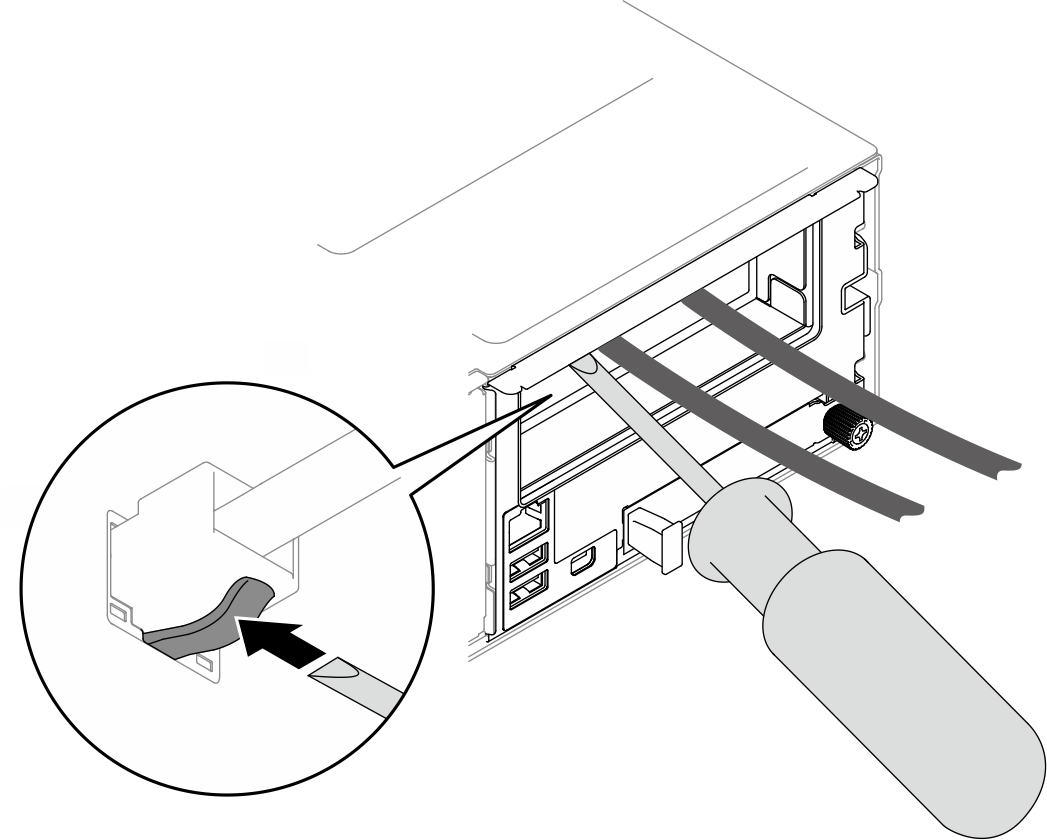Disassemble the chassis for recycle
Follow instructions in this section to disassemble the chassis before recycling.
About this task
Attention
Read Installation Guidelines and Safety inspection checklist to make sure that you work safely.
After disassembling the chassis, recycle the units in compliance with local regulations.
Give documentation feedback