Replacing the shelf supports
Use these instructions to install the shelf supports in the Flex System Enterprise Chassis.
To install the shelf supports in the chassis, complete the following steps.
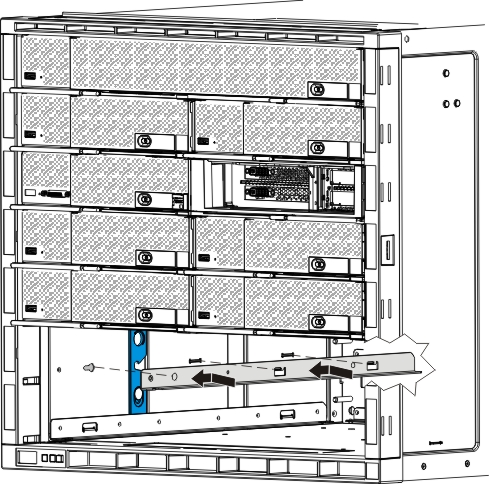
- Orient the left shelf support to the corresponding slots inside the chassis. The latch post on the shelf support must be towards the front of the chassis.
- Insert the shelf support tabs into the chassis slots; then, pull the shelf support towards the chassis front until the latch clicks into place.
- Repeat steps 1 and 2 for the right shelf support.
After you install the shelf supports, complete the following tasks:
- If you are installing 1-bay nodes or fillers in the chassis, see Replacing a chassis shelf.
- If you are installing a 2-bay node in the chassis, see Installing a 2-bay compute node.
Give documentation feedback