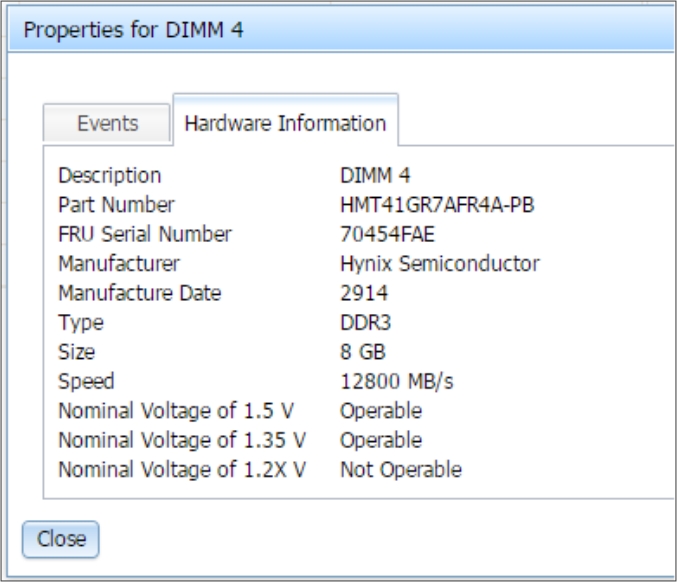Viewing the hardware health
Use the information in this topic to understand the content displayed in the Hardware Health section of the System Status page.
The Hardware Health section of the System Status page list the server hardware components and displays the health status of each component that is monitored by the IMM2. The health status displayed for a component might reflect the most critical state of all individual components for a component type. For example, a server might have several power modules installed and all of the power modules are operating normally except for one. The status for the Power Modules component will indicate critical because of the power module that is not operating normally.
The following illustration shows the Hardware Health section of the System Status page.
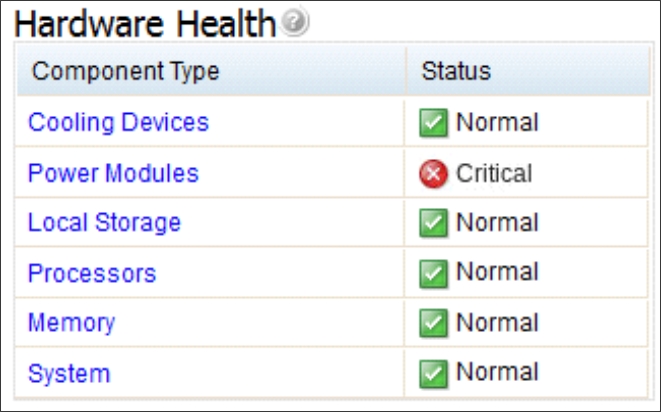
Each component type is displayed as a link that can be clicked to obtain more detailed information. When you select a Component Type to view, a table listing the status of all components for that Component Type is displayed.
The following illustration shows the components for the Memory Component Type.
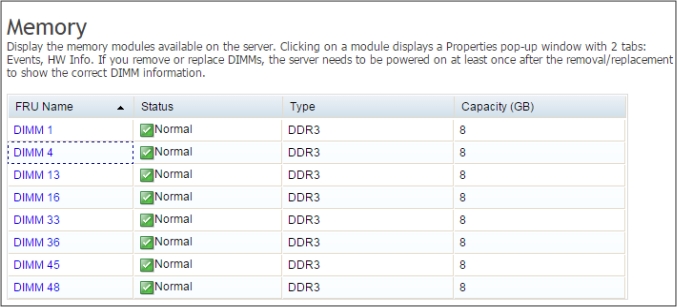
You can click on an individual Field Replaceable Unit (FRU) link in the table to obtain additional information for that component. All active events for the component are then displayed in the Events tab.
The following illustration shows the Events tab for DIMM 4.
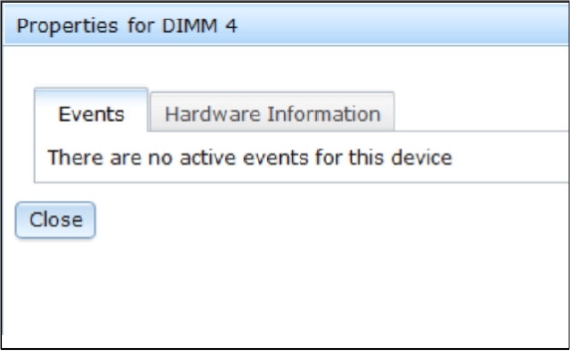
If applicable, additional information for the component might be provided in the Hardware Information tab.
The following illustration shows the Hardware Information tab for DIMM 4.