Viewing the system status
Use the information in this topic to understand the menu selections and choices on the System Status page.
You can add a descriptive name to the IMM2 to assist you in identifying one IMM2 from another. Click the Add System Descriptive Name... link located below the server product name to designate a name to associate with the IMM2, (as shown in the following illustration).
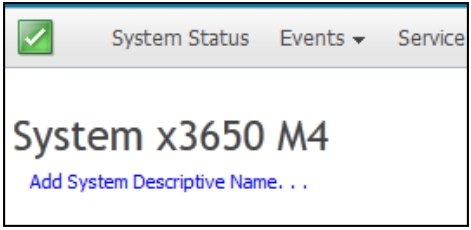
In the Change System Descriptive Name window, specify a name to associate with the IMM2 (as shown in the following illustration).
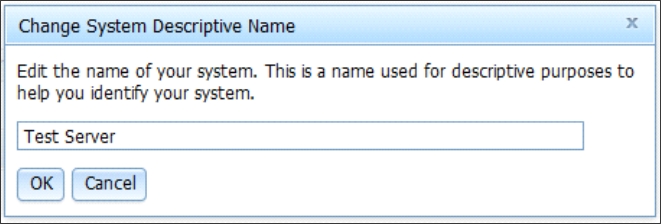
You can rename the System Descriptive Name by clicking the Rename... link that is located next to the System Descriptive Name.
The following illustration shows the Rename link.
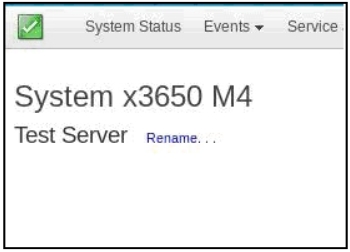
The System Status page displays the server power state and operating state. The status displayed is the server state at the time the System Status page is opened.
The following illustration shows the Power and System state fields.
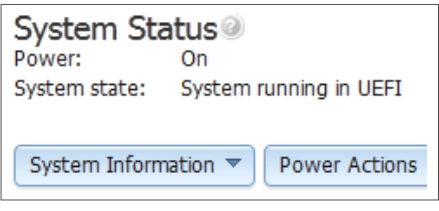
| State | Description |
|---|---|
| System power off/State unknown | The server is powered off. |
| System on/starting UEFI | The server is powered on; but, UEFI is not running. |
| System running in UEFI | The server is powered on and UEFI is running. |
| System stopped in UEFI | The server is powered on; UEFI has detected a problem and has stopped running. |
| Booting operating system or in unsupported operating system | The server might be in this state for one of the following reasons:
|
| operating system booted | The server operating system is running. |
| Suspend to RAM | The server has been placed in standby or sleep state. |
| System Running in Setup | The server is powered on and UEFI has booted into F1 setup menu |
The System Status page will display a message when an error or warning condition occurs, as seen in the following illustration.
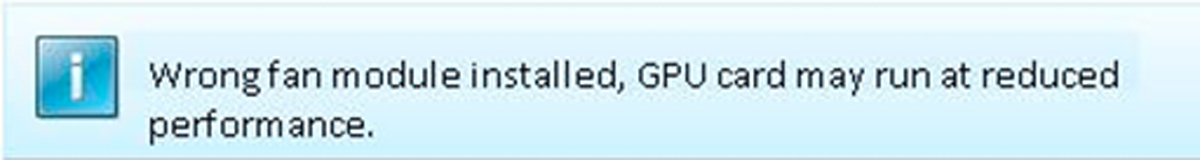
- “Wrong fan module installed, GPU card may run at reduced performance.”
- “Unknown fan module status”
- System Information
- Power Actions
- Remote Control, (see Remote presence and remote control functions for additional information).
- Latest OS Failure Screen, (see Capturing the latest OS failure screen data for additional information).