Viewing the system information
This topic explains how to obtain a summary of common server information.
The System Information menu provides a summary of common server information. Click the System Information tab on the System Status page to view the following information:
- Machine name
- Machine Type-Model
- Serial number
- Universally Unique Identifier (UUID)
- Server power
- Server state
- Total hours powered on
- Restart count
- Ambient temperature
- Enclosure identity LED
- Check log LED
The following illustration shows the System Information window.
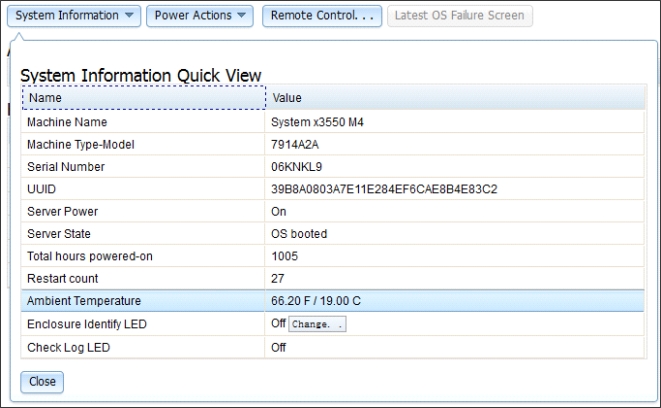
Give documentation feedback