Uninstalling Lenovo XClarity Integrator Add-in
Use this procedure to uninstall Lenovo XClarity Integrator Add-in.
Procedure
- From within the Control Panel, open the Programs and Features window.Figure 1. Programs and Features window
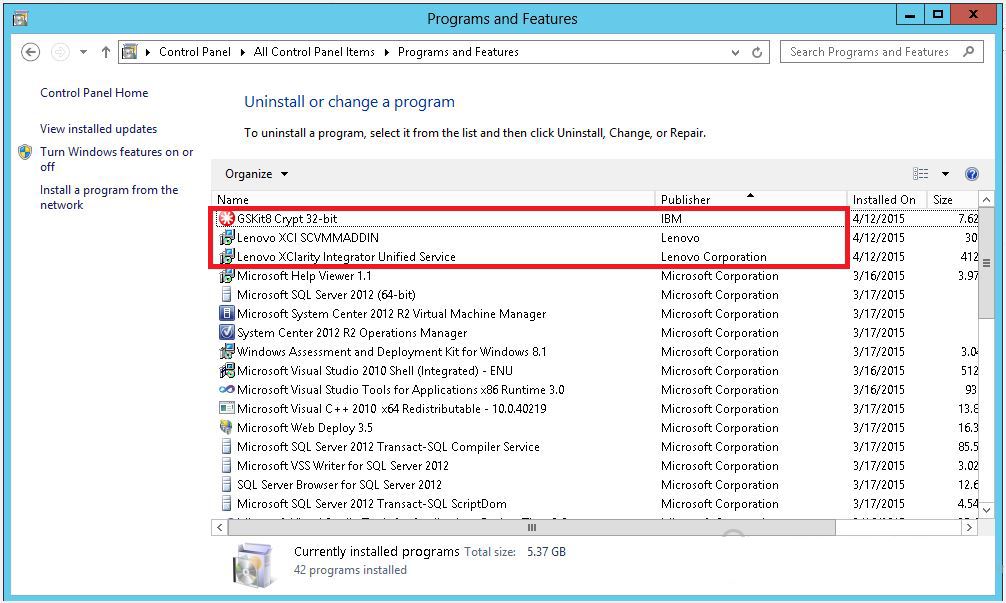
- Uninstall Lenovo XClarity Integrator SCVMMADDIN.
- Uninstall Lenovo XClarity Integrator Service.
- Manually remove the Lenovo XClarity Integrator Add-in from SCVMM.For detailed removal instructions, see Removing the Lenovo XClarity Integrator Add-in from SCVMM.
- Remove the SCVMMADDIN and Lenovo XClarity Integrator Service installation files %ProgramFiles(x86)%\Lenovo\Lenovo XClarity Integrator Service and <installation path>\Lenovo\XCI ScvmmAddIn.
- Remove database files (see Uninstalling PostgreSQL in Lenovo XClarity Integrator Service Installation Guide).
- Remove the SCVMMADDIN and Integrator Service configuration files %ProgramData%\Lenovo\LXCI and %Users%\<user>\Lenovo\LXCI.NoteRemoving SCVMMADDIN and Integrator Service configuration files impacts several functions when you reinstall SCVMMADDIN and Integrator Service. For example, you cannot reuse data in the database, and you cannot migrate data from postgre to SQL server.
Give documentation feedback