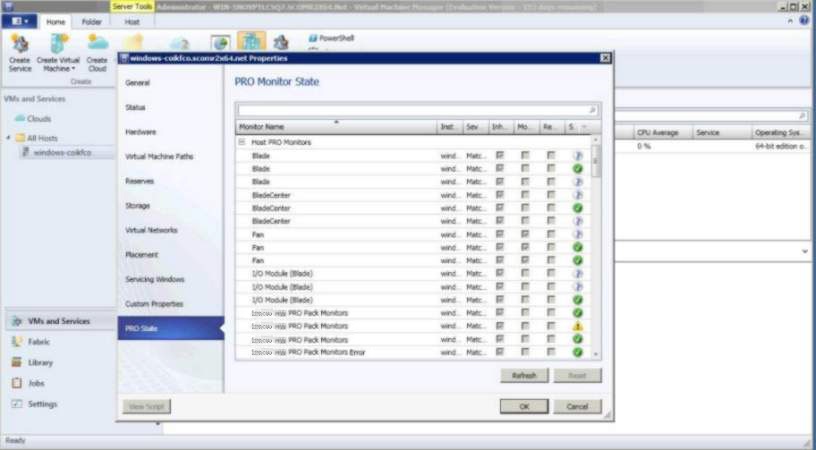Viewing alerts using System Center Virtual Machine Manager 2012
You can view alerts in System Center Virtual Machine Manager 2012 from either the main console or from the PRO Tip view.
Viewing alerts from the VMM 2012 console
This task uses the System Center Virtual Machine Manager 2012 console.
Procedure
Viewing alerts from the PRO Tips view
This task uses the PRO Tips view for viewing alerts.
Procedure
On the toolbar, click PRO Tips.
Active alerts are displayed.
Note
In some cases, text may not display completely in the PRO tip window. To display all of the text, maximize the window.
Figure 2. Host summary
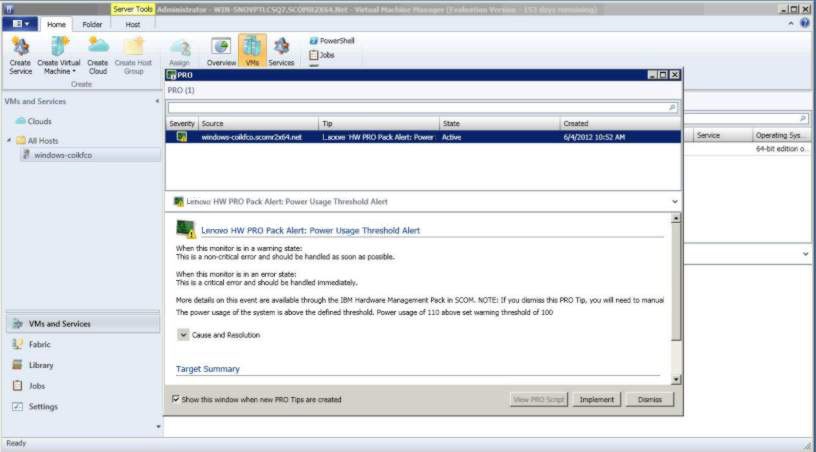
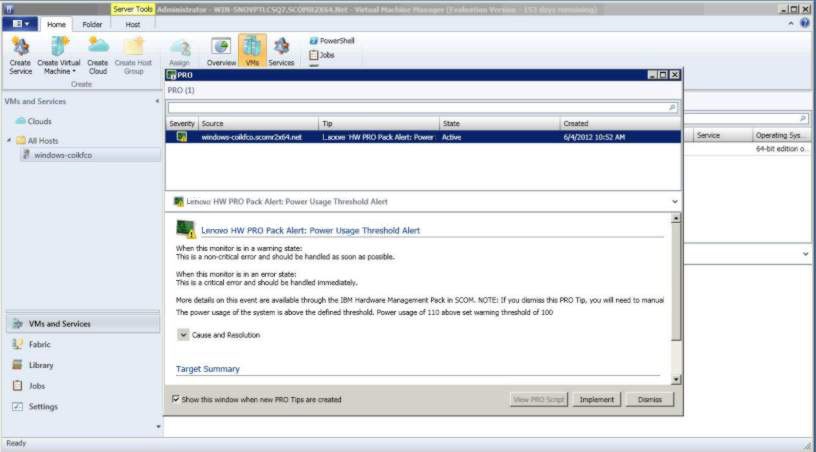
Give documentation feedback