Monitoring the discovered resources
This topic gives an overview of the discovered Lenovo XClarity Adapter resources.
The MP discovers and collects defined metrics such as performance data, relationships, events, for the Lenovo XClarity Adapter resources. You can discover the following resources of the Lenovo XClarity ThinkAgile VX system:
| Discovered resource | Icon |
|---|---|
| Rack |  |
| Chassis |  |
| Server Node |  |
| PCI devices | 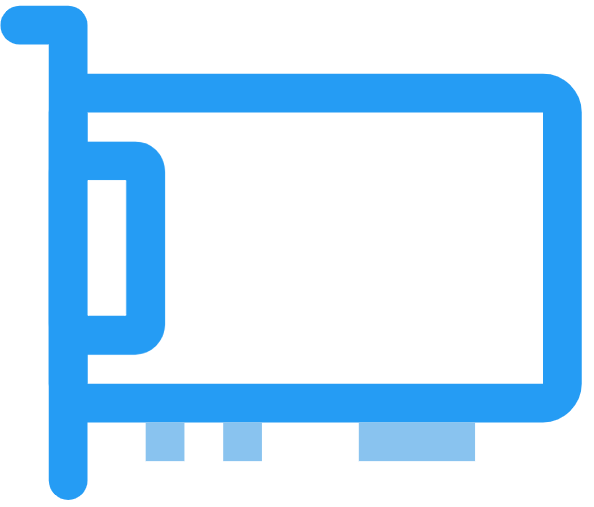 |
| HBA |  |
| Network Adaptor |  |
| Lenovo World |  |
| Adapter Instance |  |
Procedure
To view Lenovo XClarity Adapter resources, complete the following steps.
Log in to vROps as an admin user.
Navigate to .
- View the resources related to Lenovo XClarity Adapter in the inventory tree, click .
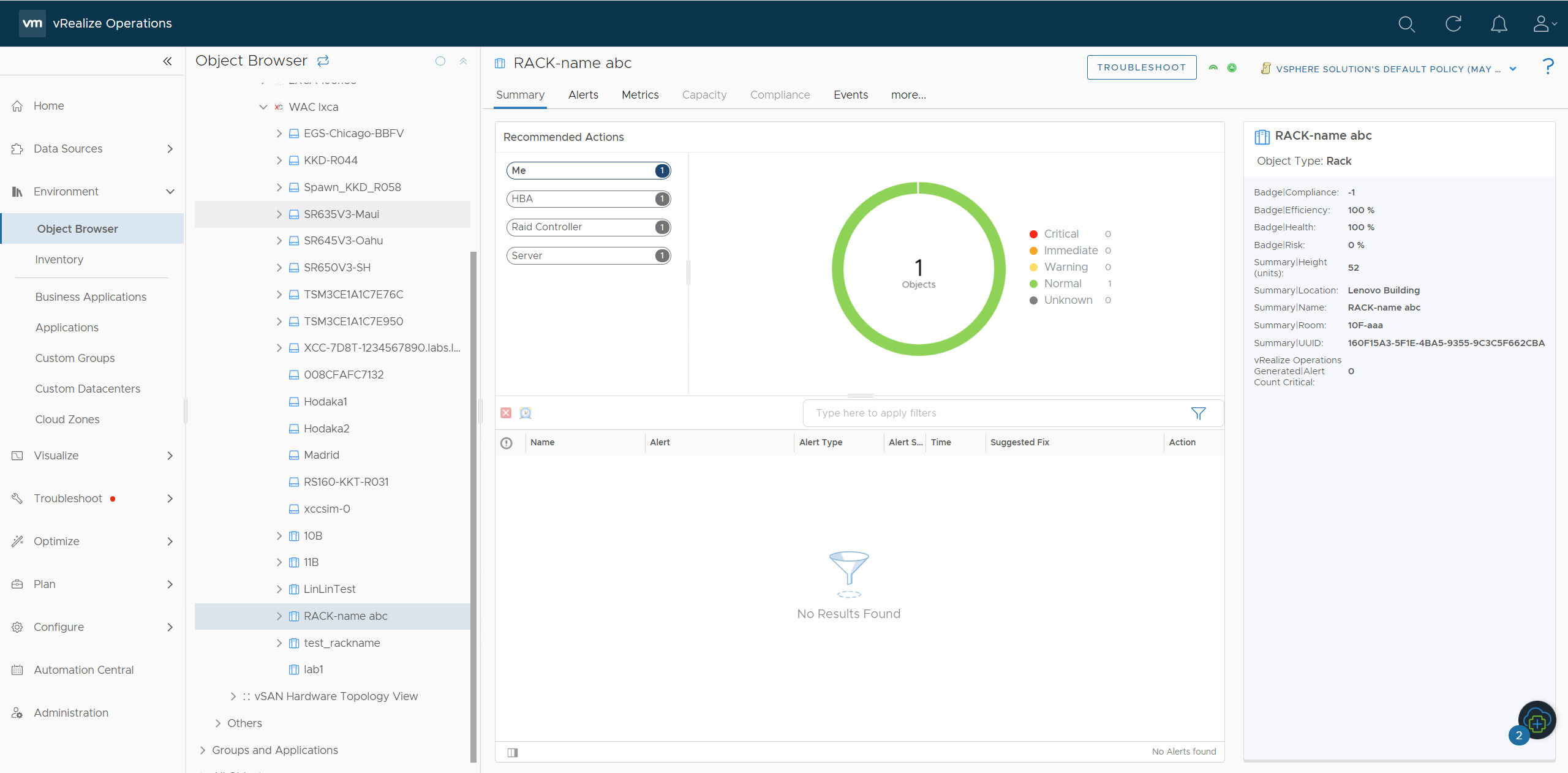
View the monitoring discovered resource as follows:
- To view the collection status and state in the resources pane, click
.
.
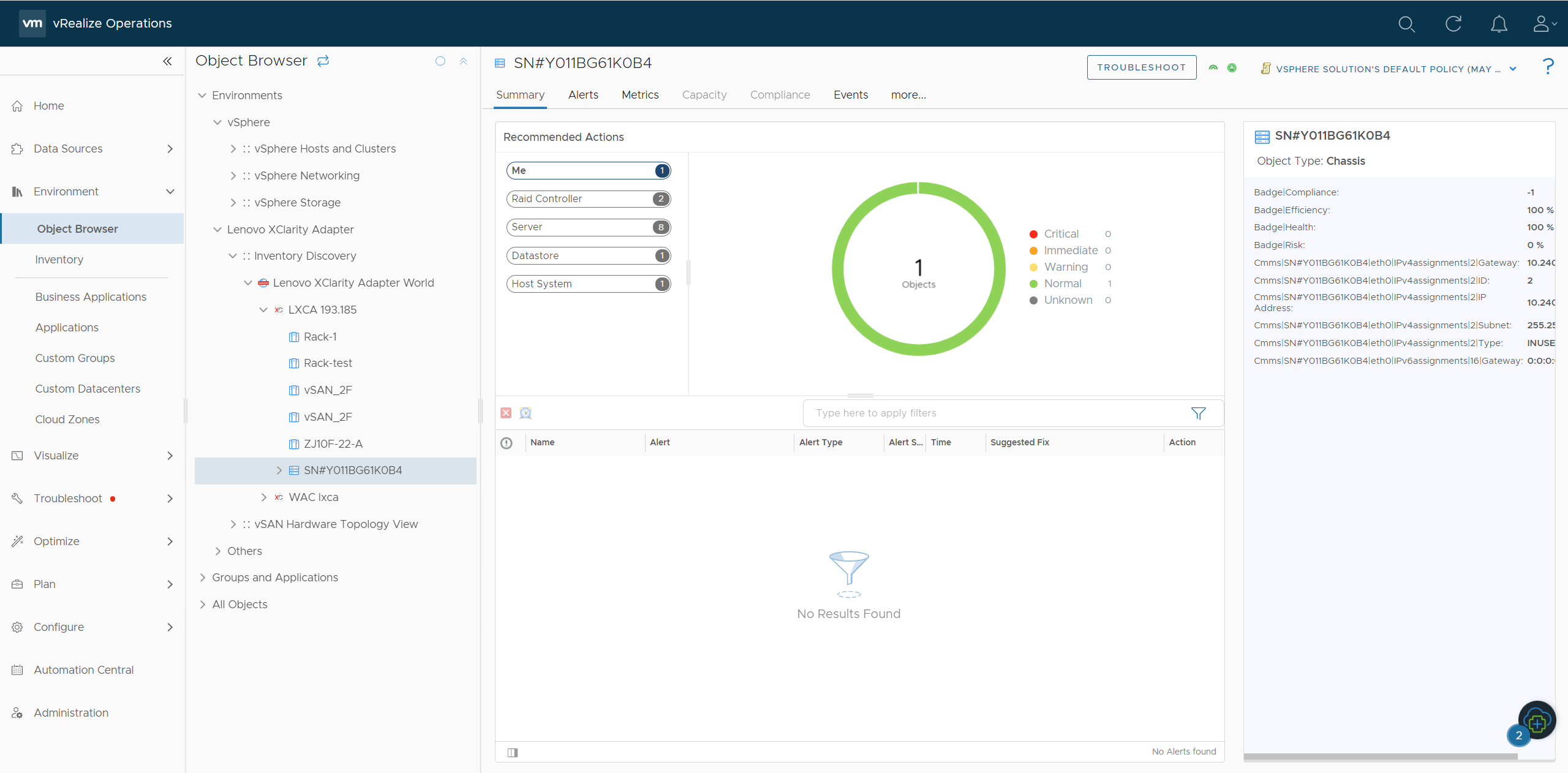
To view the resource relationship between Lenovo XClarity Adapter and vSphere/vSAN Adapter, click .
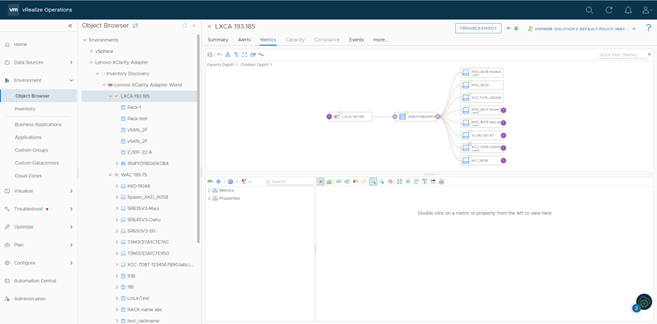
To view the metrics and badges of the resource:
Click the Metrics tab.
Click the required resource in the right pane.
Navigate .
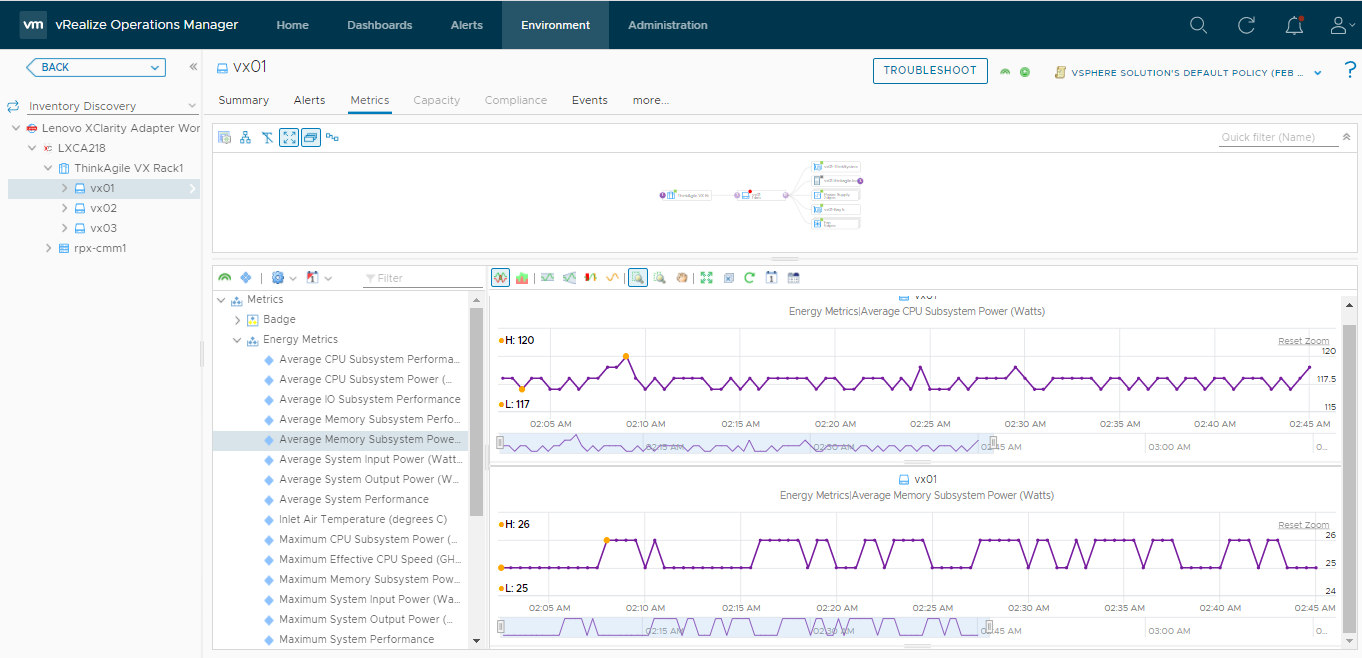
Give feedback