Viewing data collection status for an instance
After you set up an adapter instance, verify whether the instance is collecting data.
Before you begin
Ensure that you have added an adapter instance. After adding the instance, the vRealize Operations Manager Collector requires some time to collect the initial data.
Procedure
To view collected data, complete the following steps.
Log in to vROps as an admin user.
Navigate to , check whether the instance status is OK.
NoteFor V8.5 and earlier versions of vROps, navigate toto check the instance status. 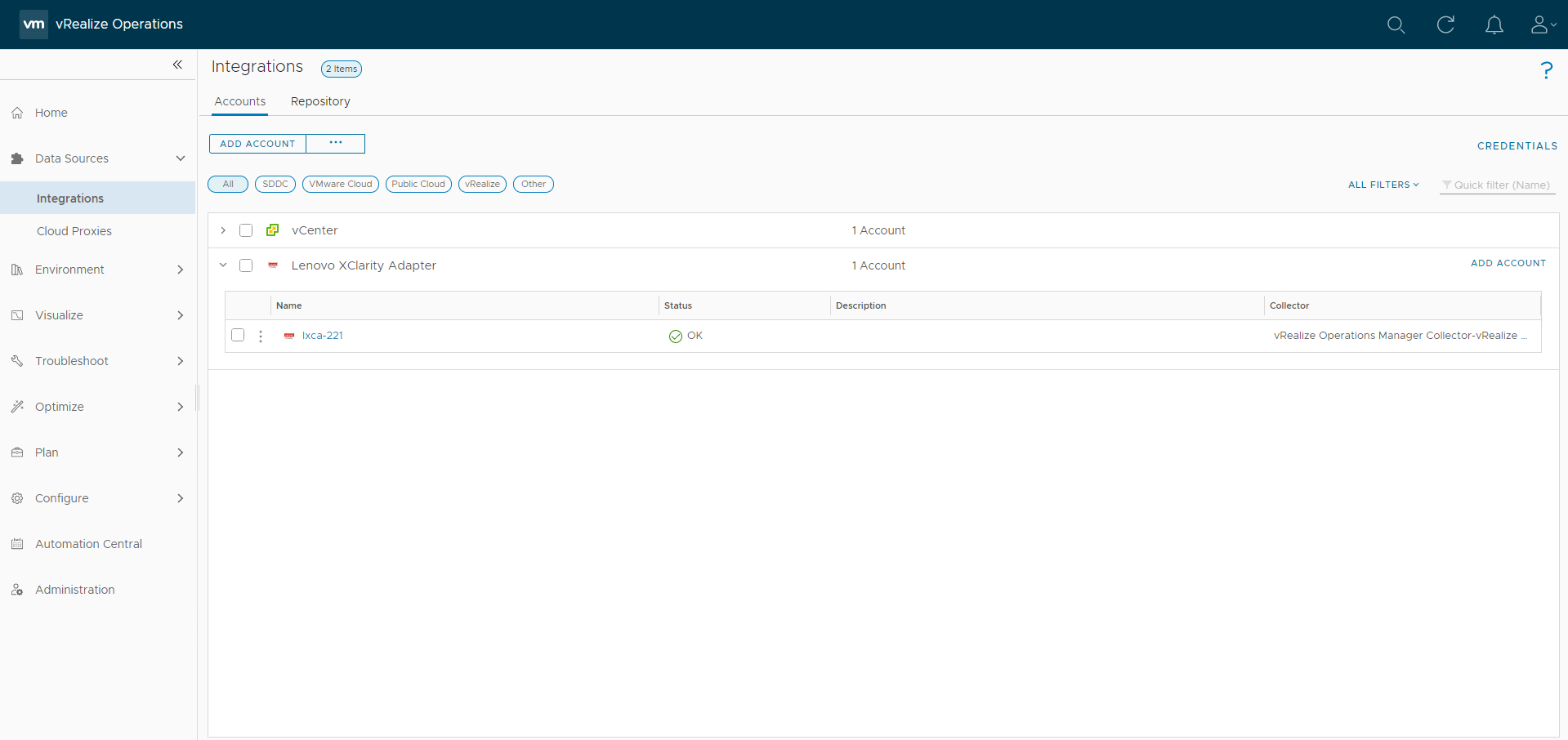
Give feedback