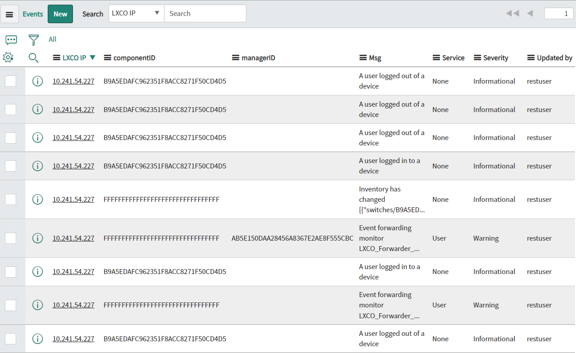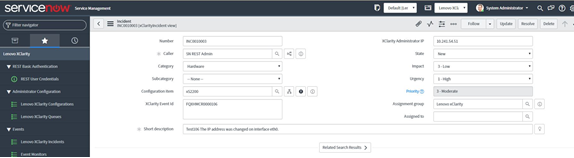Monitoring events/incidents
You can monitor Lenovo XClarity Orchestrator events from ServiceNow.
After successful registering (adding) XClarity Orchestrator, all events/ that occur in the XClarity Orchestrator instances are pushed to ServiceNow instance and are listed in Lenovo XClarity Incidents.
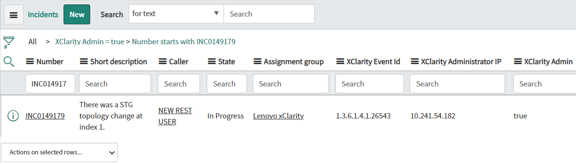
Of the listed events, only the events that are serviceable by Lenovo Support (with a service parameter of 200 in XClarity Orchestrator) is added to the Lenovo XClarity Incidents table.
As incident status changes in ServiceNow, the status is reflected in the corresponding XClarity Orchestrator. An email notification is sent to the group or individual that is the assignee of ticket.
Note
Only user accounts with the
adminrole or end users with
itilroles can view the incidents.
Procedure
To change the view of an incident to xClarityIncident, complete the following steps.
Give feedback