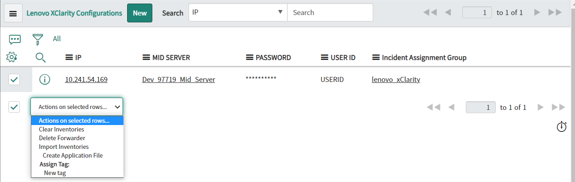Deleting XClarity Orchestrator
When you delete Lenovo XClarity Orchestrator, imported data is removed, and XClarity Orchestrator is deregistered as an event monitor. Incidents that were raised by XClarity Orchestrator are not removed, but further incidents cannot be raised for that XClarity Orchestrator instance.
Procedure
To delete XClarity Orchestrator, complete the following steps
Give feedback