Diagnostics
Click the Diagnostics tab in the left pane to enter the Diagnostics interface. In the Diagnostics interface, you can run diagnostics and collect service data.
Figure 1. Diagnostics interface
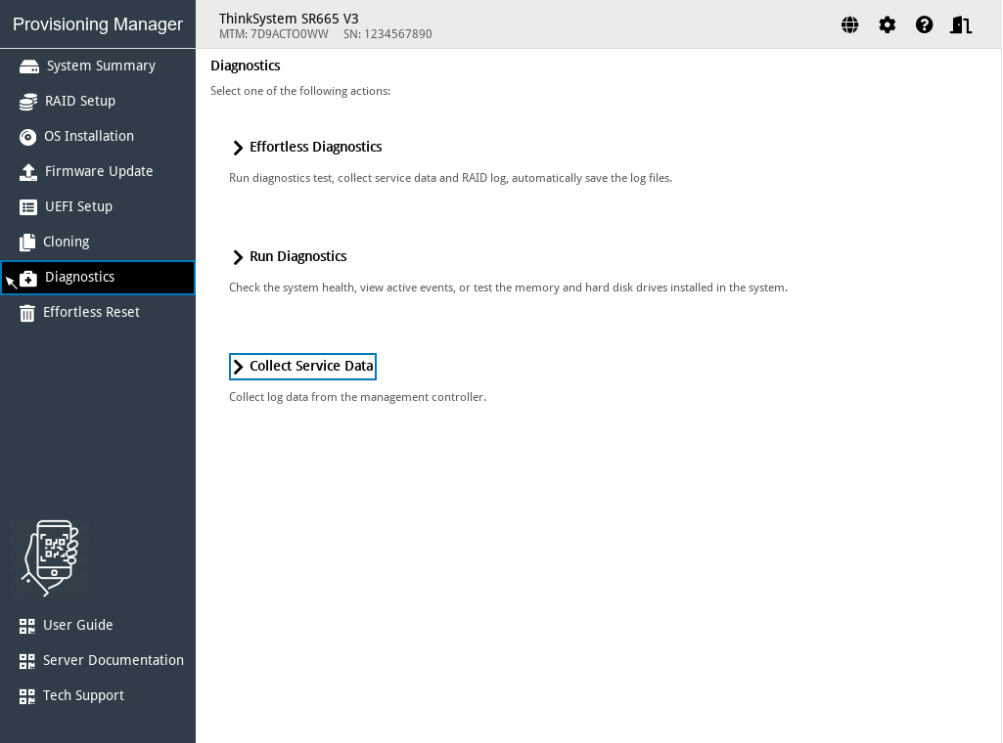
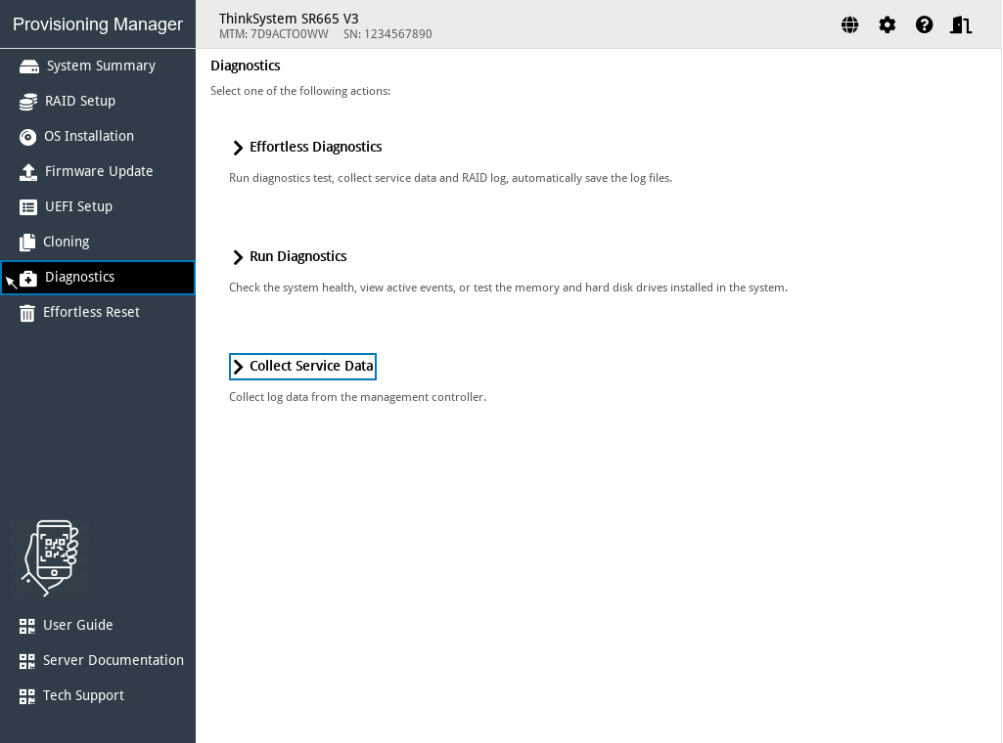
There are three types of operation for your selection:
Effortless Diagnostic: Run system diagnostic and collect all system log in one package.
Run Diagnostics: View health status of server components, check active events, run memory test, disk drive test, and collect RAID logs.
Collect Service Data: Collect service data manually.
Give documentation feedback