Enclosure Front Overview
An overview of the front side of the enclosure along with status related information.
Individual tab is used to introduce status of enclosure front overview and rear overview components. In enclosure front overview, a table of Figure 2 format is used to depicted nodes status. In Figure 3, it demonstrates the new enclosure mode supported as Shared IO mode.
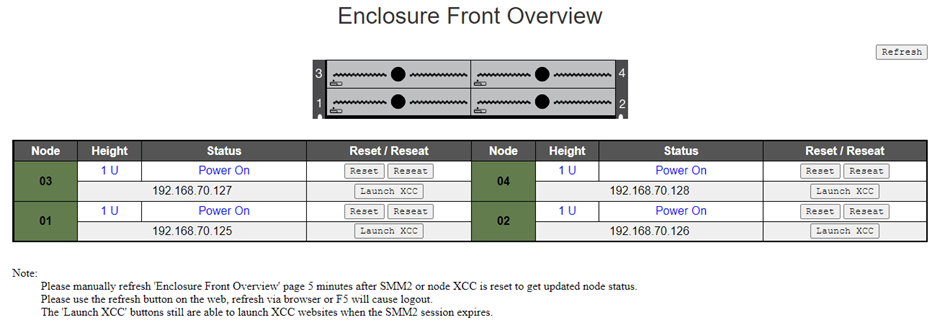
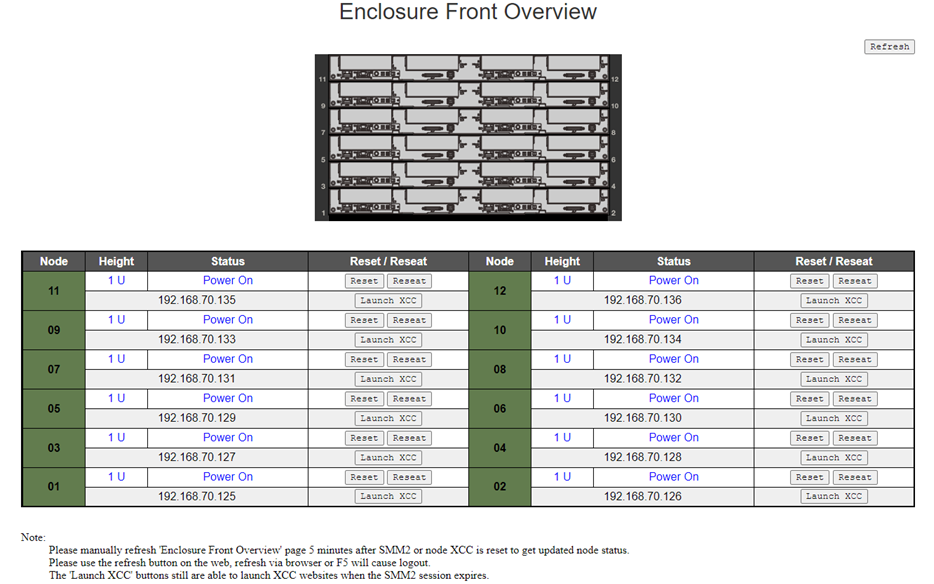
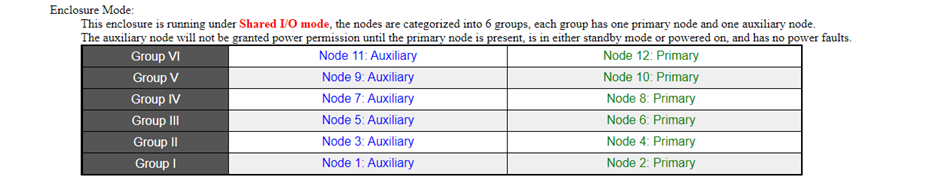
Node: Indicates slot numbering.
Height: Node height 1U.
- Status: Node power-on status
Not Present: indicated node is not installed.
No Permission: indicated node has not granted power permission and cannot power on.
Fault: indicated node has power fault and cannot be powered on.
Power On: indicated node is power on.
Power Off: indicated node is power off.
Add-on: indicates this is an addon tray.
- Reset / Reseat: Perform virtual reset / reseat.
Virtual Reset allows user to reset node XCC through SMM2.
Reset allows user to power cycle entire node remotely through SMM2.
After virtual reset / reseat, node XCC takes at least two minutes to be ready. For more details about virtual reset / reseat, please refer to SMM2 FUNCTIONAL SPECIFICATION.
- Launch XCC: Redirect to the specified IP address of XCC web GUI.
The Launch XCC buttons still can be able to launch XCC websites when the SMM2 session expires.
NotePlease refresh the Enclosure Front Overview manually five minutes later after reset SMM2 or node XCC to maintain latest node status.
- The Enclosure Mode description only appears while the Shared IO mode is enabled. Only the following enclosure(s) and tray(s) support the Share I/O mode.
DW612 Enclosure and SD650 V2 Trays
DW612S Enclosure and SD650 V3 Trays
- Follow the power sequence of Shared IO mode, the Virtual Reseat button of primary node will be disabled while the auxiliary node is in Power on status. Only the following enclosure(s) and tray(s) support the Share I/O mode.
DW612 Enclosure and SD650 V2 Trays
DW612S Enclosure and SD650 V3 Trays
For the node which reports a power fault event, i.e., DIMM PMIC Power Fault, the “Virtual Reseat” feature will be temporarily disabled and need to check the events, actions from XCC. Only the following enclosure(s) and tray(s) support:
DW612S Enclosure and SD650 V3 Trays
DW612S Enclosure and SD650-I V3 Trays
DW612S Enclosure and SD650-N V3 Trays
DW612S Enclosure and SD665 V3 Trays
DW612S Enclosure and SD665-N V3 Trays