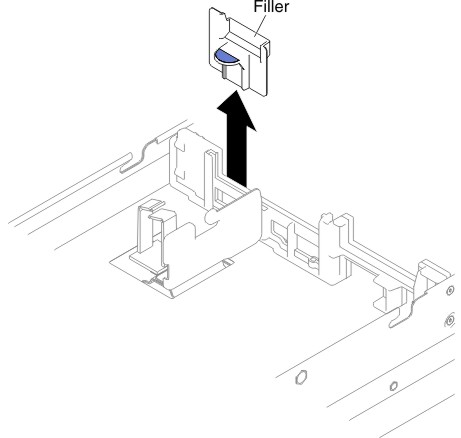Removing the filler from the GPU tray
Use this information to remove the filler from the GPU tray.
Before you remove the filler from the GPU tray, complete the following steps:
- Read Safety and Installation guidelines.
- If the compute node is installed in a NeXtScale n1200 Enclosure, remove it (see Removing a compute node from a chassis for instructions).
- Carefully lay the compute node on a flat, static-protective surface, orienting the compute node with the bezel pointing toward you.
To remove the filler from the GPU tray, complete the following steps:
Give documentation feedback