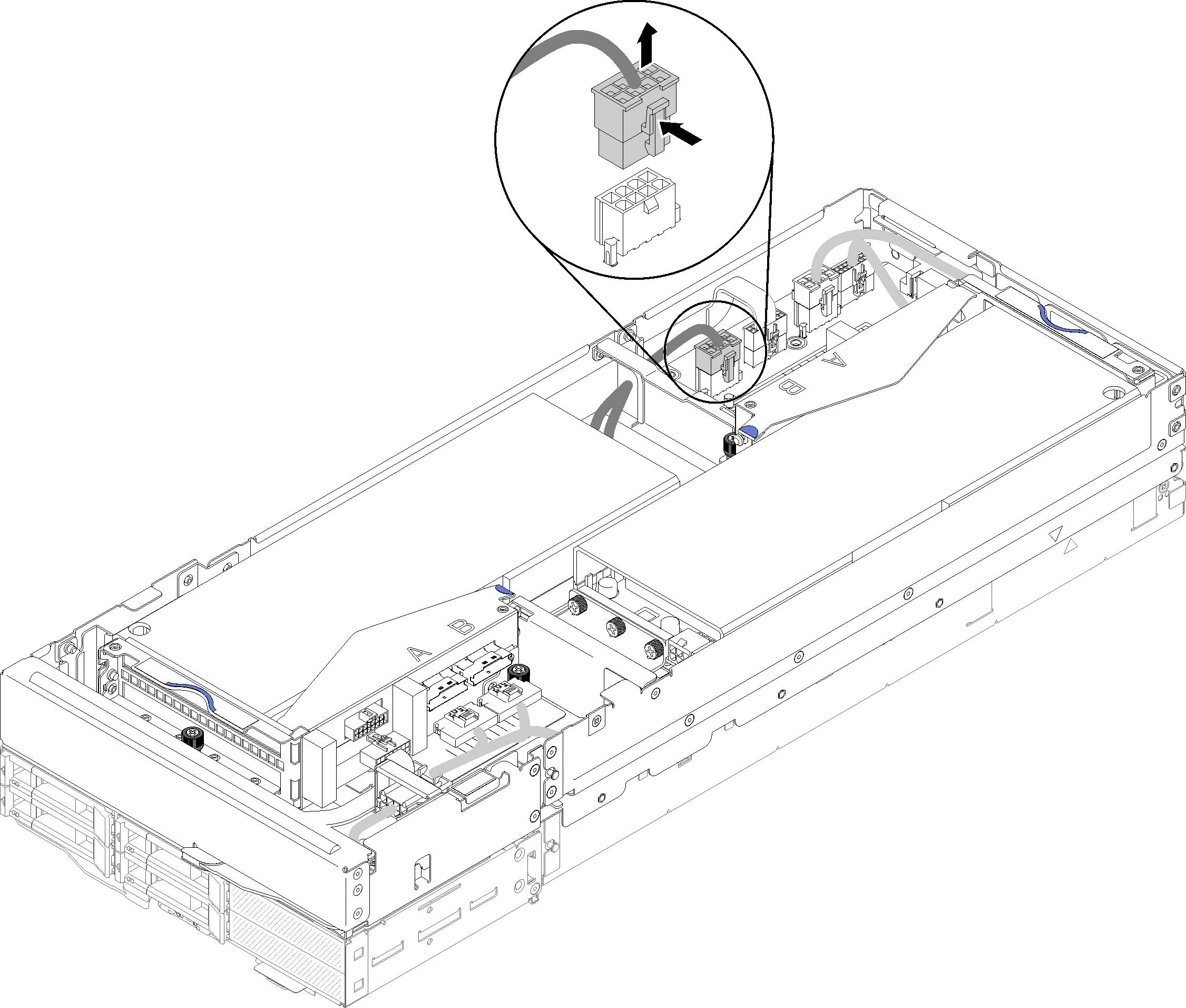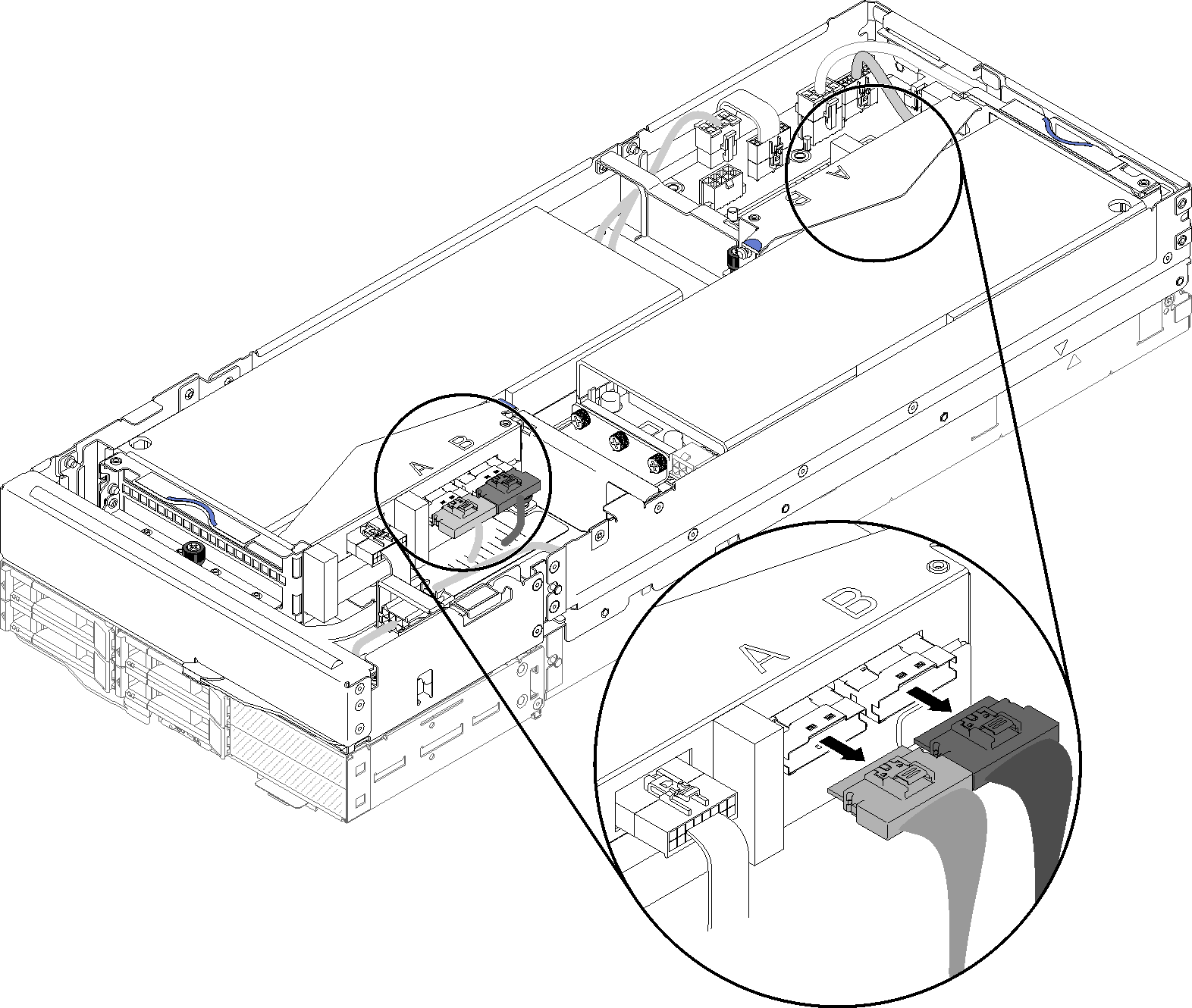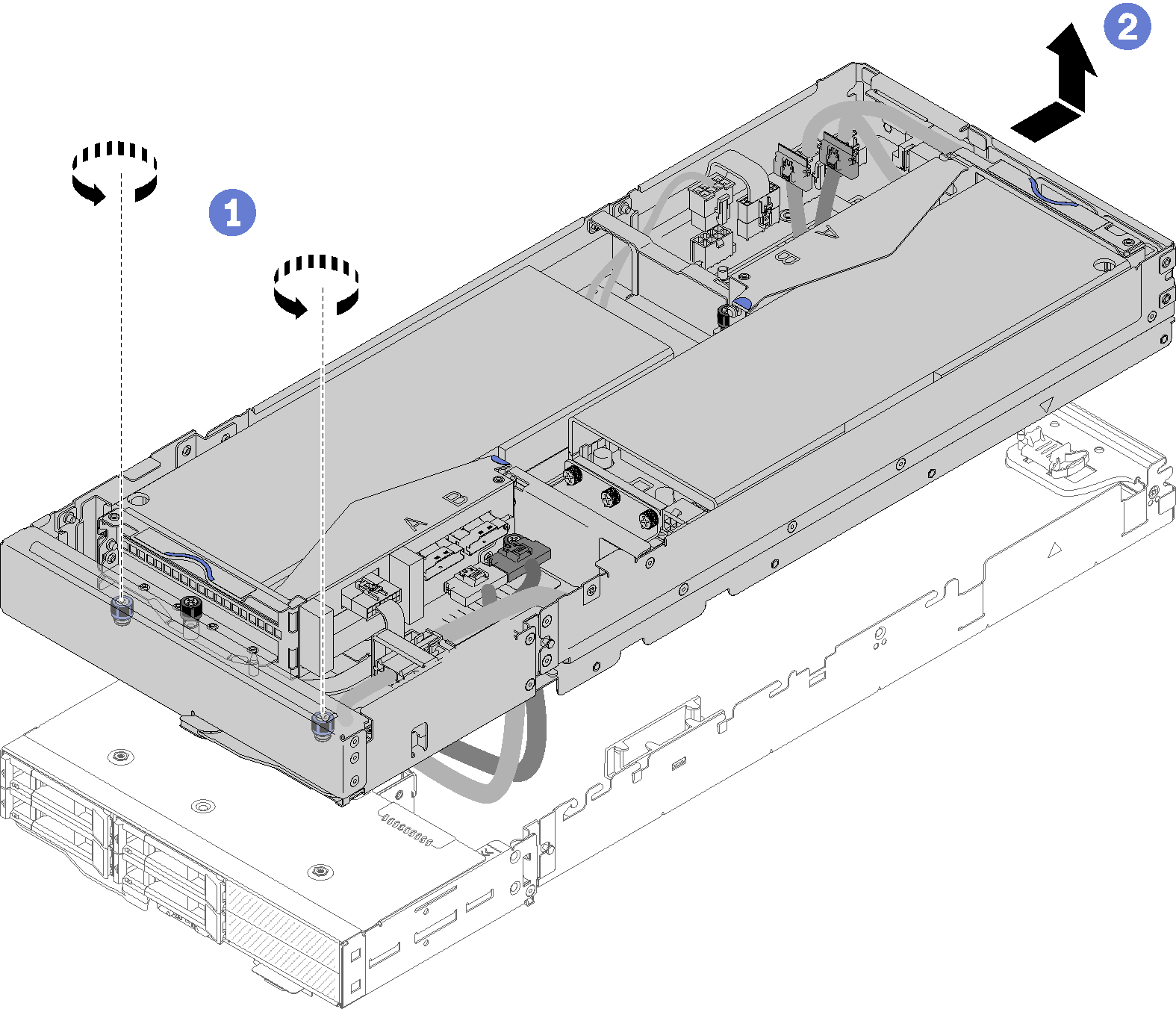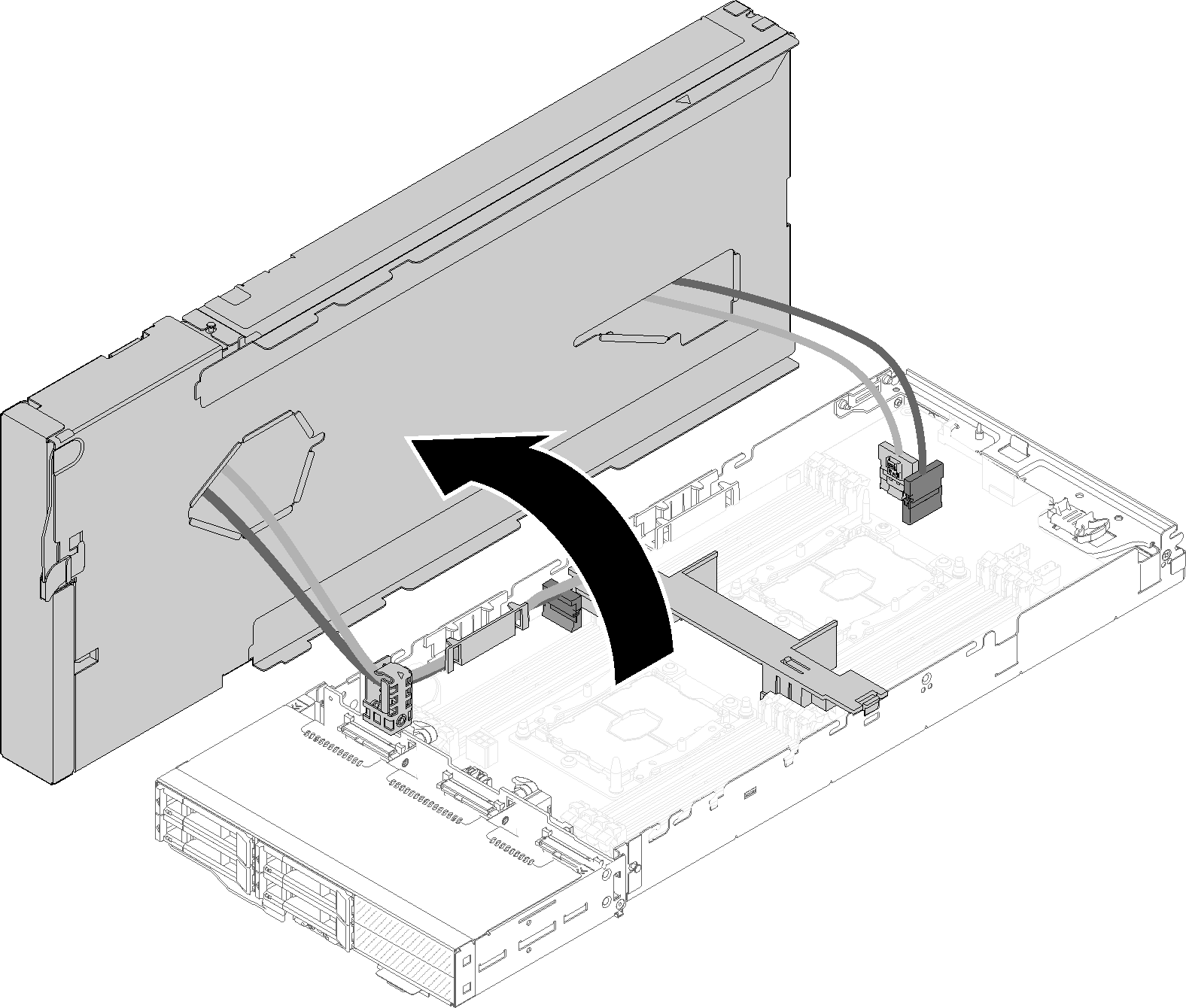Disengage the PCIe expansion node from a compute node
Use this information to disengage the PCIe expansion node from a compute node before replacing components in the compute node underneath.
Before you disengage the PCIe expansion node from a compute node:
- Read the following section(s) to ensure that you work safely.
If the compute-expansion node assembly is installed in the enclosure, remove it (see Remove the compute-expansion node assembly from the enclosure).
Remove the rear cable cover (see Remove the rear cable cover).
Complete the following steps to disengage the PCIe expansion node from a compute node.
After you disengage the PCIe expansion node from the compute node, see Replace components in the compute node for replacement of the components in the compute node.
Give documentation feedback