Install slide rails into the rack
Use this information to install slide rails into the rack.
Note
The slide rails are extensible as shown in the following illustration.
Figure 1. Slides
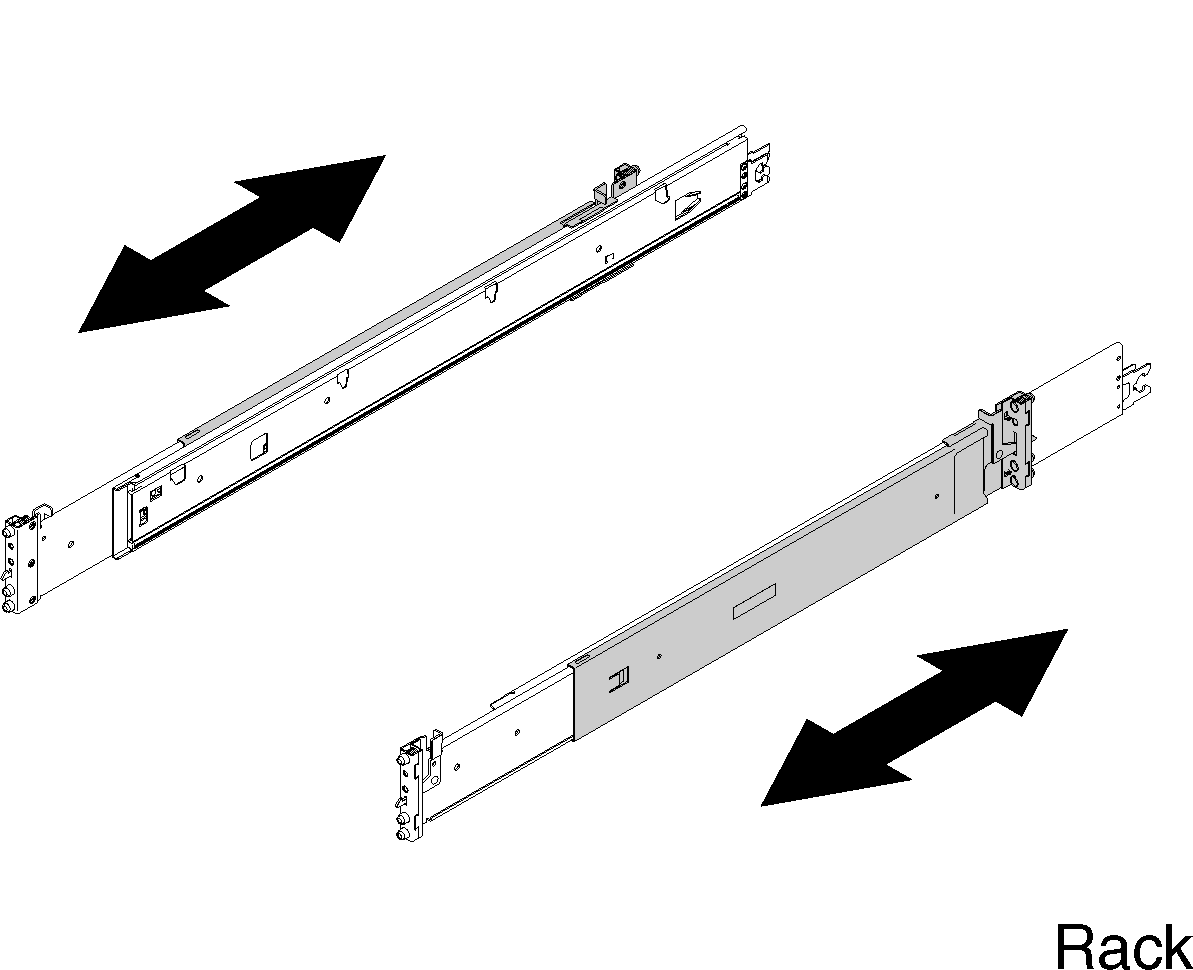
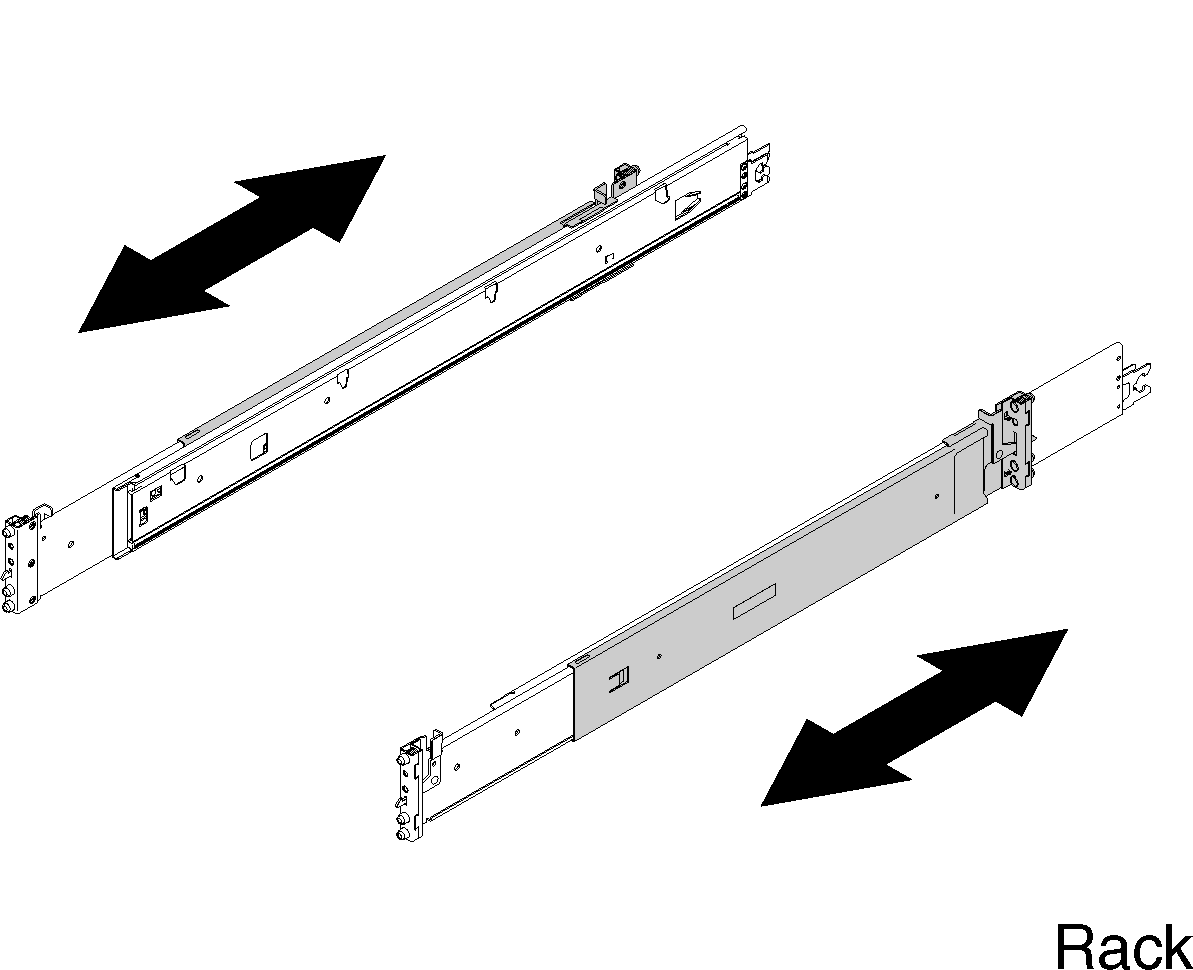
To install slide rails into the rack, complete the following steps.
| 1 Select the first slide rail you want to install.2 Make sure the slide rail is shortened to the shortest position. | |
| 3 From the front of the rack cabinet, line up the pins on the rear of the slide rail with the flange holes at the rear of the rack. 4 Push the slide rail so that the pins and the latch go into the place. Note The holes on the rack will either be square-shaped or round-shaped. Figure 2. Left slide rear installation 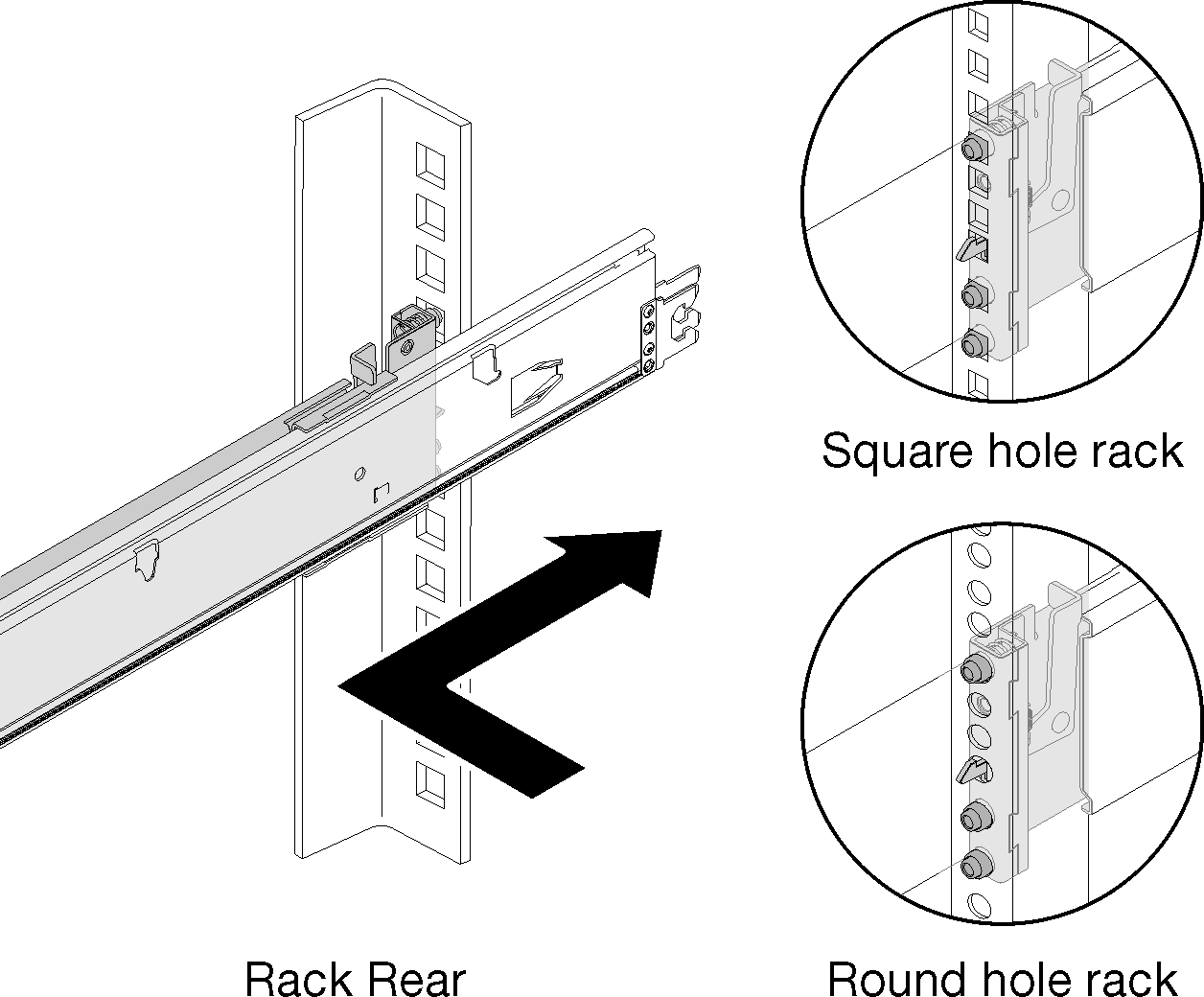 | 5 Pull the slide forward and insert the pins and the latch into the EIA flange holes at the front of the rack. Note The holes on the rack will either be square-shaped or round-shaped. Figure 3. Left slide front installation 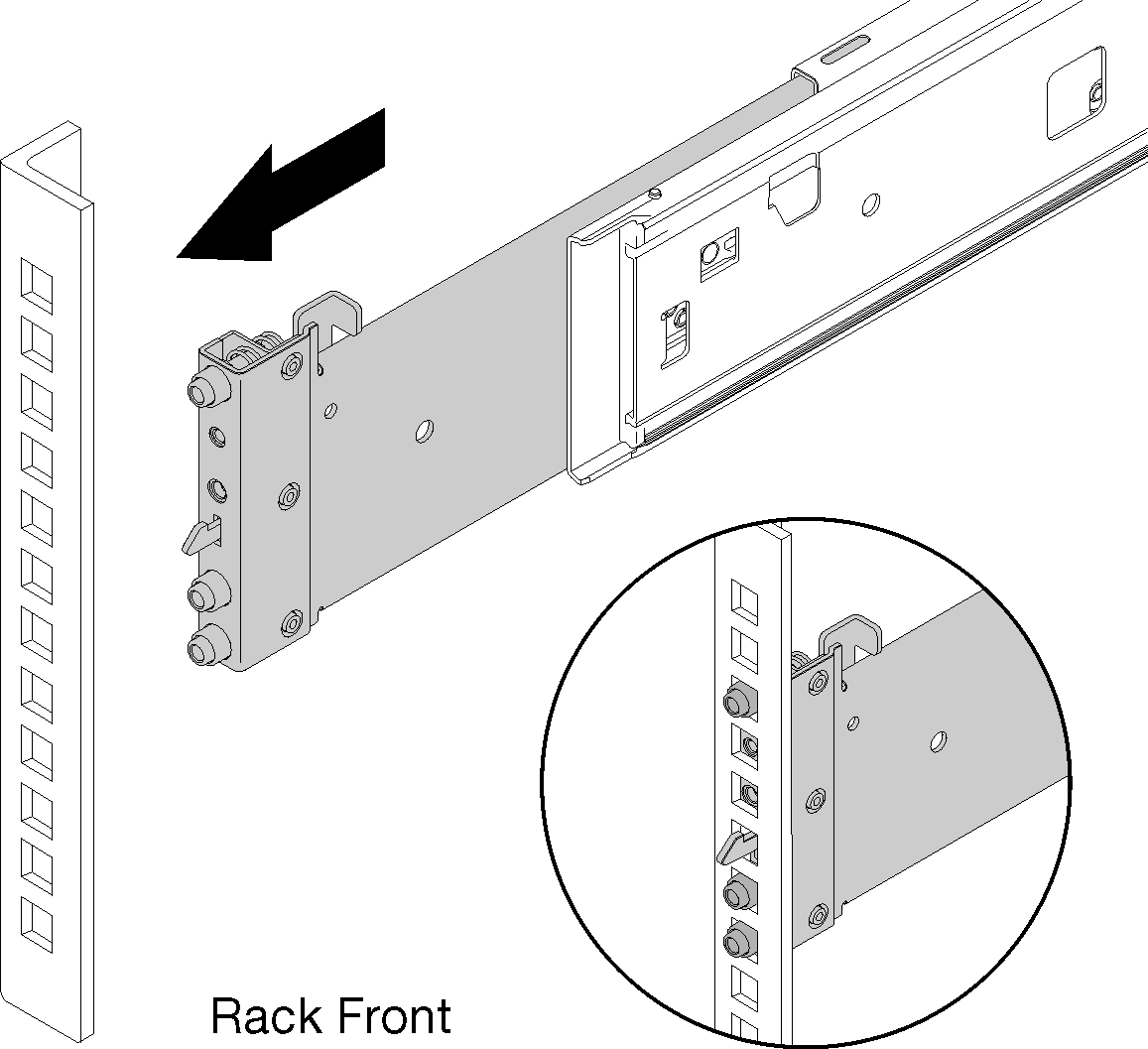 |
| 6 Repeat steps 2 to 5 to install the other slide rail. Make sure that each slide rail is securely engaged in the flange by inspecting that the hook has caught and by sliding back and forward to ensure the slide does not pop out. | |
Give documentation feedback