Install the cable management arm
Use this information to install the cable management arm.
ThinkSystem D2 Cable Management Arm contains the following items.
Note
The illustration in this document might differ slightly from your hardware.
Figure 1. Cable management arm box contents
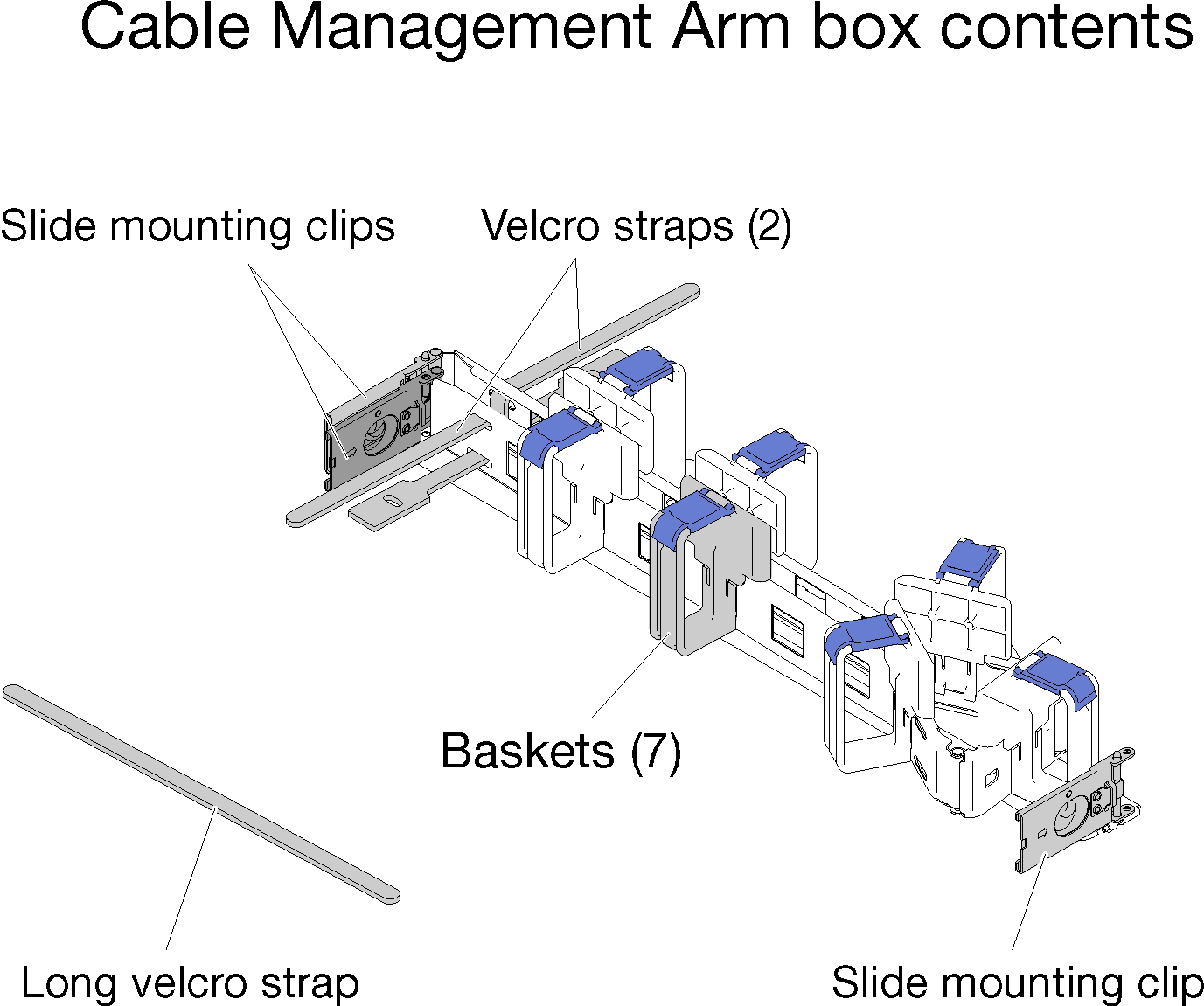
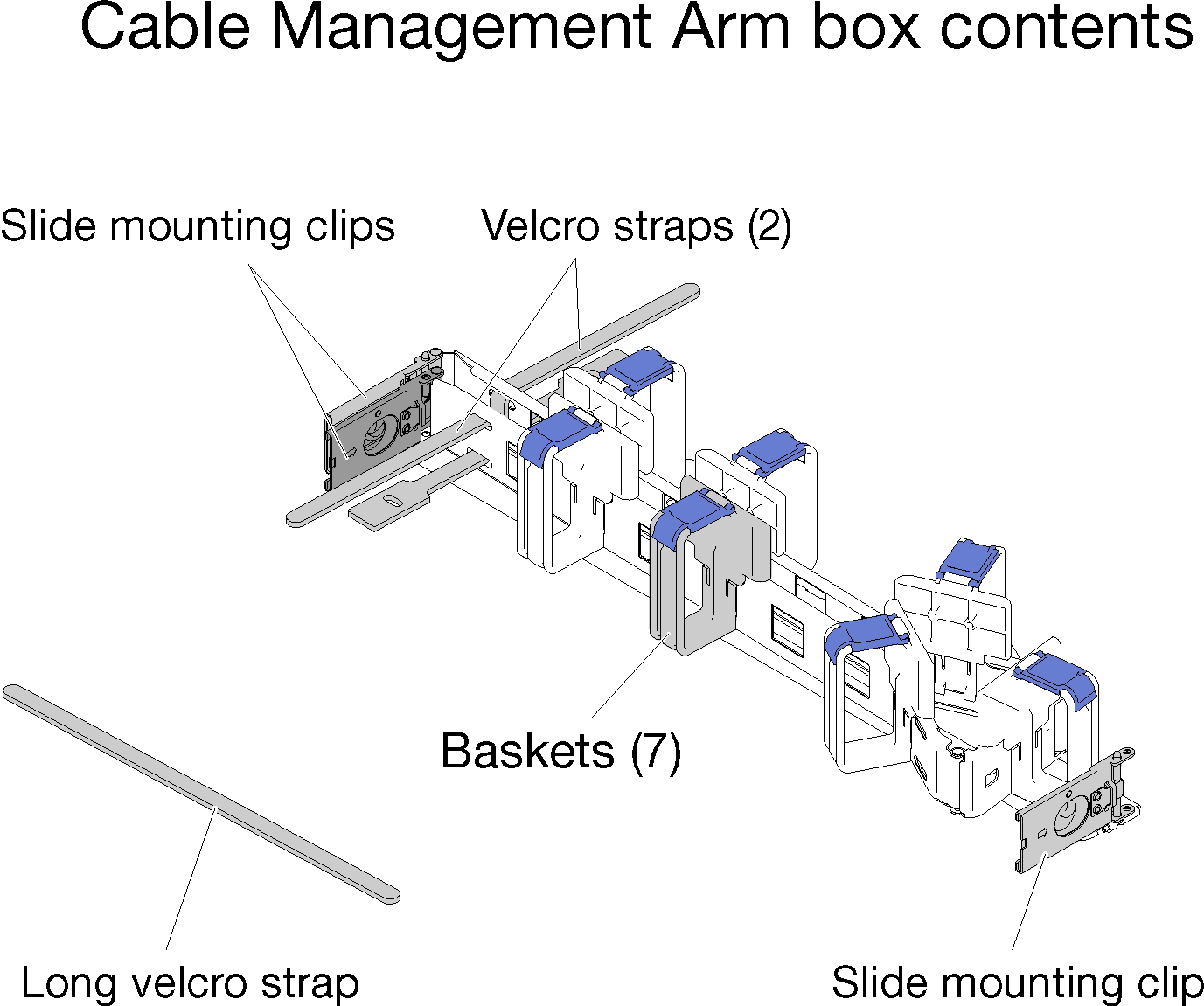
One cable management arm
Two velcro straps (pre-attached)
One long velcro strap (used for shipping with a rack only)
Seven cable baskets (pre-attached)
Three slide mounting clips
Installation guide
To install the cable management arm, complete the following steps.
Figure 2. Cable management arm installation
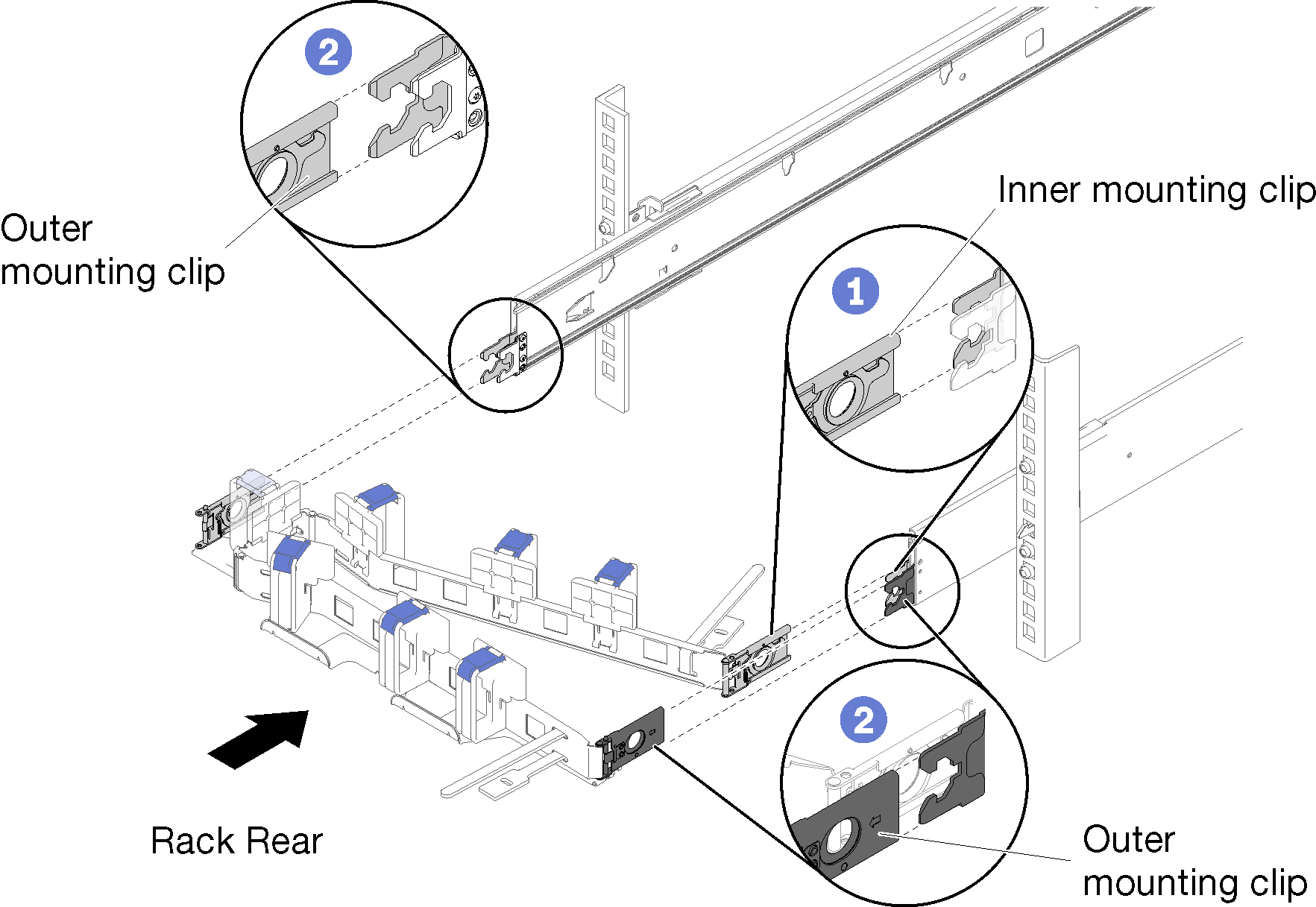
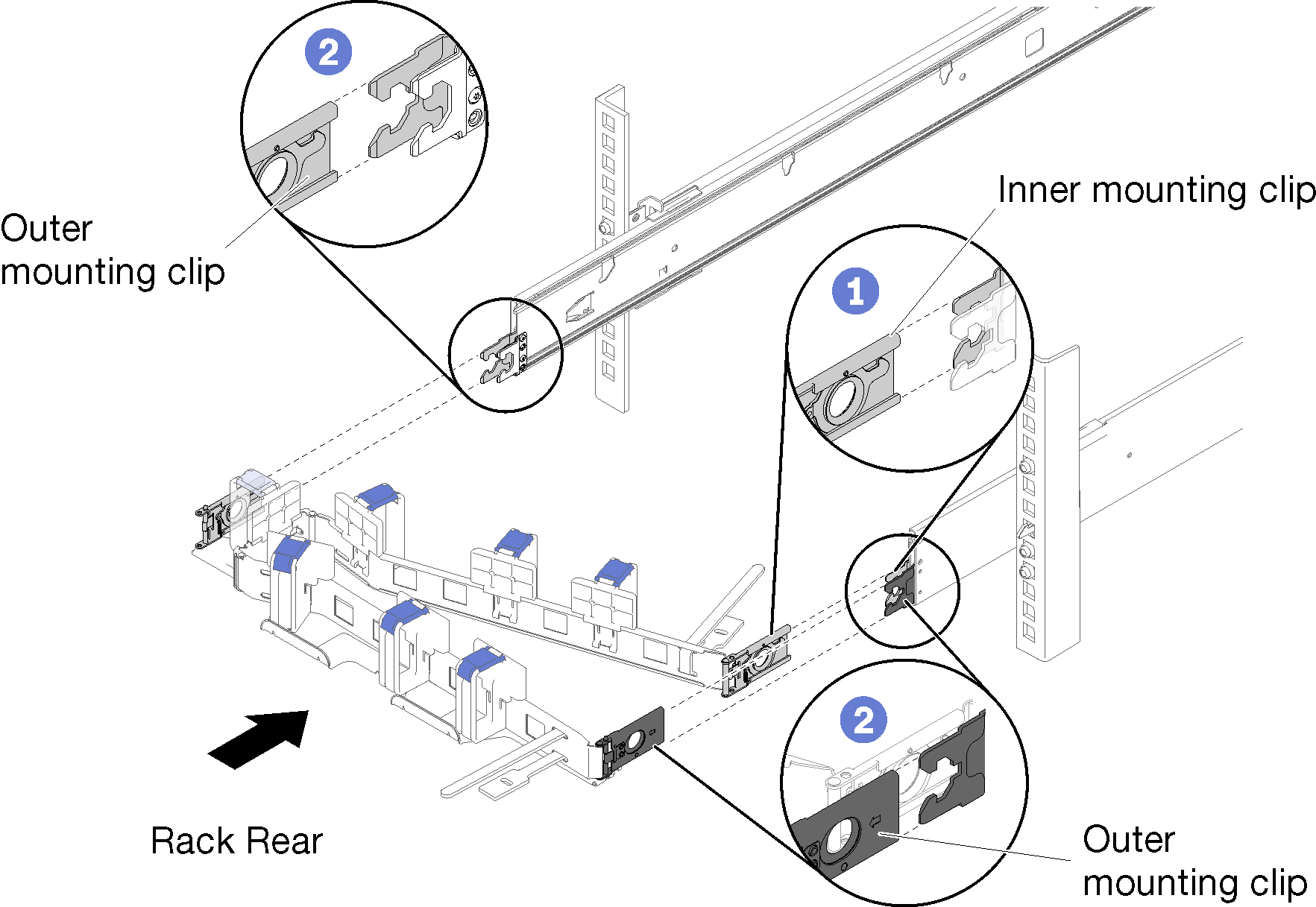
- Make sure the enclosure is pushed fully into the rack and the thumbscrews are tightened.
- Align the inner mounting clip with the inner tab on the slide, then, push it until it snaps into place.
- Align two outer mounting clips with the outer tabs on the slides; then, push them until they snap into place.
Give documentation feedback