Connect and route cables
Use this information to connect and route cables.
Note
Use the cable straps provided on the cable management arm to retain the cables and prevent them from sagging.
To connect and route cables, complete the following steps.
Figure 1. Cable routing
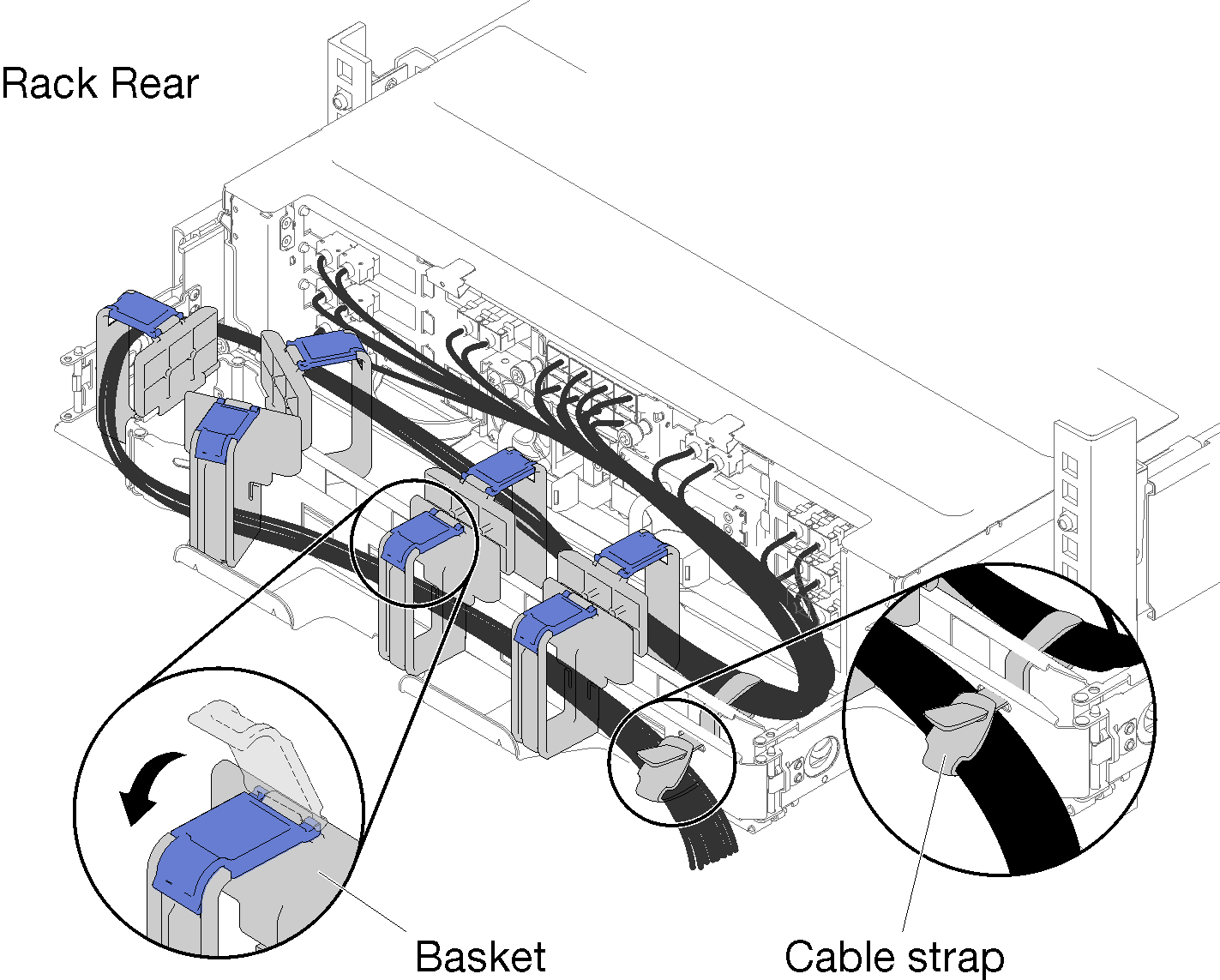
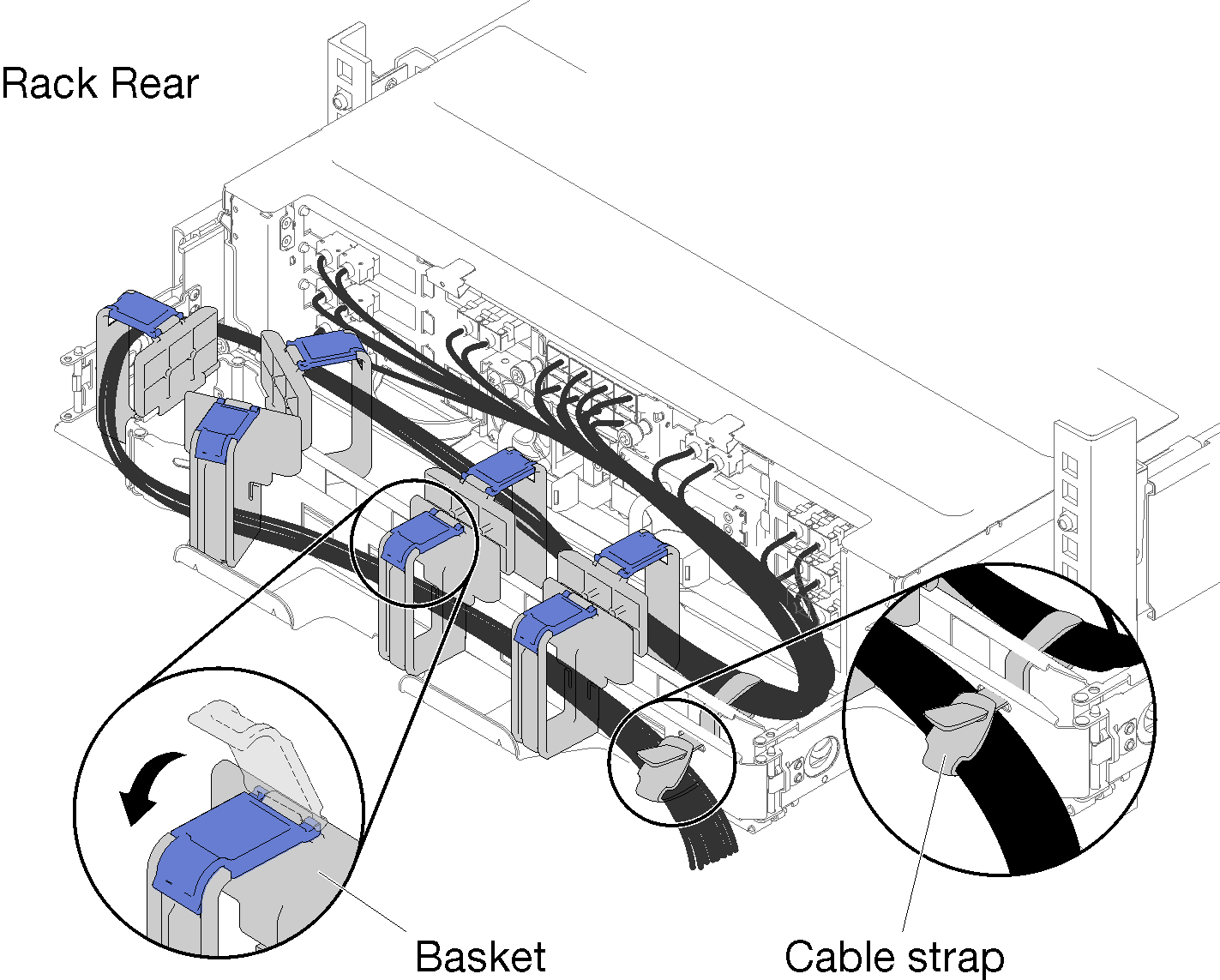
- Open the blue retaining clips on the seven cable baskets.
- Attach the power cords and other cables to the rear of the enclosure.
- Route the cables and power cords in the cable management arm.
- Use the two cable straps to tightly secure the cables to the front and rear of the cable management arm.
- Close the blue retaining clips on the seven cable baskets.
- Carefully slide the enclosure back and forward to ensure the cables do not pinch, bind, or hang down into the U space directly below the enclosure.
Give documentation feedback