Remove the cable management arm
Use this information to remove the cable management arm.
To remove the cable management arm, complete the following steps.
Figure 1. Cable management arm removal
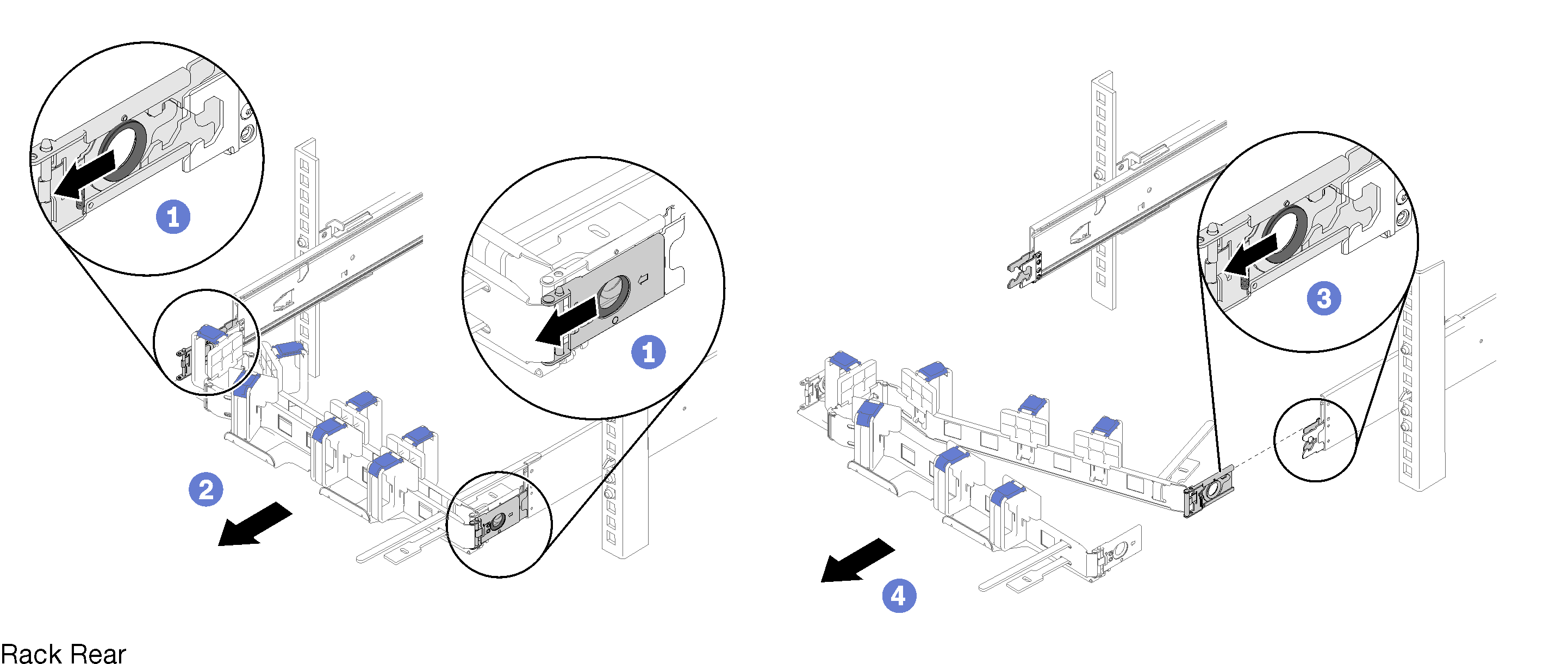
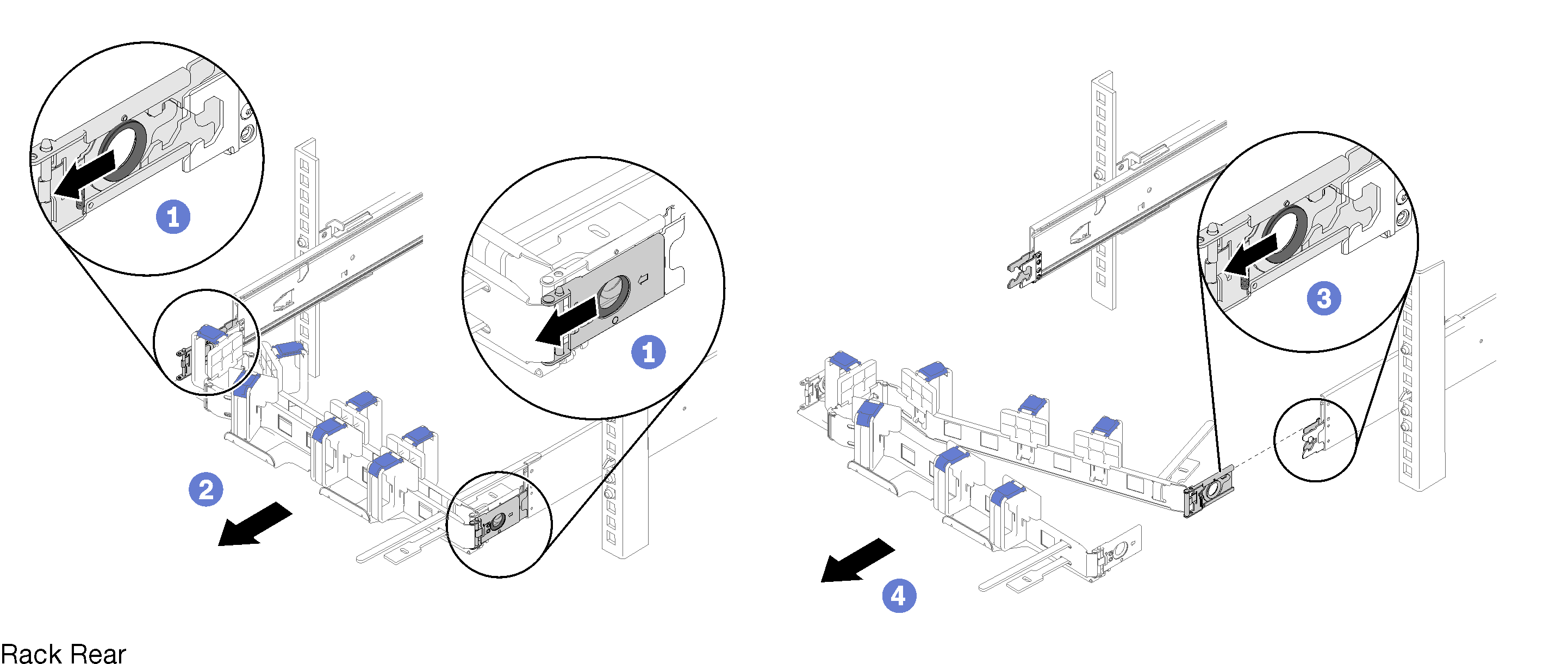
- Disconnect all the cables from the cable management arm.
- Pull the two outer mounting clip release latches backward to disengage the cable management arm.
- Pull the inner mounting clip release latch backward to disengage the cable management arm.
- Remove the cable management arm out of the slide rails.
Give documentation feedback