PCIe slot LEDs
The following illustration shows the LEDs on the rear of PCIe 3.0 x16 shuttle.
Figure 1. Rear view - PCIe 3.0 x16 LEDs
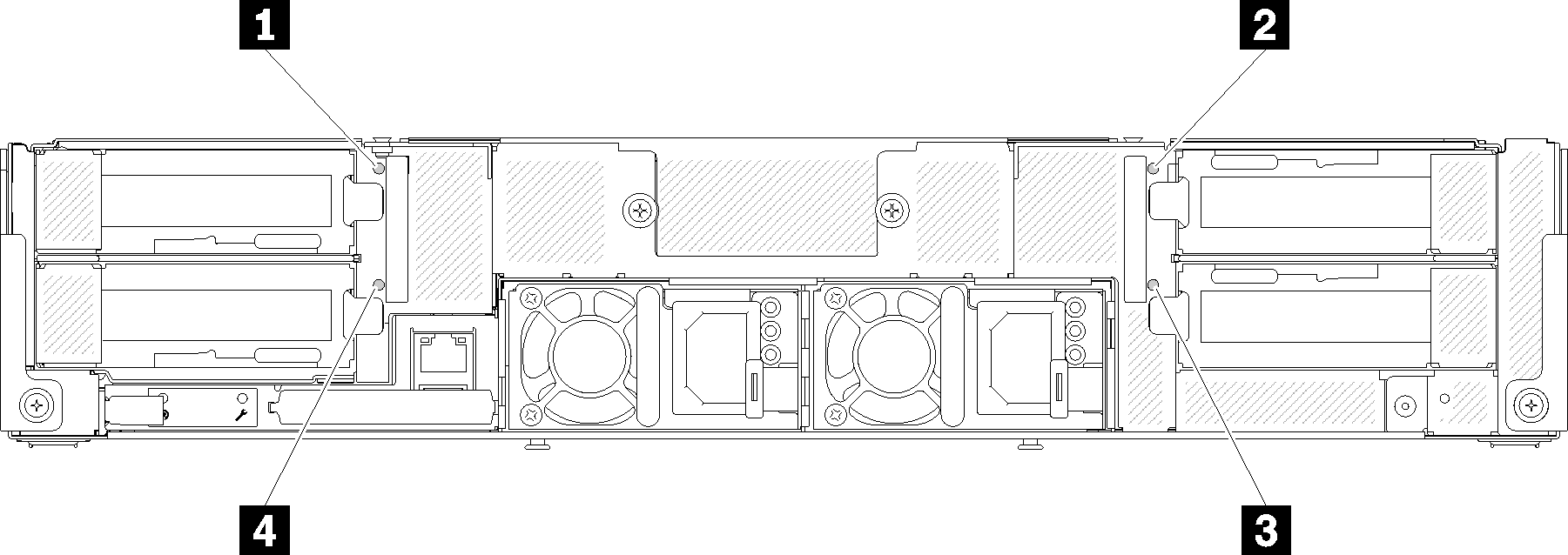
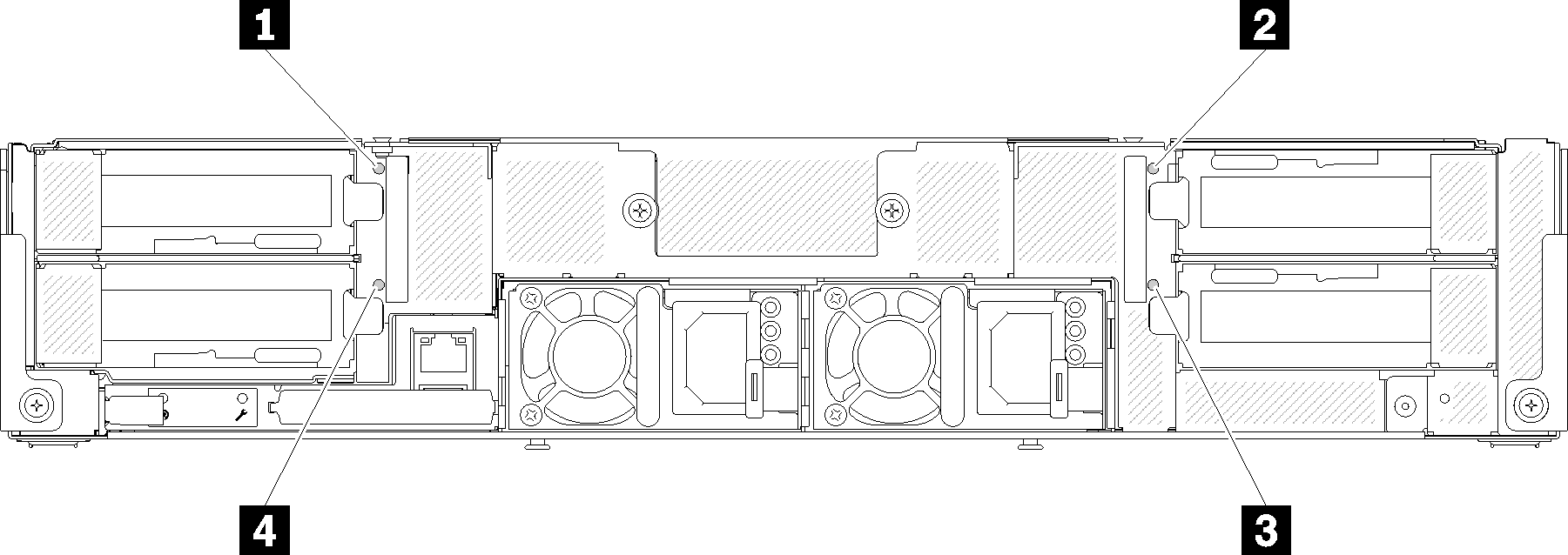
| 1 PCIe slot 4 LED | 3 PCIe slot 1 LED |
| 2 PCIe slot 3 LED | 4 PCIe slot 2 LED |
These four LEDs provide the operating status of PCIe 3.0 x16 adapters.
There are two colors of LEDs you might see:
Green: It indicates the PCIe adapter is working normally.
Yellow (orange): It indicates the PCIe adapter has encountered one or more problems.
Give documentation feedback