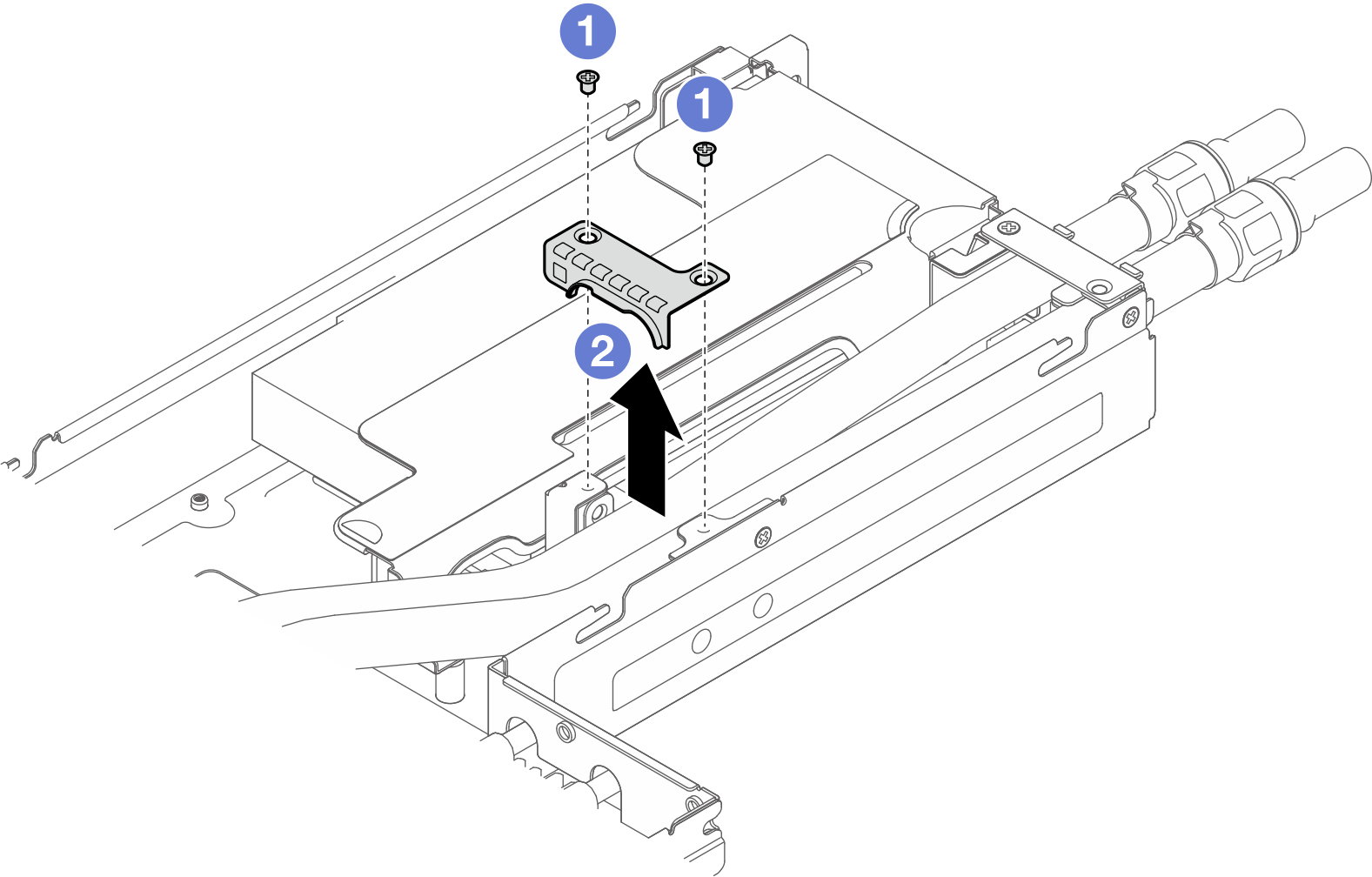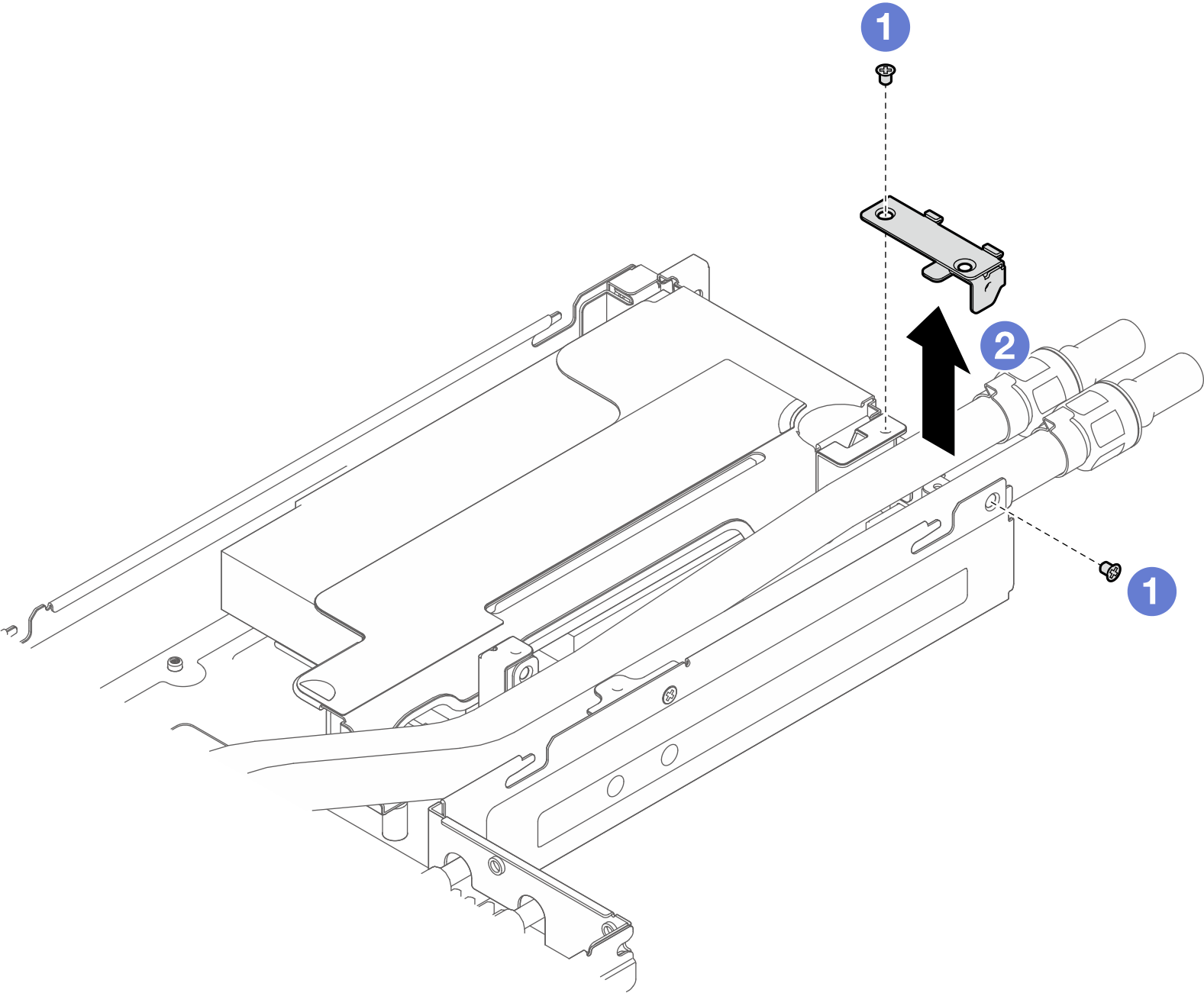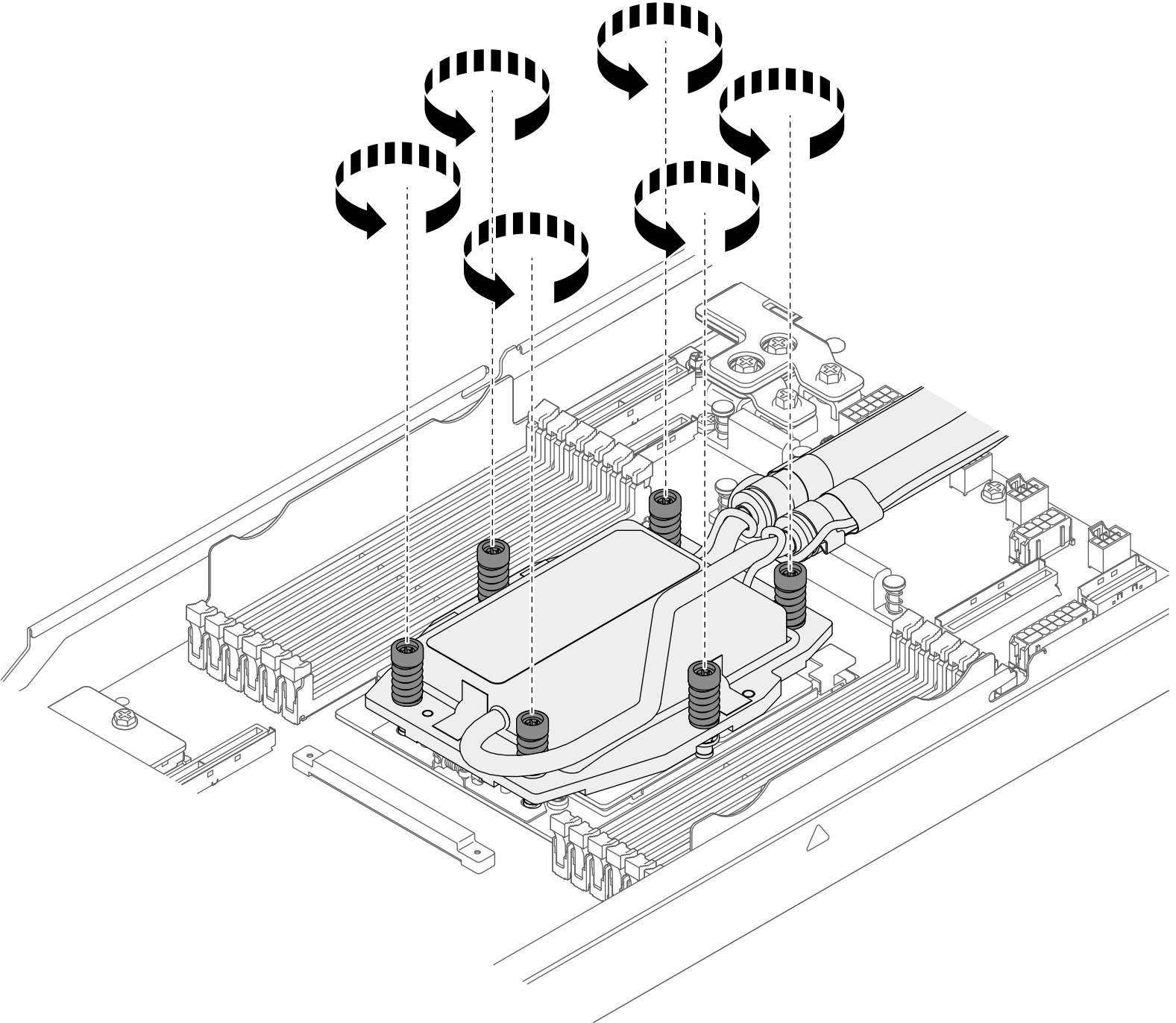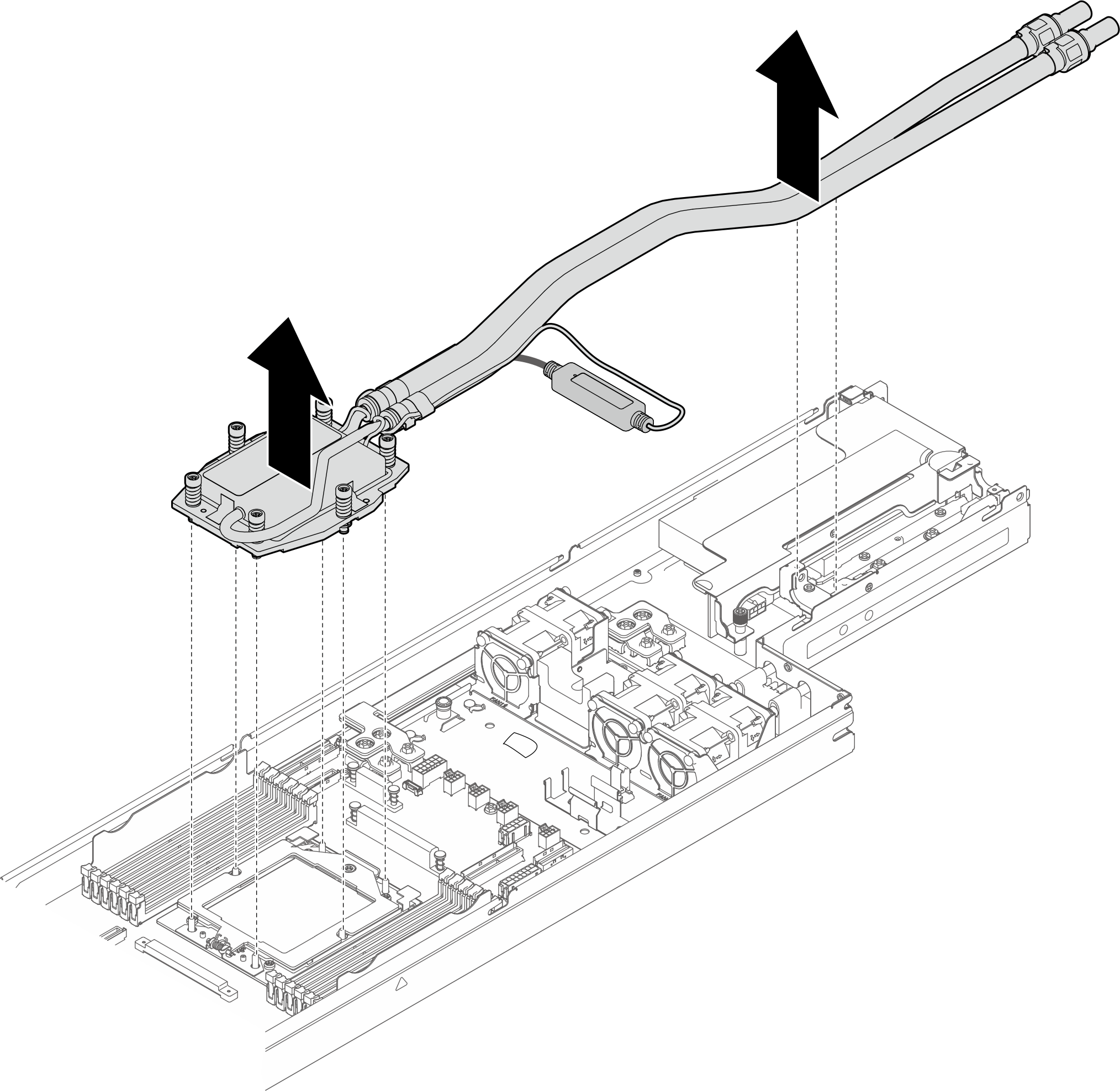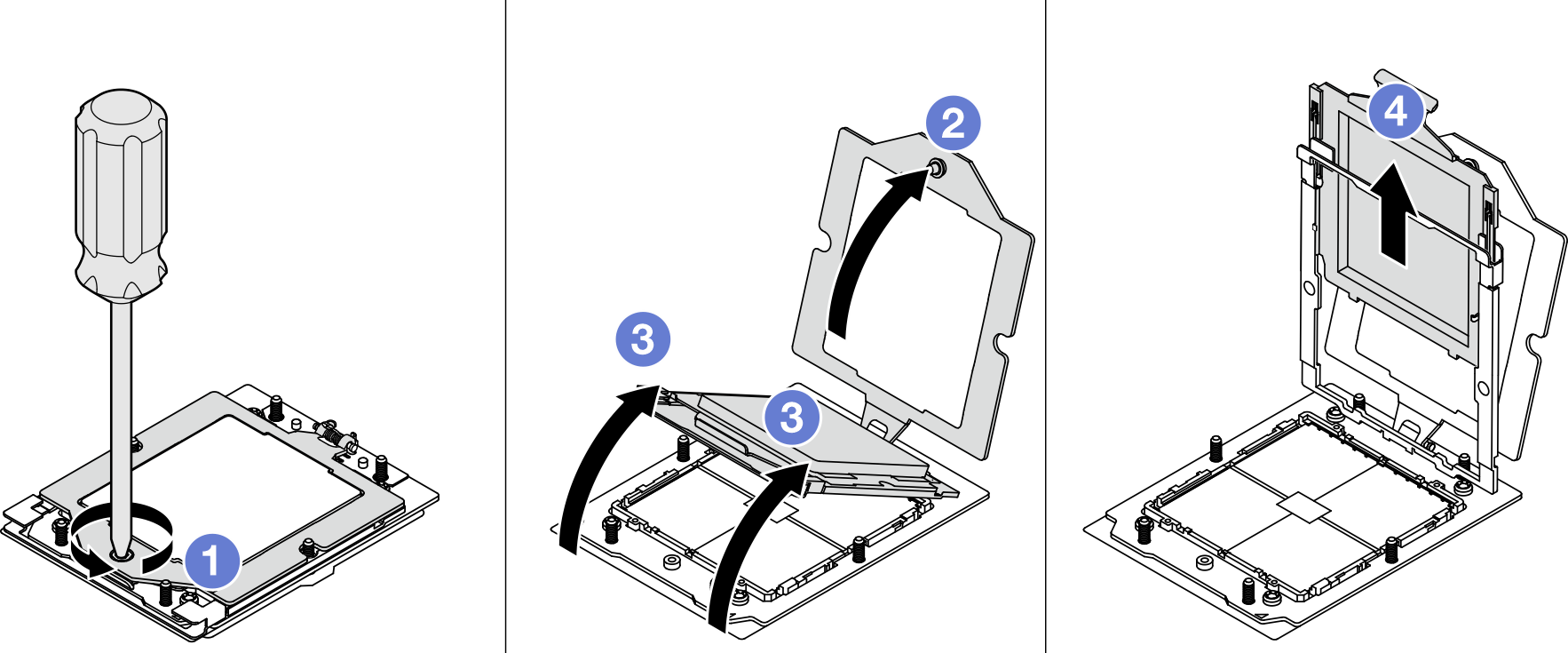Führen Sie die Anweisungen in diesem Abschnitt aus, um Processor Neptune® Core Module zu entfernen. Der Vorgang muss von einem qualifizierten Kundendiensttechniker ausgeführt werden.
Zu dieser Aufgabe
Sicherheitsinformationen für das Kabel des Flüssigkeitserkennungssensormoduls
S011
Scharfe Kanten, Ecken oder Scharniere in der Nähe.
Lesen Sie Installationsrichtlinien und Sicherheitsprüfungscheckliste, um sicherzustellen, dass Sie sicher arbeiten.
- Vermeiden Sie den Kontakt mit statischen Aufladungen. Diese können zu einem Systemstopp und Datenverlust führen. Belassen Sie elektrostatisch empfindliche Komponenten bis zur Installation in ihren antistatischen Schutzhüllen. Handhaben Sie diese Einheiten mit einem Antistatikarmband oder einem anderen Erdungssystem.
Je nach Konfiguration weicht die Hardware möglicherweise leicht von den Abbildungen in diesem Abschnitt ab.
Legen Sie die folgenden Schraubendreher bereit, damit Sie die entsprechenden Schrauben ordnungsgemäß installieren und entfernen können.
| Liste der Drehmomentschraubendrehertypen | Schraubentyp |
|---|
| T20-Torx-Schraubendreher | T20-Torx-Schraube |
Vorgehensweise
- Bereiten Sie diese Aufgabe vor.
- Entfernen Sie die Schnellanschlüsse von den Leitungen. Informationen dazu finden Sie in Abschnitt Leitung entfernen (rackinternes System) oder Leitung entfernen (zwischengeschaltetes System).
- Schalten Sie den Knoten aus (siehe Knoten ausschalten). Ziehen Sie dann alle externen Kabel vom Knoten ab.
- Entfernen Sie den Knoten aus dem Gehäuse (siehe Knoten aus dem Gehäuse entfernen). Legen Sie den Knoten anschließend mit seiner Vorderseite zu Ihnen gerichtet vorsichtig auf einer ebenen, antistatischen Oberfläche ab.
- Wenn Sie den Knoten entfernen, notieren Sie sich die Knotenrahmennummer und installieren Sie den Knoten im selben Knotenrahmen, aus dem er entfernt wurde. Wenn Sie den Knoten in einem anderen Knotenrahmen installieren, muss er neu konfiguriert werden.
- Aus Sicherheitsgründen sollten Sie den Knoten mit zwei Händen anheben.
- Entfernen Sie die obere Abdeckung (siehe Obere Abdeckung entfernen).
- Ziehen Sie das Kabel des Flüssigkeitserkennungssensormoduls des Processor Neptune® Core Module vom Anschluss auf der Systemplatine ab. Informationen dazu finden Sie im Abschnitt Kabelführung für das Flüssigkeitserkennungssensormodul.
- Entfernen Sie die Gummiluftführung vom Kühlkörper.
Abbildung 1. Entfernen der Gummiluftführung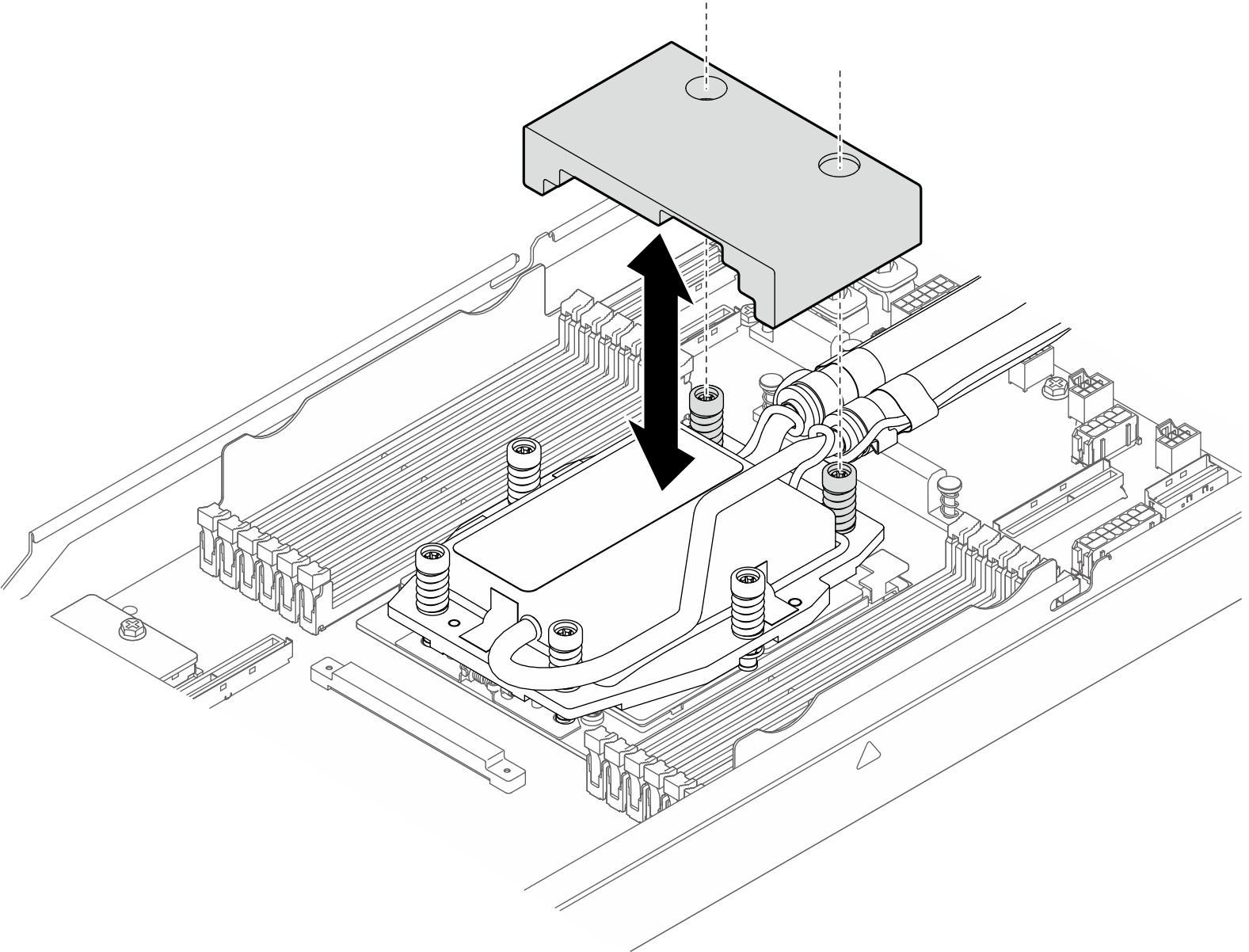
- Lösen Sie das Flüssigkeitserkennungssensormodul.
- Drücken Sie die Halterungslaschen an beiden Seiten auseinander, um das Modul zu entriegeln.
- Lösen Sie das Flüssigkeitserkennungssensormodul von der Halterung.
Abbildung 2. Lösen des Flüssigkeitserkennungssensormoduls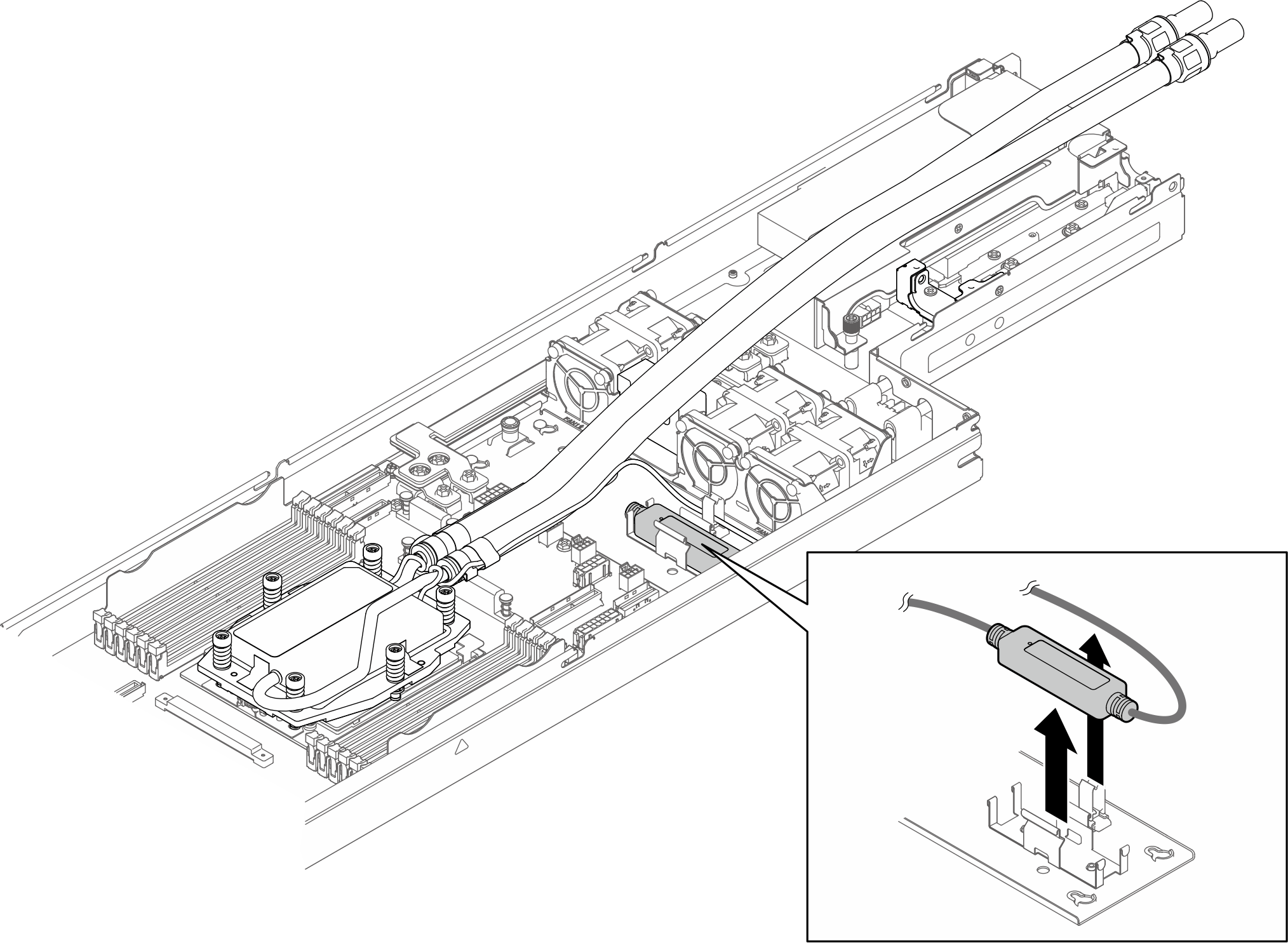
- Entfernen Sie die erste Schlauchabdeckung.
 Lösen Sie die zwei Schrauben, mit denen die Schlauchabdeckung am Gehäuse befestigt ist.
Lösen Sie die zwei Schrauben, mit denen die Schlauchabdeckung am Gehäuse befestigt ist. Nehmen Sie die Schlauchabdeckung vom Gehäuse ab.
Nehmen Sie die Schlauchabdeckung vom Gehäuse ab.
Abbildung 3. Entfernen der Schlauchabdeckung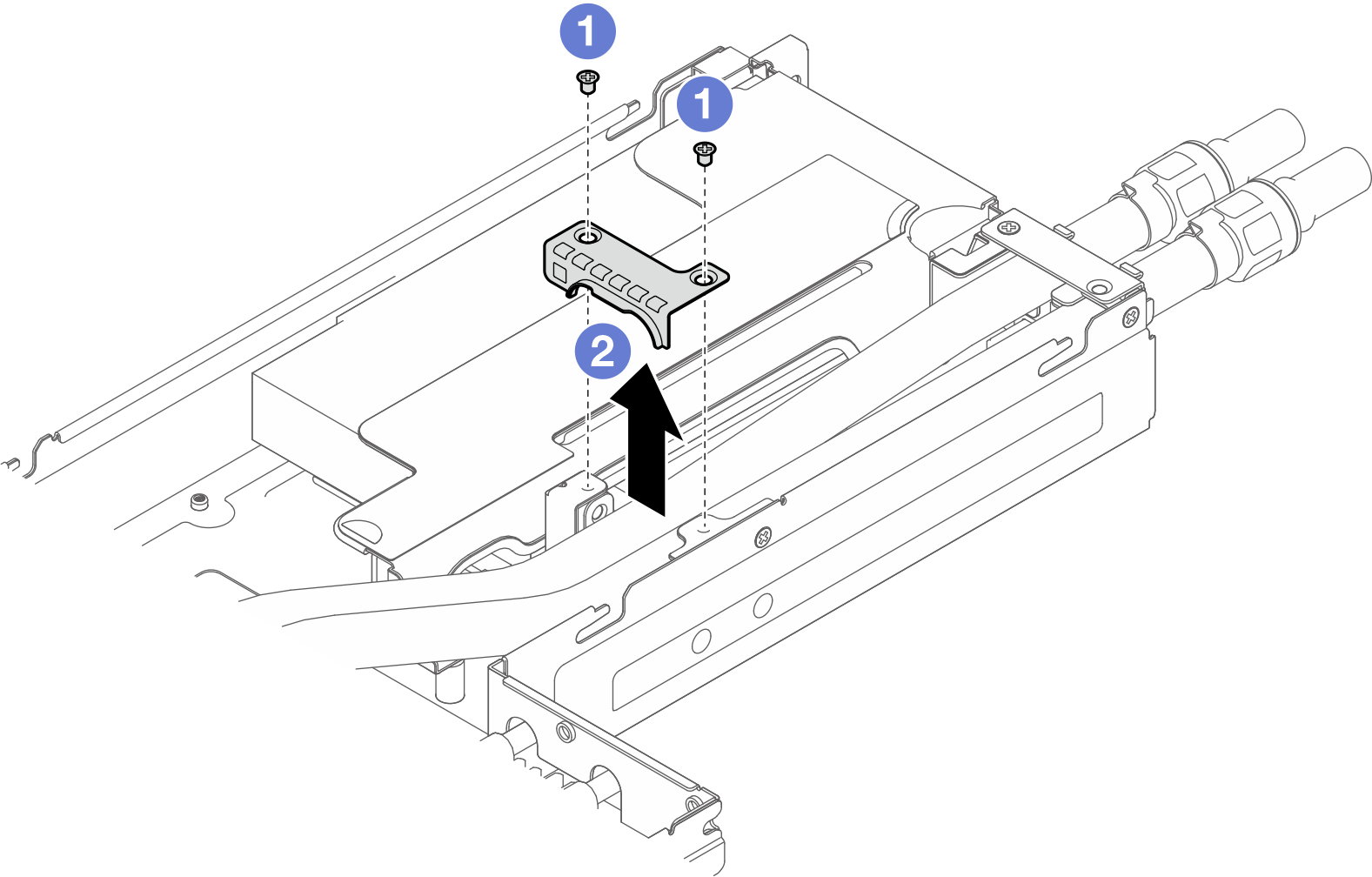
- Entfernen Sie die zweite Schlauchabdeckung.
 Lösen Sie die zwei Schrauben, mit denen die Schlauchabdeckung am Gehäuse befestigt ist.
Lösen Sie die zwei Schrauben, mit denen die Schlauchabdeckung am Gehäuse befestigt ist. Nehmen Sie die Schlauchabdeckung vom Gehäuse ab.
Nehmen Sie die Schlauchabdeckung vom Gehäuse ab.
Abbildung 4. Entfernen der Schlauchabdeckung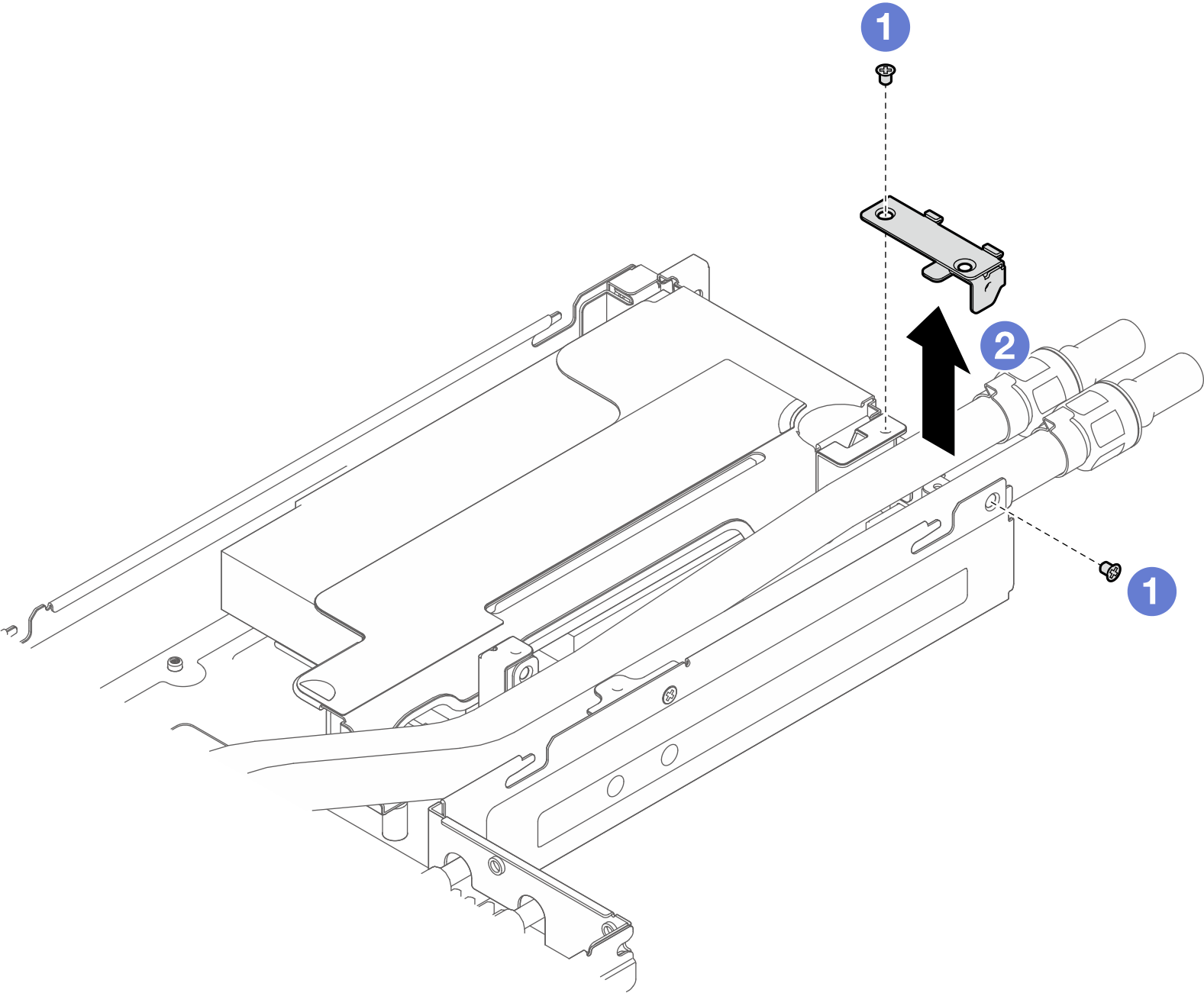
- Lösen Sie alle Schrauben an der Kühlplatte vollständig in der Reihenfolge zum Entfernen, wie auf dem Etikett angegeben.
Berühren Sie nicht die Kontakte auf der Unterseite des Prozessors.
Achten Sie darauf, dass sich keine Objekte auf dem Prozessorsockel befinden, um mögliche Beschädigungen zu vermeiden.
Falls erforderlich, verwenden Sie einen Schlitzschraubendreher, um die Kühlplatte und die CPU vorsichtig von der Ecke der Kühlplatte abzuheben. Achten Sie darauf, die CPU oder die Kühlplatte nicht zu beschädigen.
Abbildung 5. Entfernen einer Kühlplatte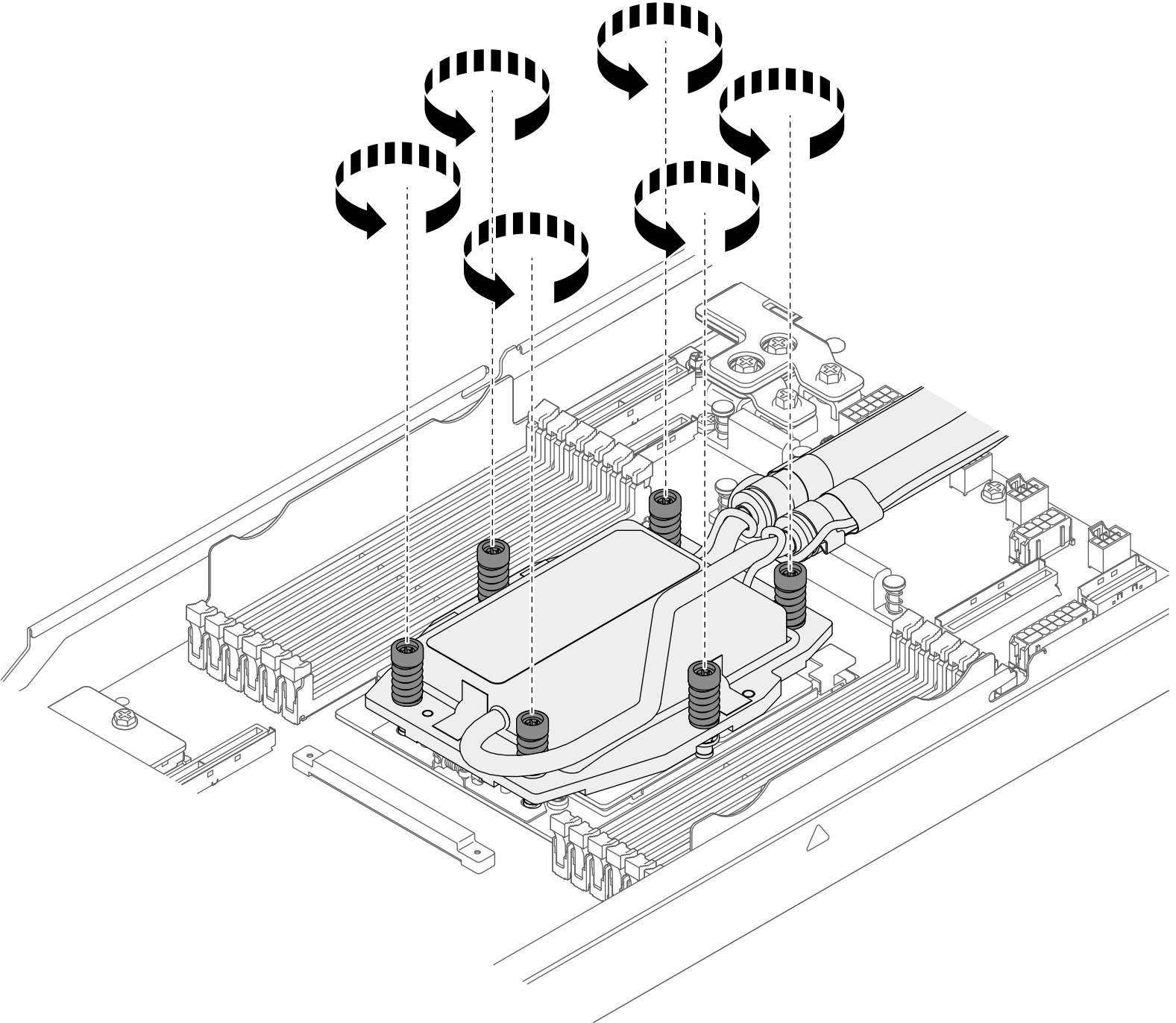
- Entfernen Sie die Processor Neptune® Core Module aus dem Gehäuse.
- Trennen Sie die Schläuche von den Schlauchhalterungen.
Abbildung 6. Trennen der Schläuche
- Entfernen Sie die Processor Neptune® Core Module aus dem Gehäuse.
Abbildung 7. Entfernen des Moduls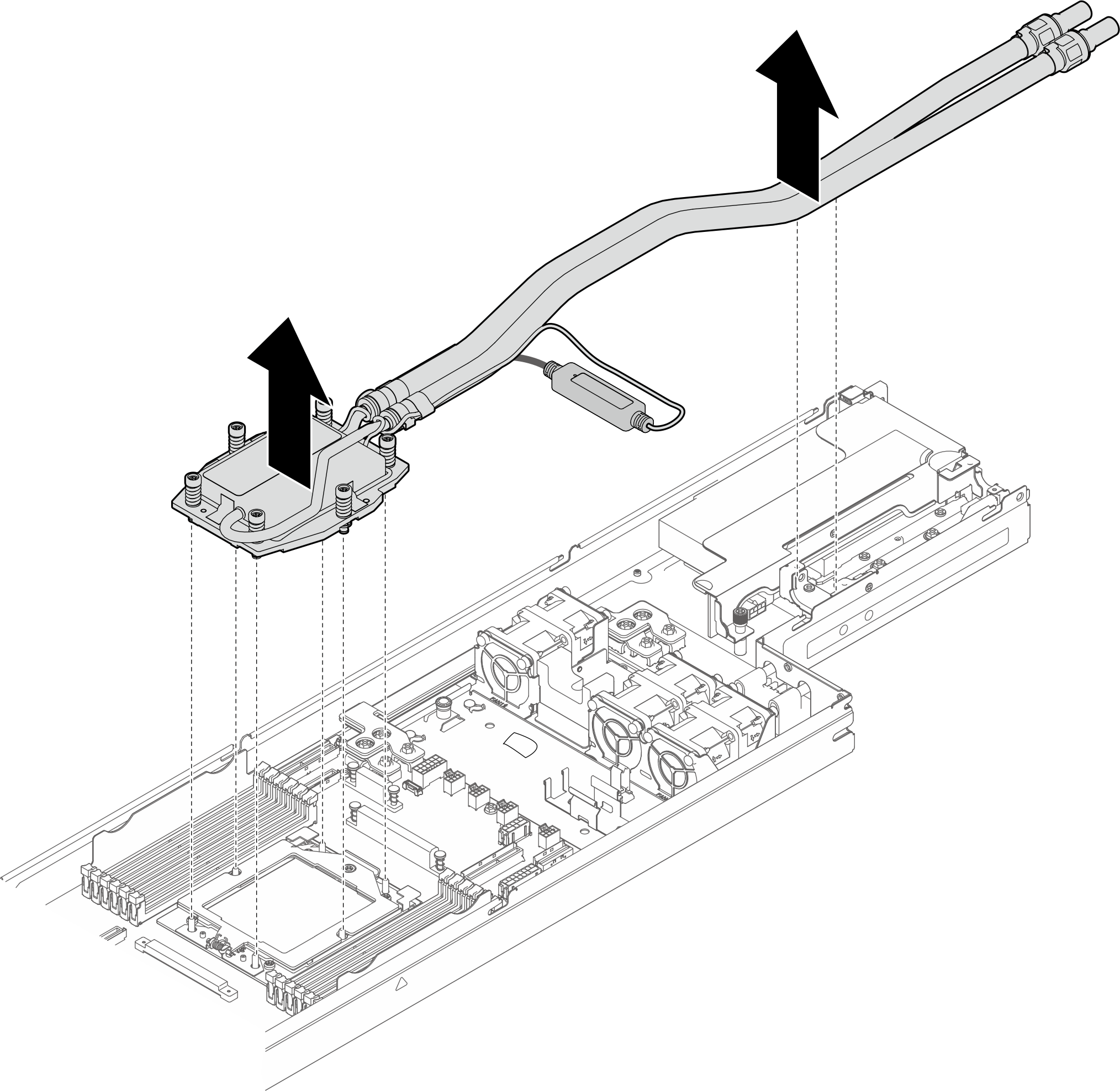
- Entfernen Sie den Prozessor.
 Lösen Sie die Schraube mit einem T20-Torx-Schraubendreher.
Lösen Sie die Schraube mit einem T20-Torx-Schraubendreher. Heben Sie den Halterahmen leicht in der gezeigten Richtung an.
Heben Sie den Halterahmen leicht in der gezeigten Richtung an. Heben Sie den Schienenrahmen leicht in der gezeigten Richtung an. Der Prozessor im Schienenrahmen ist gefedert.
Heben Sie den Schienenrahmen leicht in der gezeigten Richtung an. Der Prozessor im Schienenrahmen ist gefedert. Halten Sie die blaue Lasche des Prozessorträgers und schieben Sie den Prozessorträger aus dem Schienenrahmen.
Halten Sie die blaue Lasche des Prozessorträgers und schieben Sie den Prozessorträger aus dem Schienenrahmen.
Abbildung 8. Entfernen eines Prozessors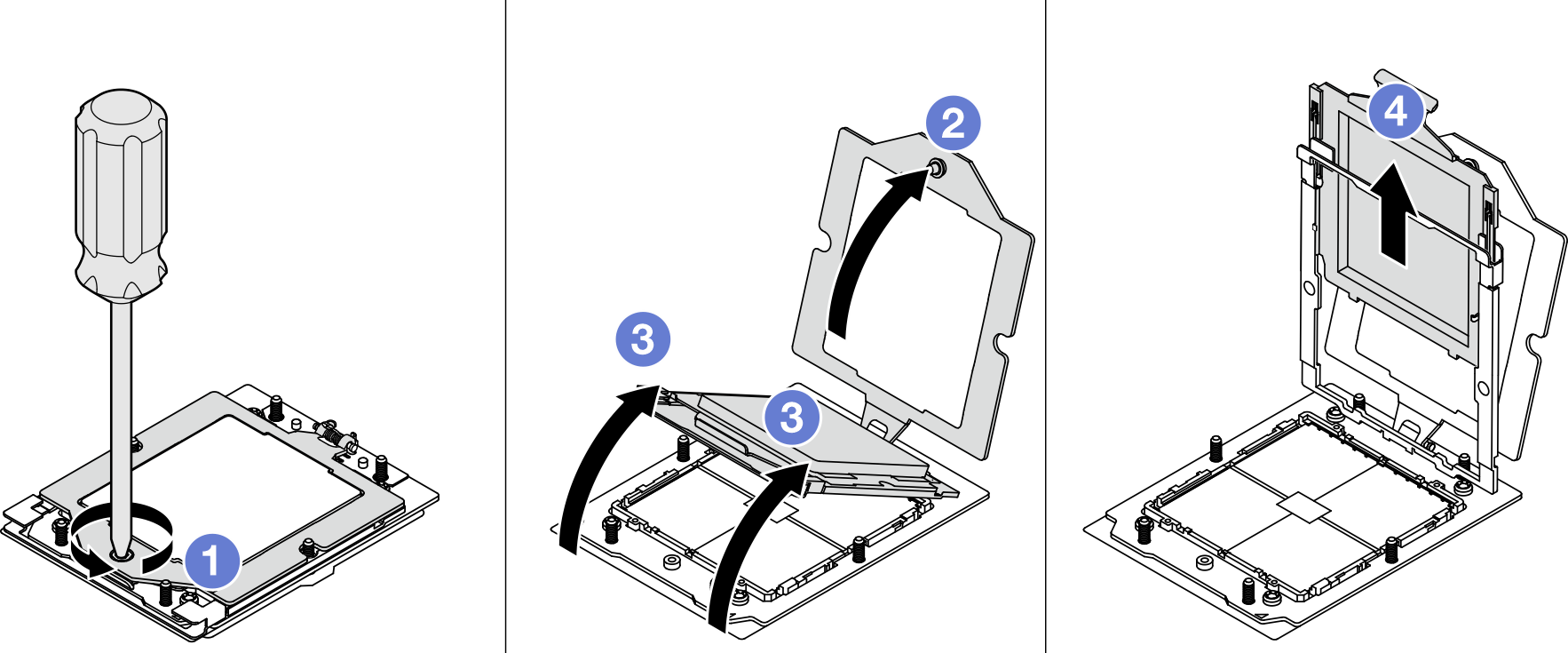
Nach dieser Aufgabe- Jeder Prozessorsockel muss immer eine Abdeckung oder eine Prozessor-Kühlplatten-Baugruppe enthalten. Schützen Sie leere Prozessorsockel mit einer Abdeckung oder installieren Sie eine neue Prozessor- und Kühlplattenbaugruppe.
- Installieren Sie eine Austauscheinheit (siehe Lenovo Processor Neptune® Core Module installieren).
- Wenn Sie angewiesen werden, die Komponente oder die Zusatzeinrichtung einzusenden, befolgen Sie die Verpackungsanweisungen und verwenden Sie ggf. das mitgelieferte Verpackungsmaterial für den Transport.


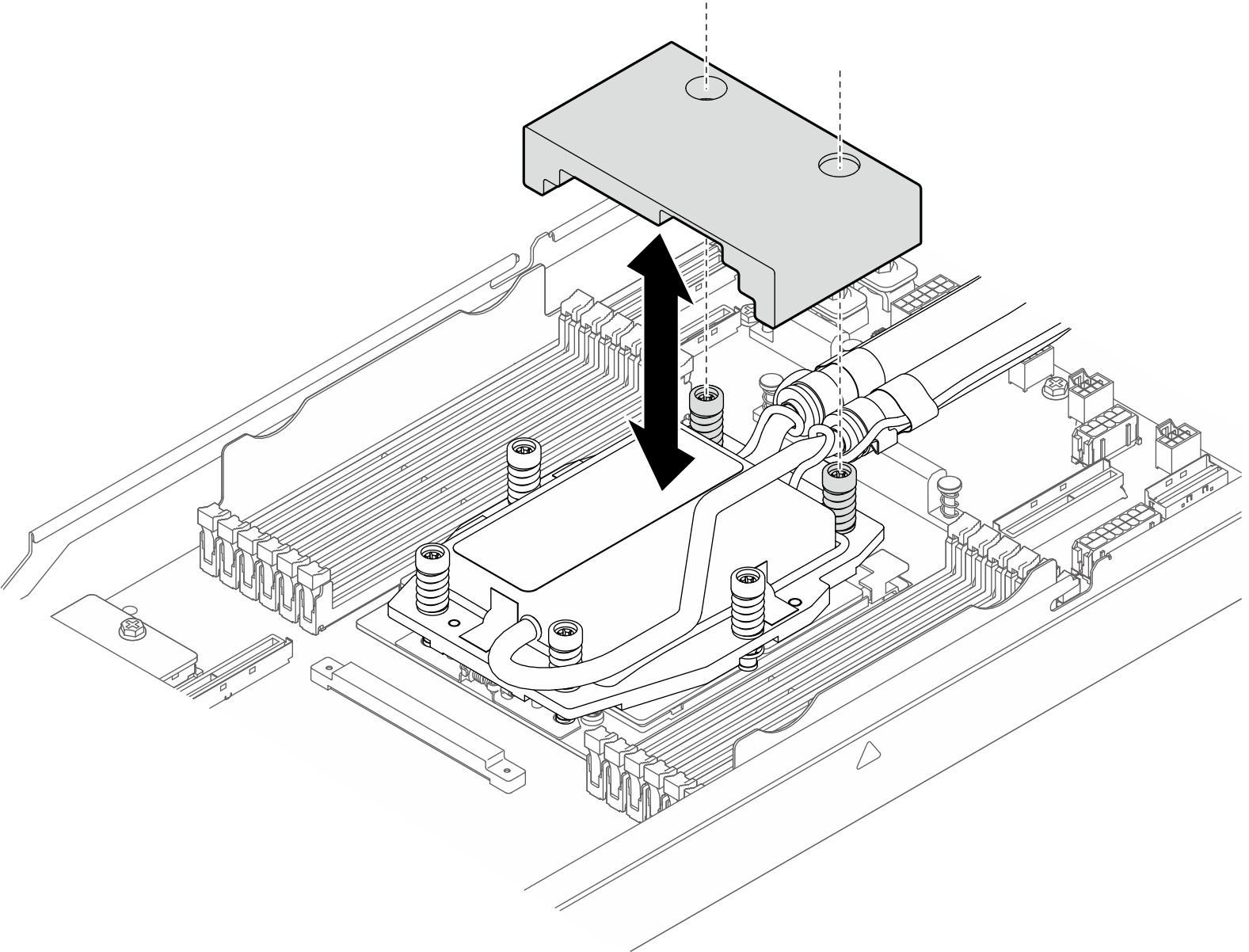
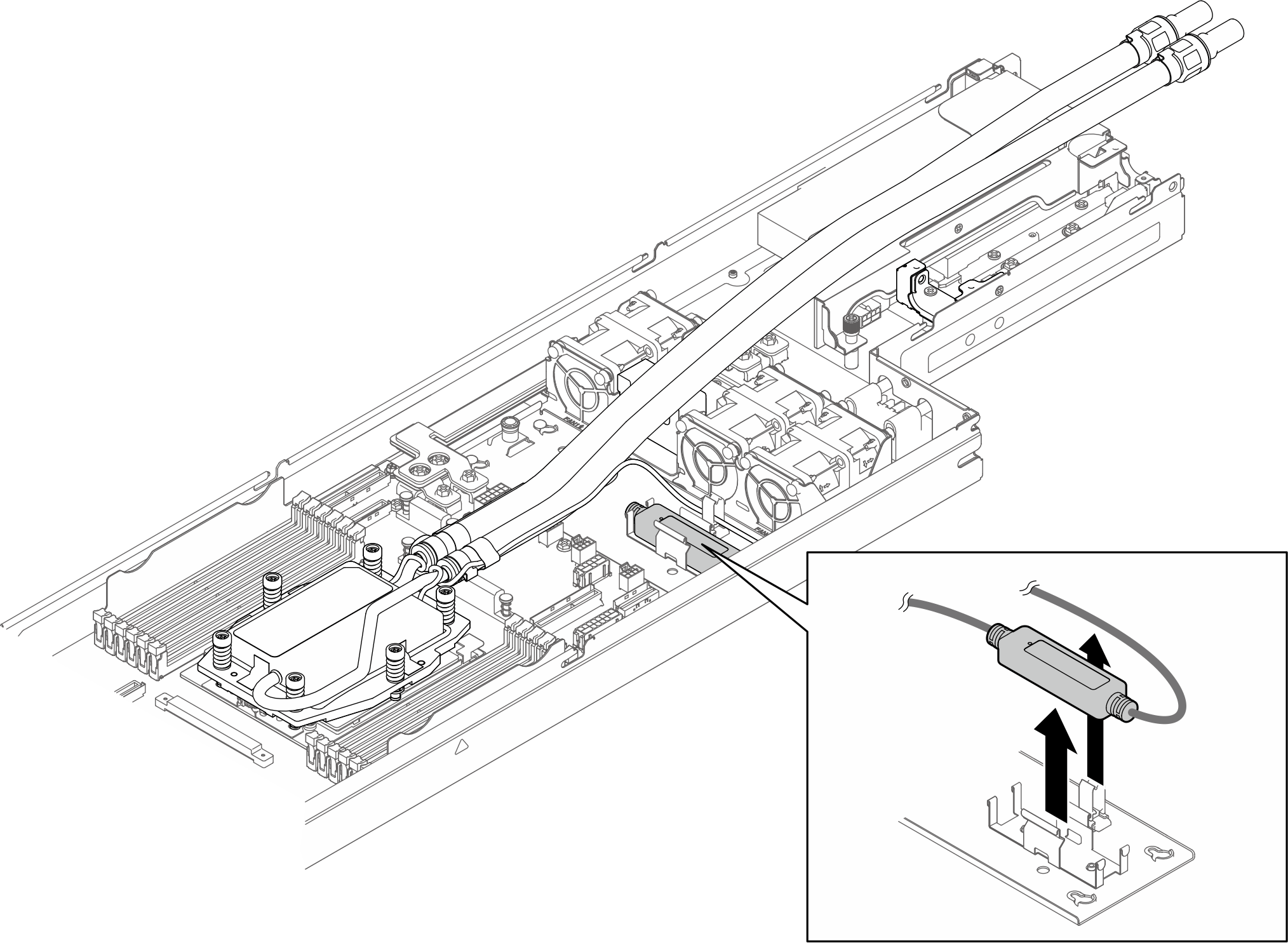
 Lösen Sie die zwei Schrauben, mit denen die Schlauchabdeckung am Gehäuse befestigt ist.
Lösen Sie die zwei Schrauben, mit denen die Schlauchabdeckung am Gehäuse befestigt ist. Nehmen Sie die Schlauchabdeckung vom Gehäuse ab.
Nehmen Sie die Schlauchabdeckung vom Gehäuse ab.