Remove the hot-swap SMM2
Use this information to remove the hot-swap System Management Module 2 (SMM2).
About this task
Attention
Read the Installation Guidelines to ensure that you work safely.
Procedure
Figure 1. Hot-swap SMM2 removal
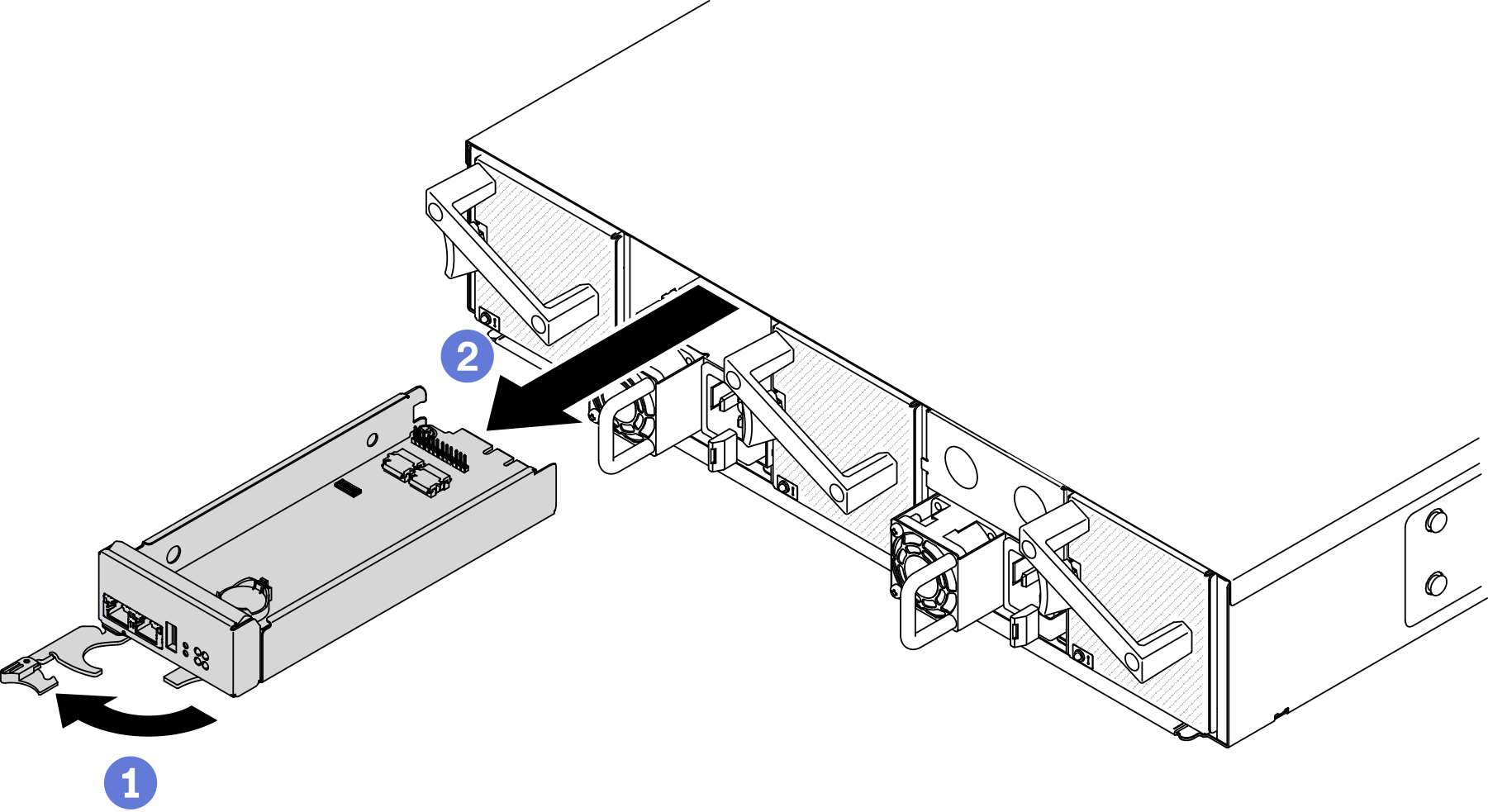
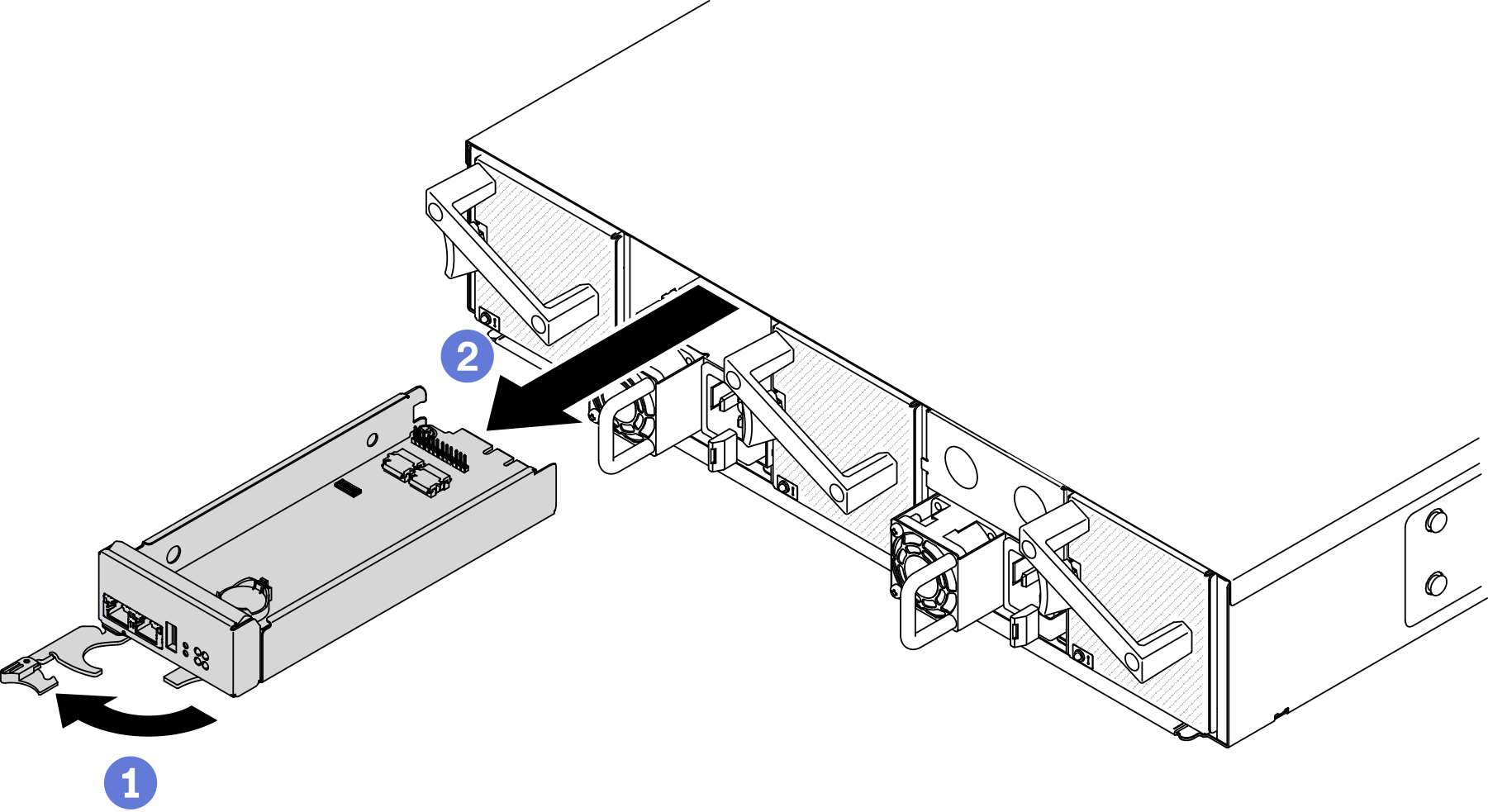
Remove the hot-swap SMM2 from the enclosure.
 Release and rotate the front handle on the SMM2 as shown in the illustration.
Release and rotate the front handle on the SMM2 as shown in the illustration. Slide the SMM2 out of the enclosure.
Slide the SMM2 out of the enclosure.
Attention
The system fans will ramp up to full speed after the SMM2 has been removed from the enclosure.
Replace the SMM2 as soon as possible after removal to ensure proper operation of the system.
After you finish
If you are instructed to return the component or optional device, follow all of the packaging instructions, and use any packaging materials for shipping that are supplied to you.
Demo video
Give documentation feedback