识别解决方案和访问 Lenovo XClarity Controller
本节包含有关如何识别解决方案以及查找 Lenovo XClarity Controller 访问信息的说明。
识别您的解决方案
与 Lenovo 联系寻求帮助时,机器类型、型号和序列号信息可帮助技术支持人员识别您的解决方案,从而更快捷地提供服务。
下图显示了标识标签的位置,该标签包含解决方案的机柜型号、机器类型和序列号。还可将其他系统信息标签贴在机柜正面的客户标签区域。
图 1. 机柜正面的机柜标签
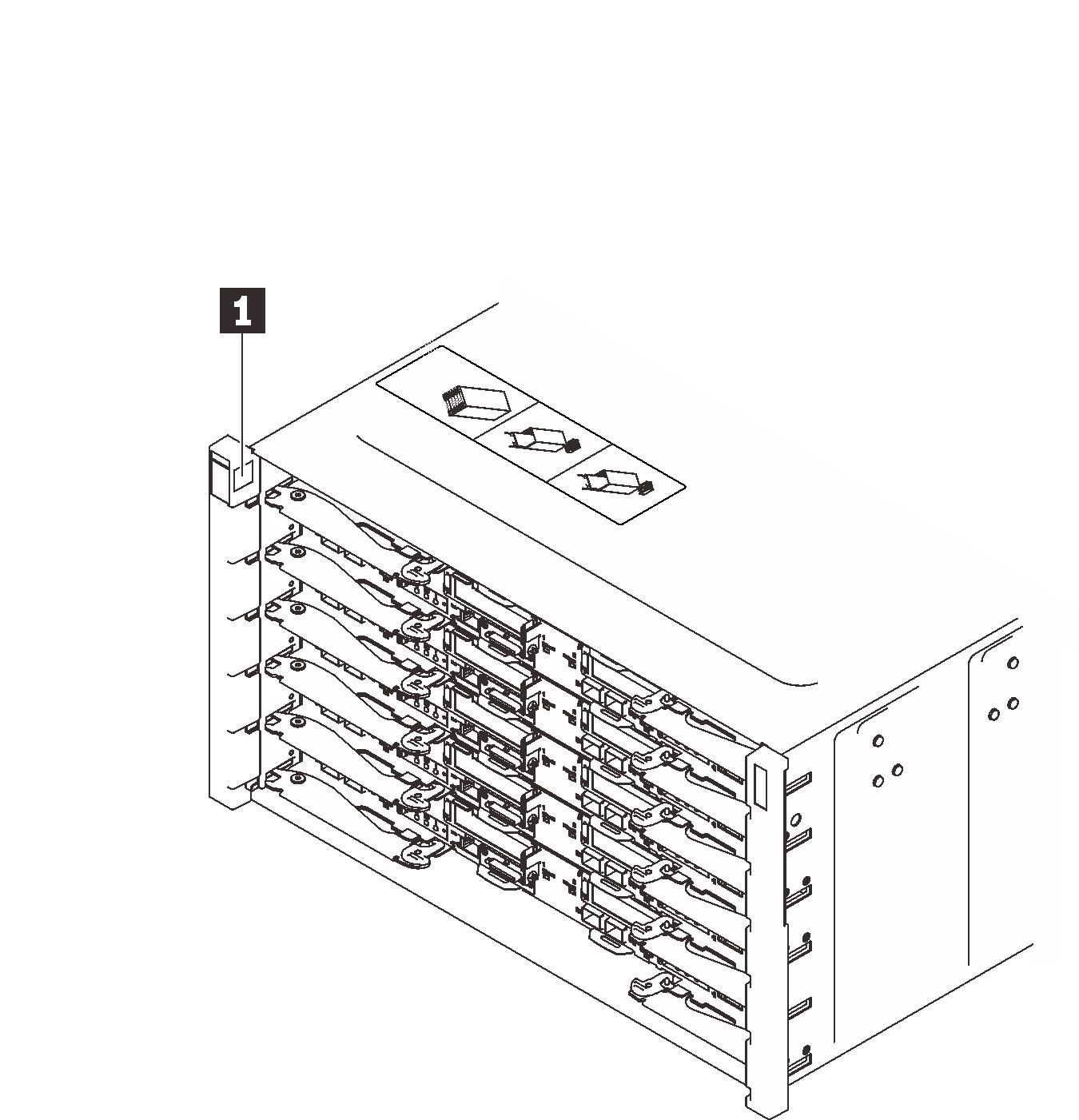
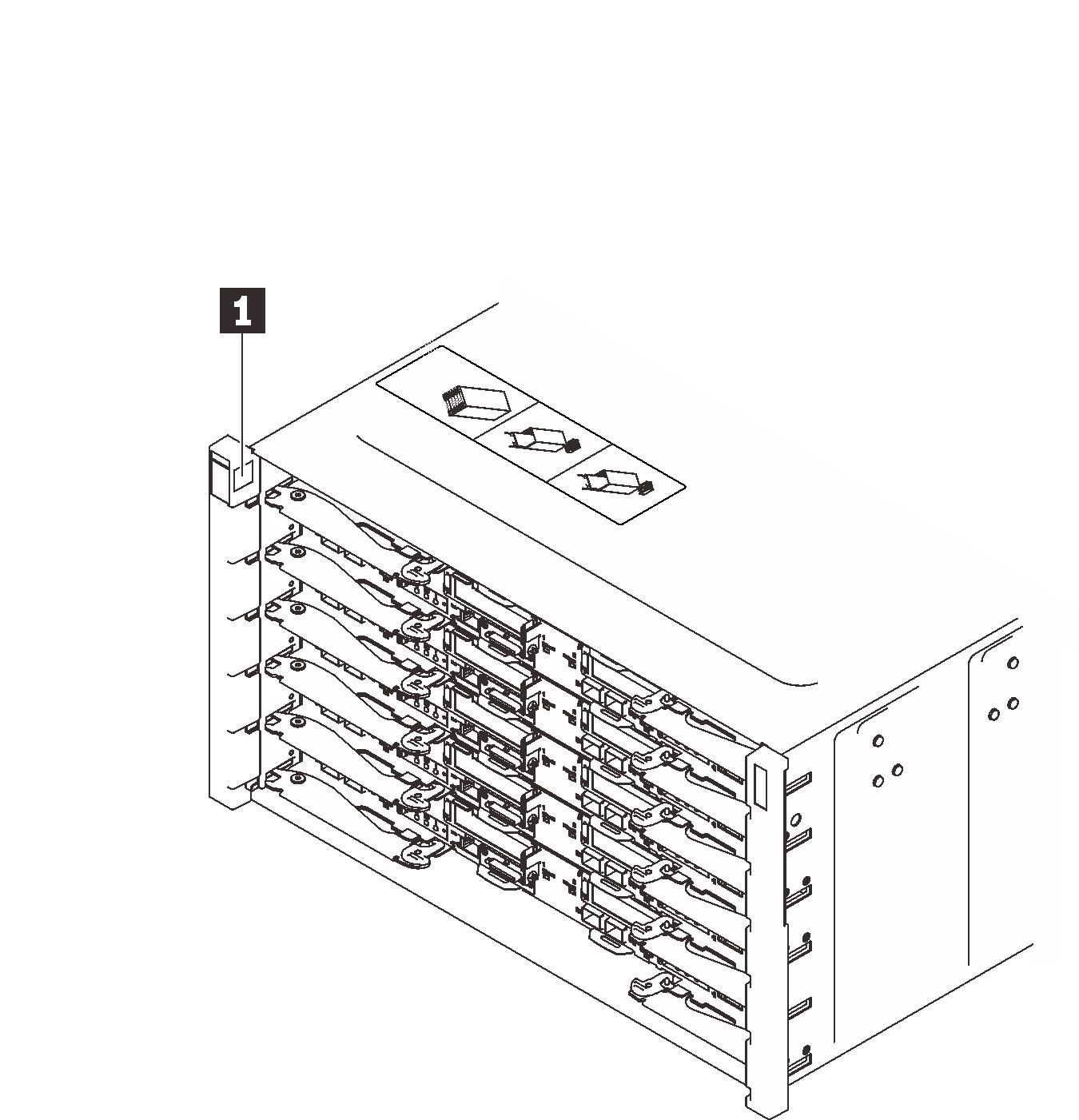
| 1 机柜标签 |
可在托盘的正面找到托盘型号,如下图所示。
图 2. SD650-I V3 托盘型号
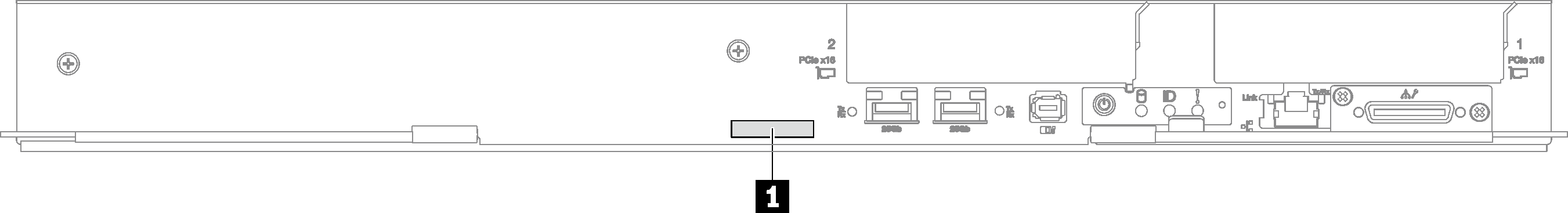
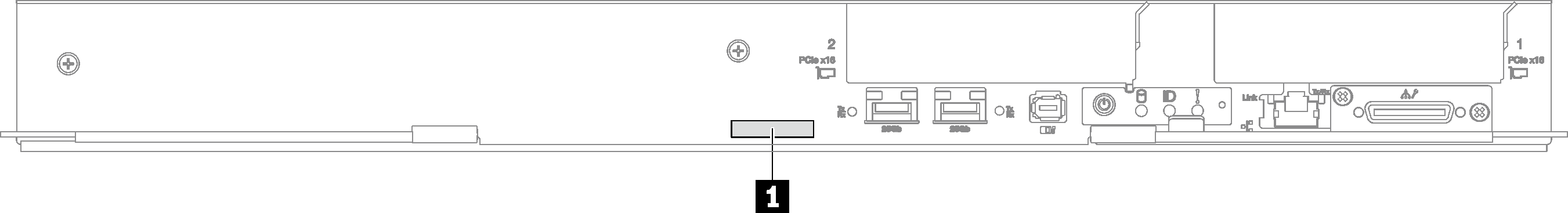
| 1 托盘型号 |
Lenovo XClarity Controller 网络访问标签
此外,两个节点的 Lenovo XClarity Controller 网络访问标签均可在托盘正面的抽取式信息标签上找到。使用抽取式标签上的信息可以访问每个节点的 XCC MAC 地址和 LLA。左侧节点的信息位于左侧,右侧节点的信息位于右侧。还可在该信息标签上记录自己的节点标签信息,如主机名、系统名称和清单条形码等。
图 3. 抽取式信息卡上的 Lenovo XClarity Controller 网络访问标签
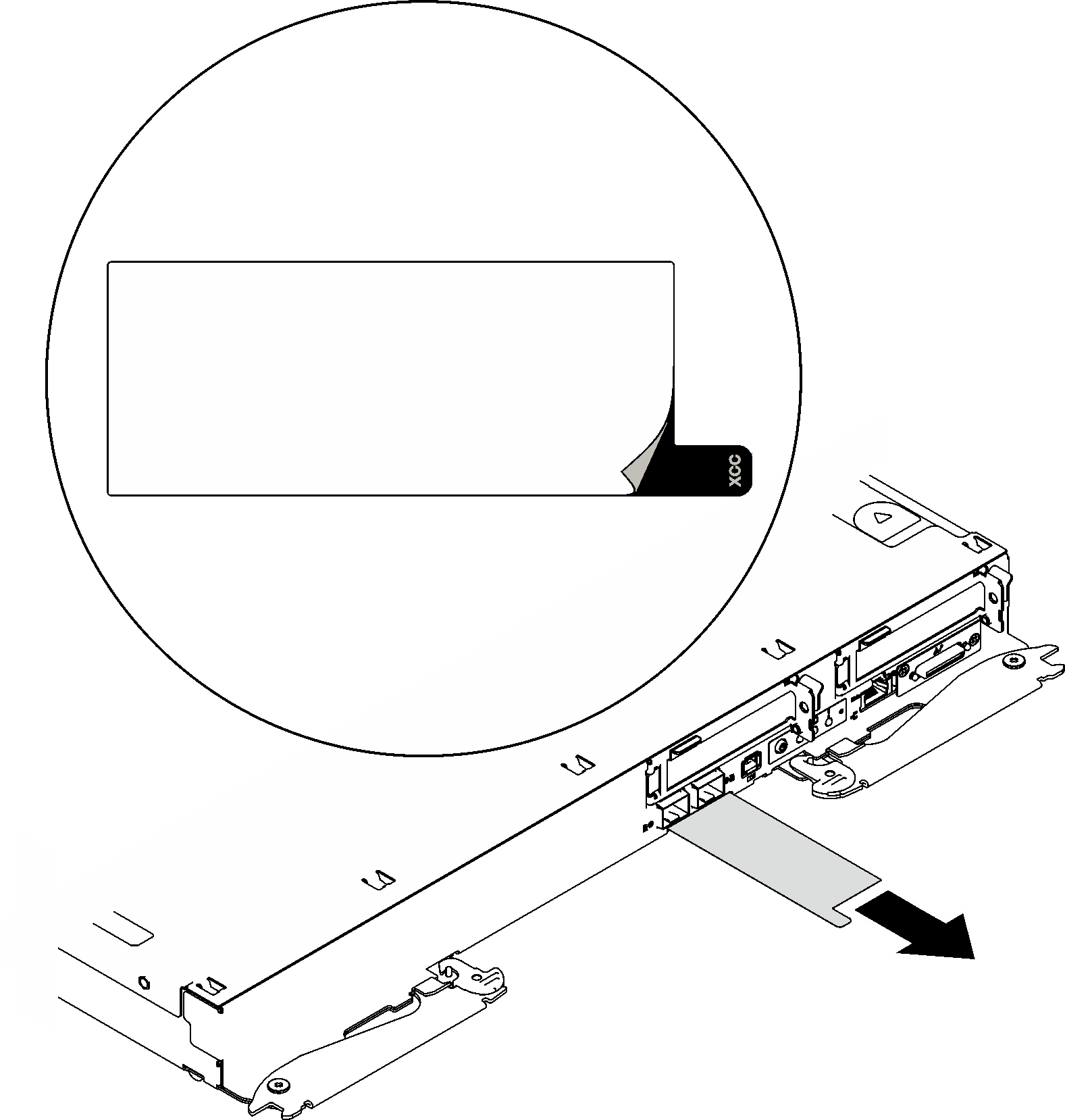
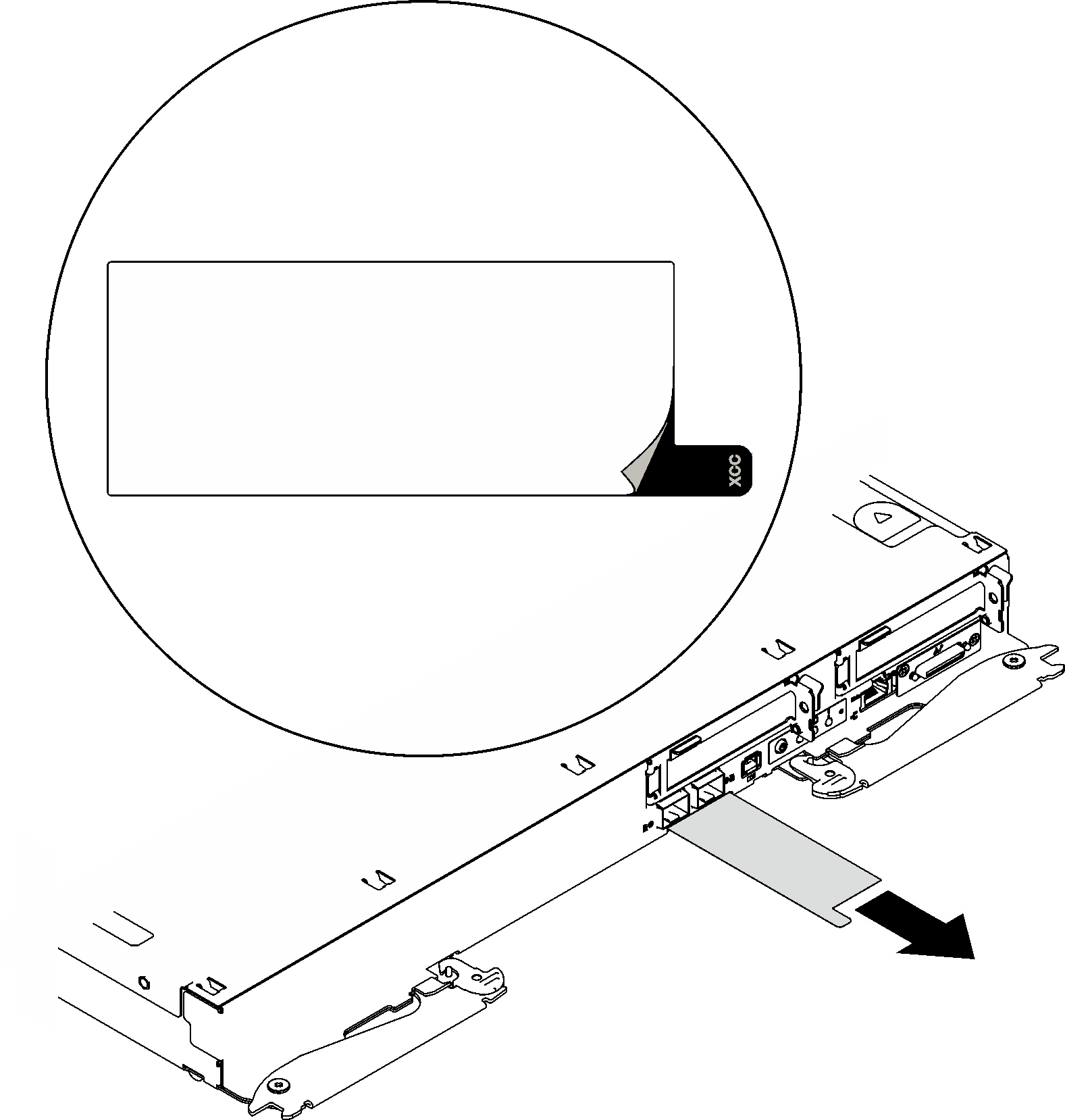
服务标签和 QR 码
此外,在托盘外盖内侧表面上有系统服务标签,上面有快速响应(QR)码,移动设备可以通过此码访问服务信息。在移动设备上使用 QR 码读取应用程序扫描该 QR 码,即可快速访问服务信息 Web 页面。服务信息 Web 页面提供有关部件安装和更换视频的其他信息以及用于解决方案支持的错误代码。
图 4. 服务标签和 QR 码
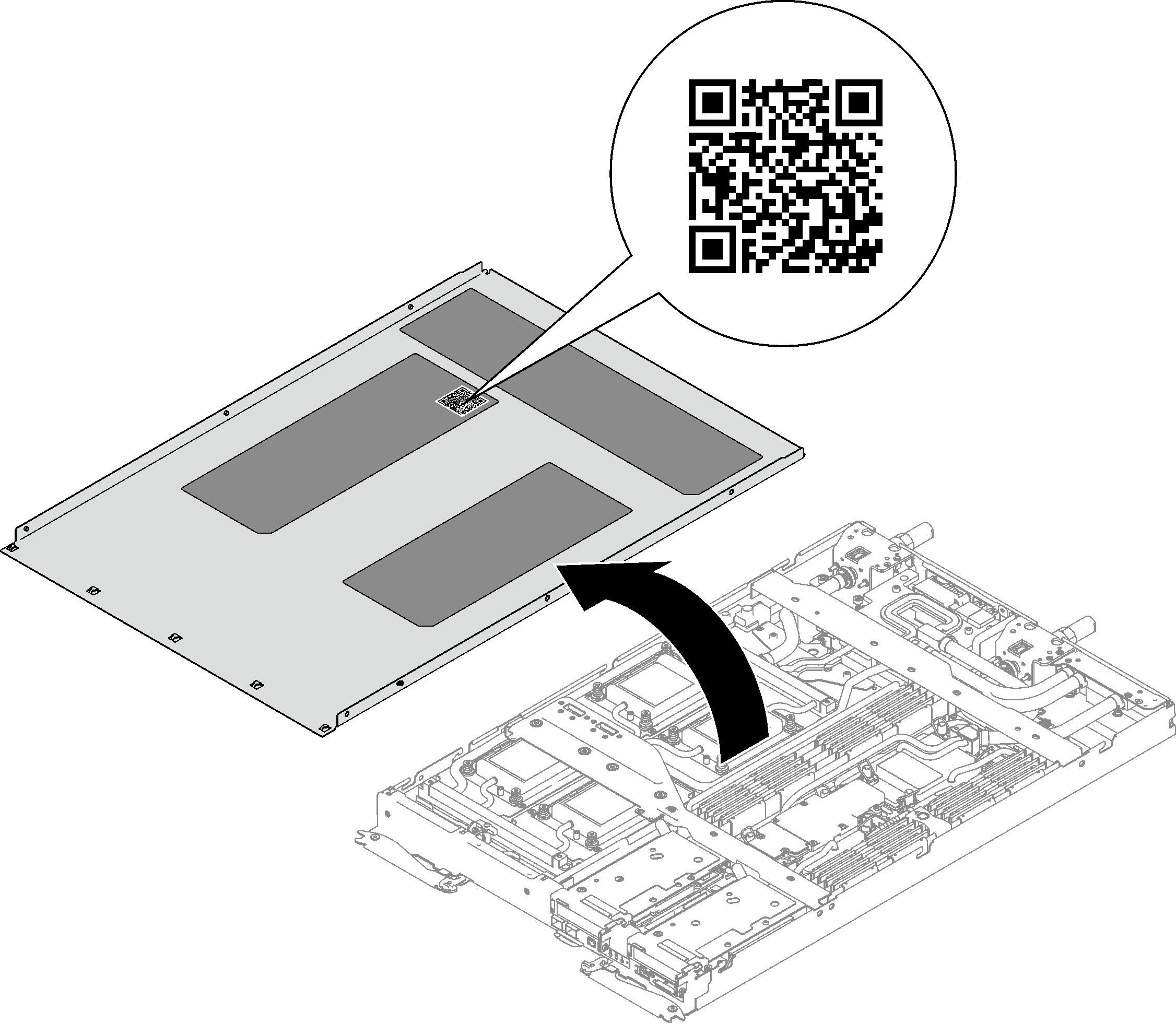
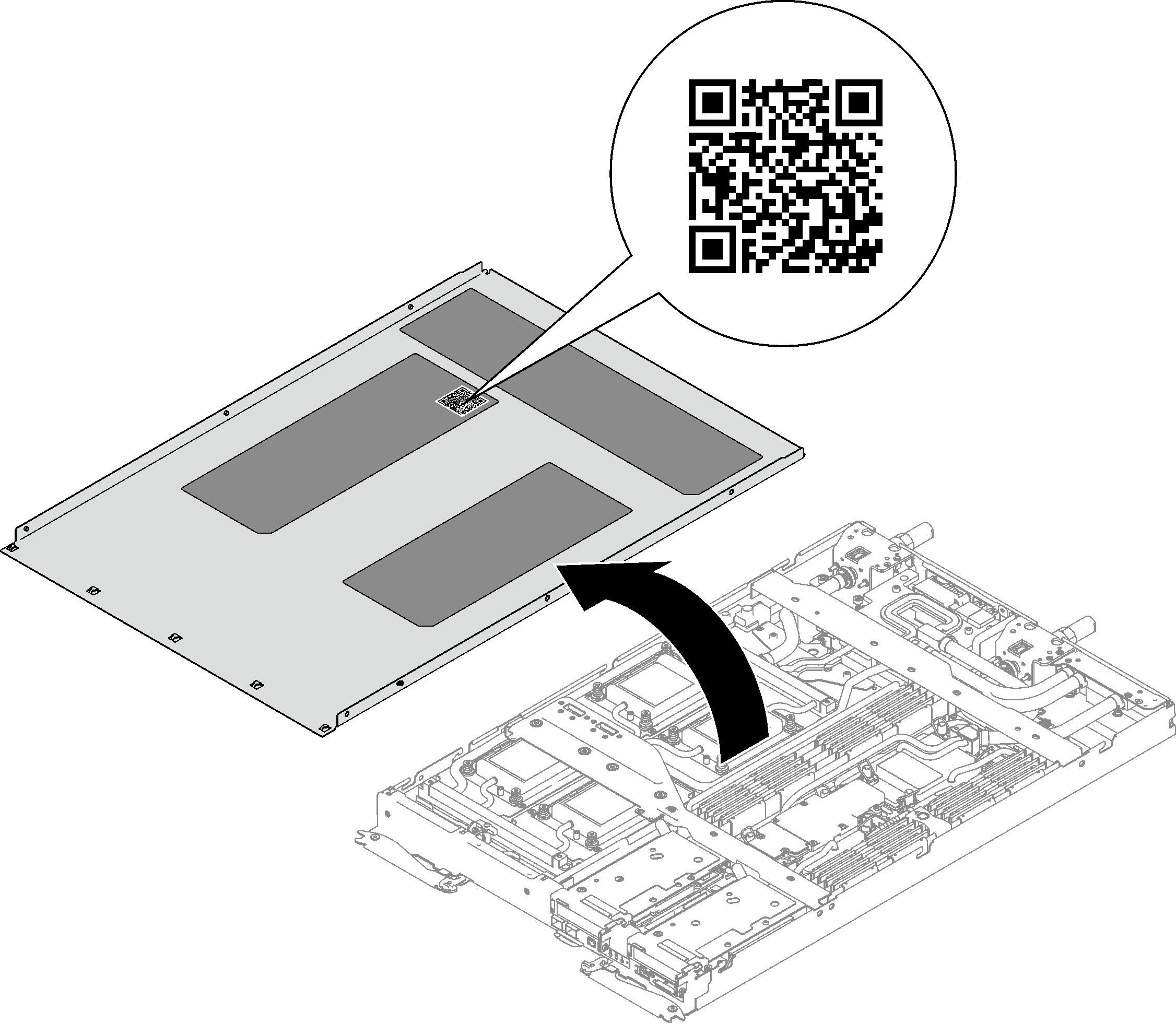
提供反馈