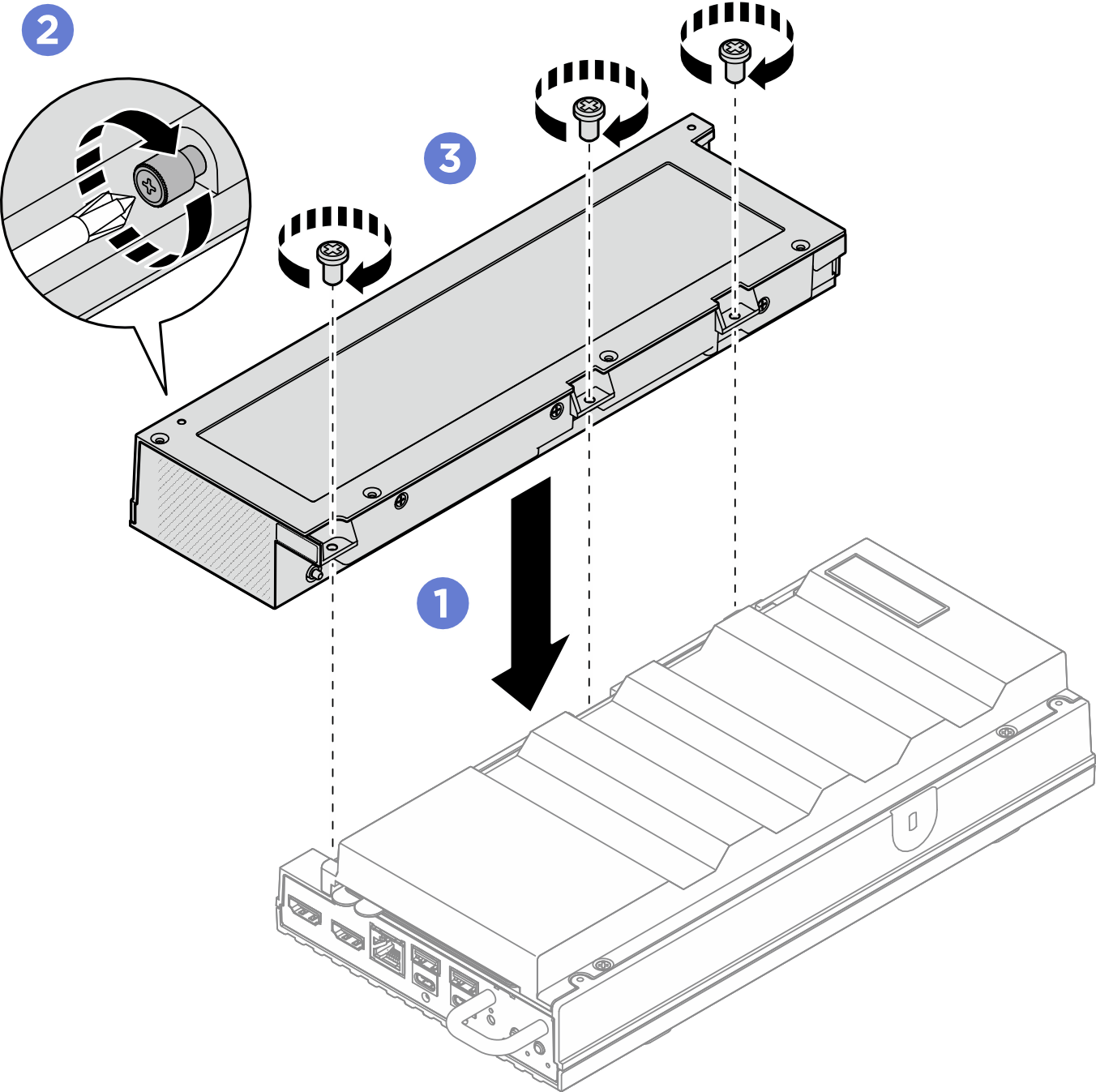Install the expansion kit
Follow instructions in this section to install the expansion kit.
About this task
Attention
Read Installation Guidelines and Safety inspection checklist to ensure that you work safely.
Procedure
- Make preparation for this task.
- If there is an expansion filler installed, remove it. See Remove the expansion filler.
- Install the expansion kit.
Give documentation feedback
 Align the expansion kit with the alignment pins and lower the expansion kit onto the node.
Align the expansion kit with the alignment pins and lower the expansion kit onto the node. Tighten the captive screw with a screwdriver.
Tighten the captive screw with a screwdriver. Tighten three screws to secure the expansion kit to the node.
Tighten three screws to secure the expansion kit to the node.