LAN port LEDs
This section provides information on LEDs of the Ethernet LAN ports.
Figure 1. LAN port LEDs of the 10/25GbE I/O module
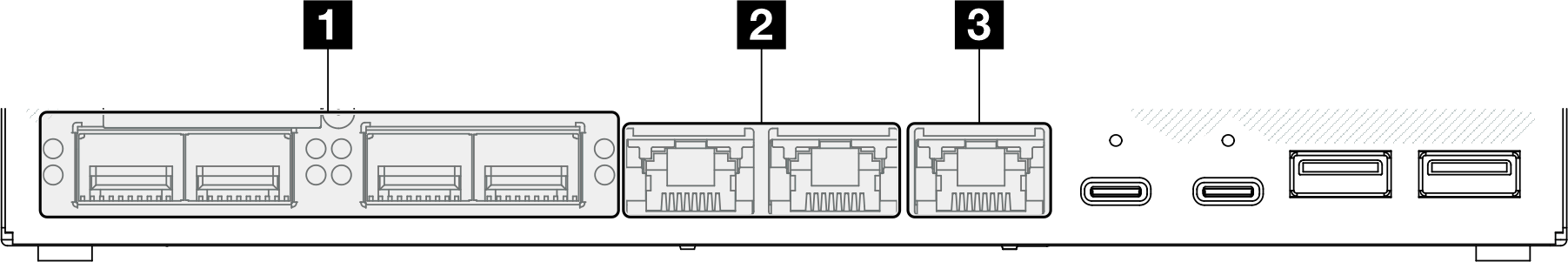
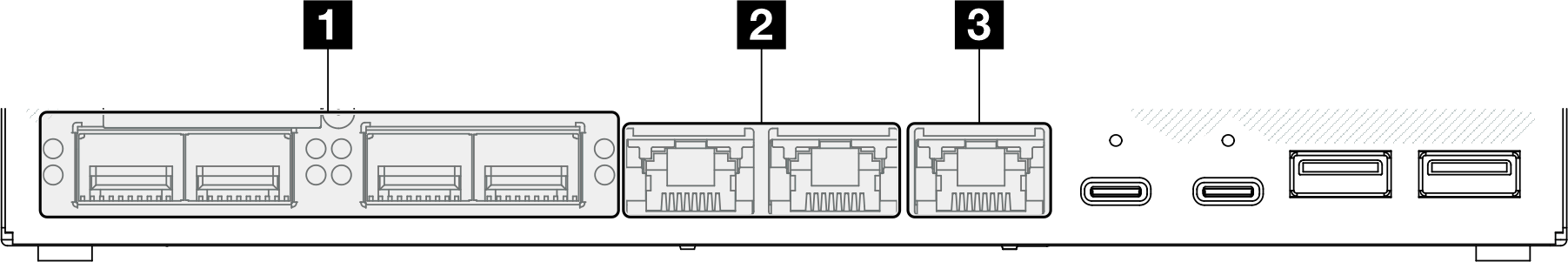
Figure 2. LAN port LEDs of the 1GbE I/O module
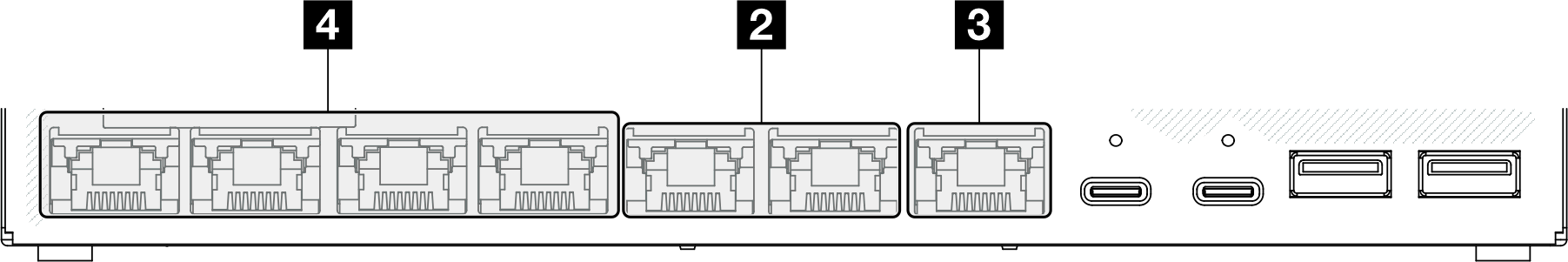
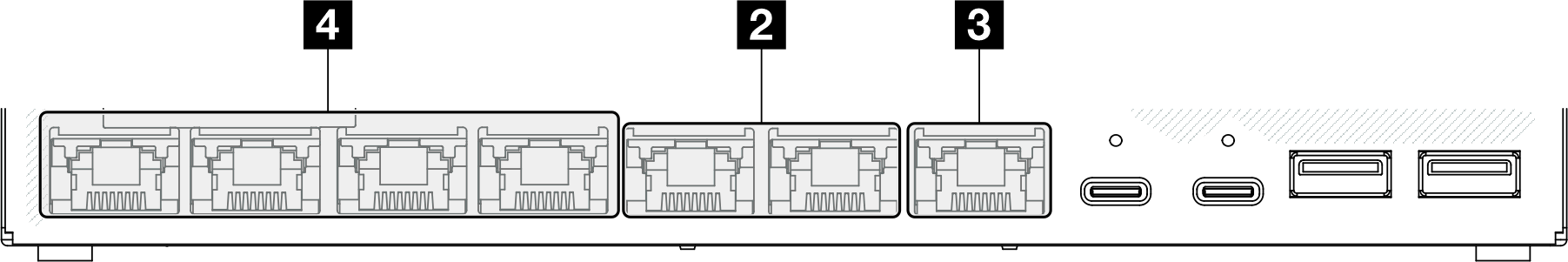
10/25GbE SFP28 connectors link LED (yellow or green) and activity LED (green)
Figure 3. LEDs of 10/25GbE SFP28 connectors


| LED | Description |
|---|---|
1 Network link LED
|
|
| 2 Network activity LED (green) |
|
2.5GbE RJ-45 connectors link LED (green) and activity LED (green)
Figure 4. LEDs of 2.5GbE RJ-45 connectors
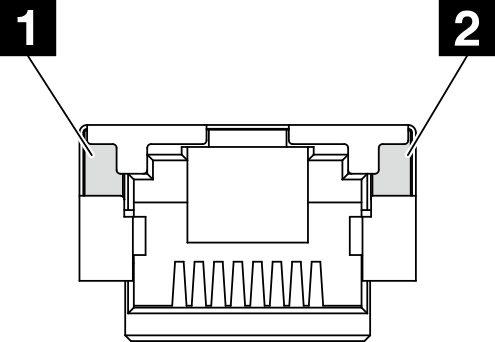
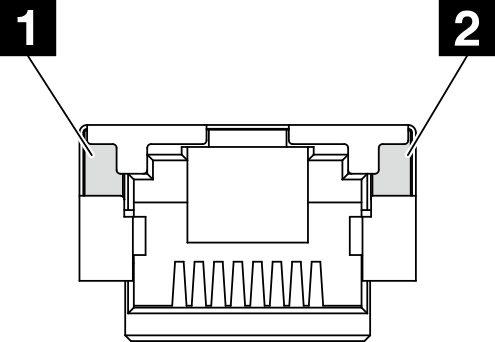
| LED | Description |
|---|---|
| 1 Network link LED (green) |
|
| 2 Network activity LED (green) |
|
XCC system management port (10/100/1000 Mbps RJ-45) link LED (green) and activity LED (green)
Figure 5. LEDs of XCC system management port (10/100/1000 Mbps RJ-45)
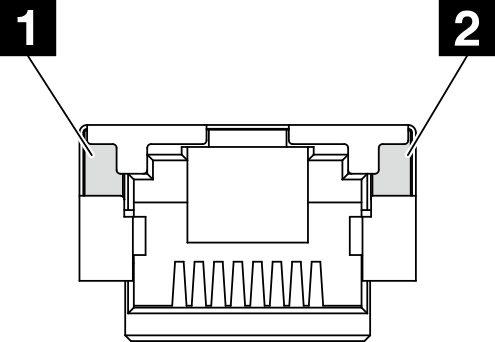
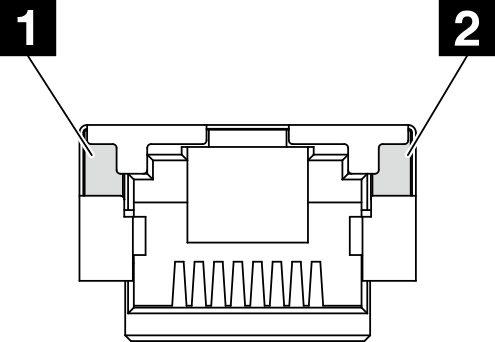
| LED | Description |
|---|---|
| 1 Network link LED (green) |
|
| 1 Network activity LED (green) |
|
1GbE RJ-45 connectors link LED (green) and activity LED (green)
Figure 6. LEDs of 1GbE RJ-45 connectors
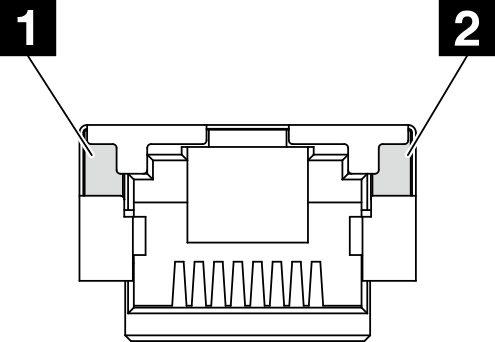
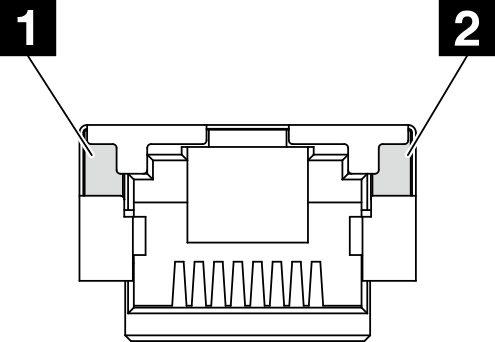
| LED | Description |
|---|---|
| 1 Network link LED (green) |
|
| 2 Network activity LED (green) |
|
Give documentation feedback