Install the dust filter in E1 enclosure bracket
Use this information to install the dust filter in E1 enclosure bracket.
Before you install the dust filter in E1 enclosure bracket, complete the following steps:
- Read the following sections to ensure that you work safely.
Turn off the server. Disconnect the power cords and all external cables (see Power off the server).
Depending on the operation environment, check on the status of the dust filter at least every 3 months to make sure it is functional.
Procedure
Align the dust filter with the slot in locking bezel, and place the filter into the slot.
Figure 1. Dust filter installation
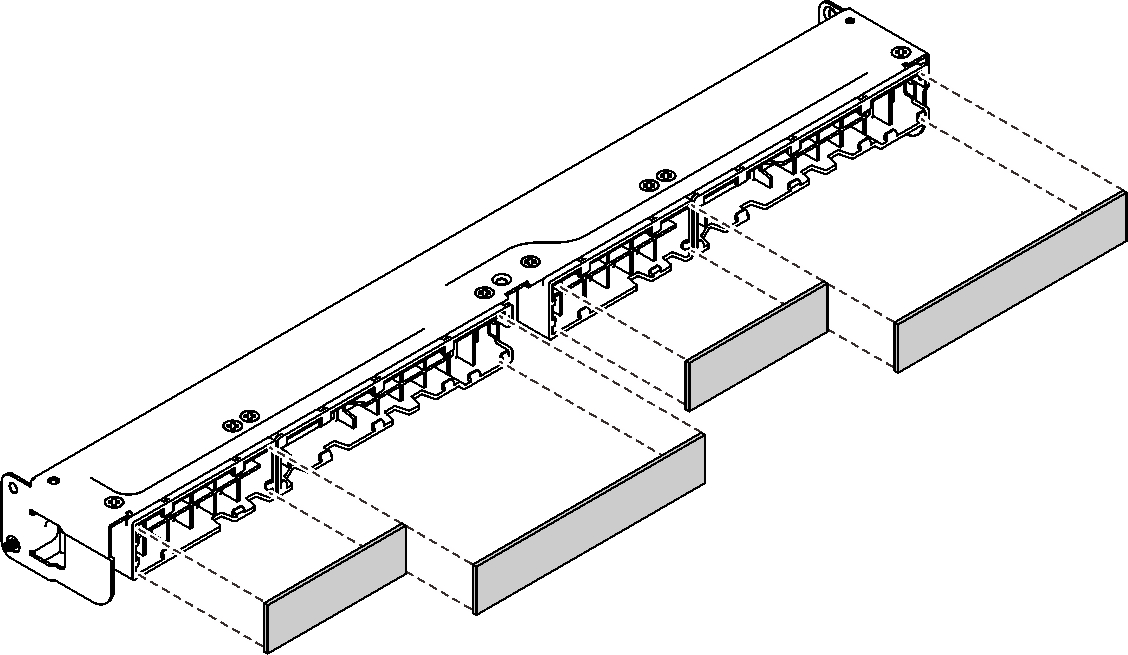
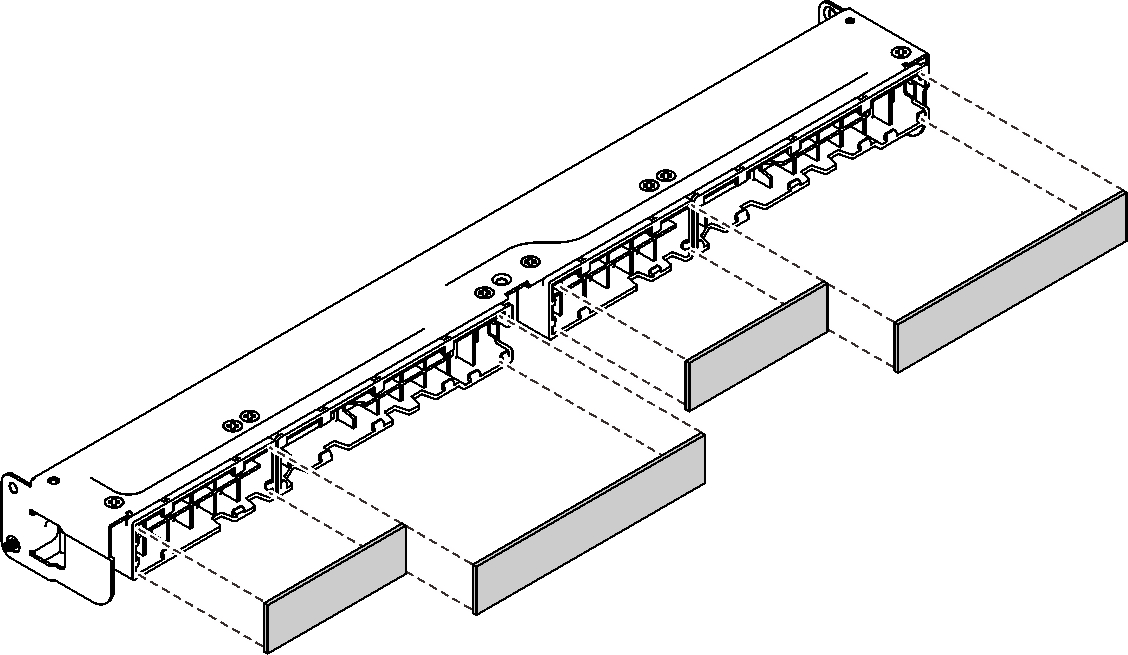
After you install the dust filter, complete the following steps:
Install the node if needed (see Install a node).
Reconnect power cords and all external cables.
Give documentation feedback