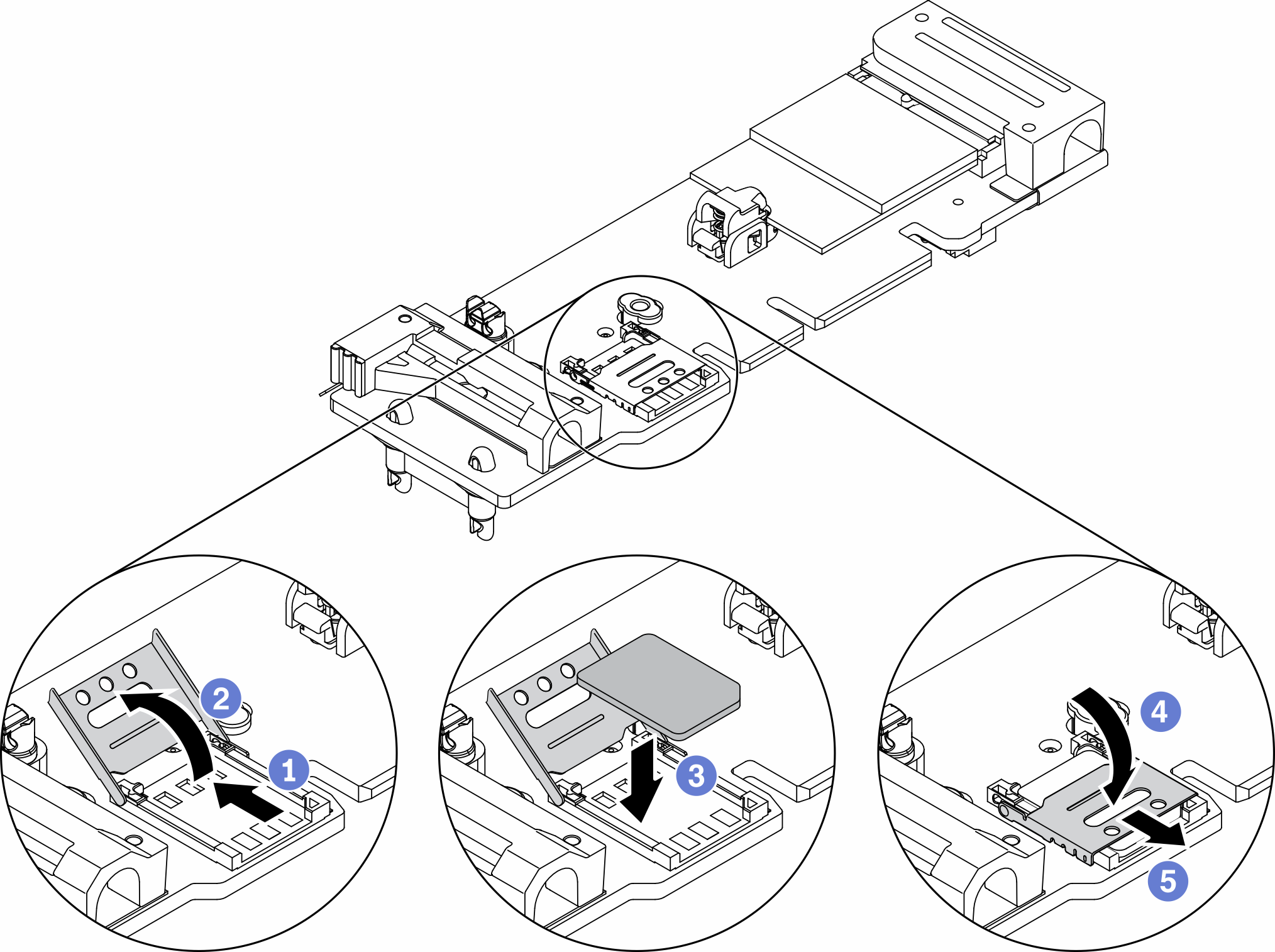Install the SIM card
Use this information to install the SIM card.
- Read the following sections to ensure that you work safely.
Turn off the server. Disconnect the power cords and all external cables (see Power off the server).
Procedure
Install the M.2 WLAN/LTE wireless adapter (see Install the M.2 WLAN/LTE wireless adapter).
Install the node if needed (see Install a node).
Reconnect power cords and all external cables.
Follow the setup process to enable SIM card:
NoteObtain the PIN code, APN, and other settings from your carrier or SIM provider and keep it in a safe place.PIN code:
When the PIN code of the SIM card is required, use the following command lines (using 1234 as an example of PIN code):
sudo uci set network.lte_wan.pincode='1234'
sudo uci commit network
sudo /etc/init.d/network restart
When the PIN code of the SIM card is not required, use the following command lines:
sudo uci del network.lte_wan.pincode
sudo uci del network.lte_wan.auth
sudo uci del network.lte_wan.username
sudo uci commit network
sudo reboot
APN:
When APN setting is required, use the following command lines (using 1234 as an example of APN):
sudo uci set network.lte_wan.apn='1234'
sudo uci commit network
sudo reboot
When the APN setting is not required, use the following command lines:
sudo uci set network.lte_wan.apn='internet'
sudo uci commit network
sudo reboot
NoteFor more information about configuring the LTE settings, seeConfigure LTE setting under Embedded switch CLI for wireless LOM Package configuration.
Demo video