Install the M.2 WLAN/LTE wireless adapter
Use this information to install the M.2 WLAN/LTE wireless adapter.
Before you install the M.2 WLAN/LTE wireless adapter, complete the following steps:
- Read the following sections to ensure that you work safely.
Turn off the server. Disconnect the power cords and all external cables (see Power off the server).
LTE and WLAN performance may vary depending on your configurations and environments.
There are two types of the wireless adapter for the server, only one can be used at a time. Both are installed in the same method:
M.2 WLAN/LTE wireless adapter that comes with both WLAN and 4G LTE modules.
M.2 WLAN wireless adapter comes only with WLAN module
The absence, removal, or the defectiveness of the WLAN/LTE modules could cause a system error event.
If the WLAN/LTE configuration error event occurred, follow the steps below:
Ensure the system firmware (UEFI, XCC, etc.) and switch board firmware are up-to-date.
Power off the system and check if the WLAN/LTE module is installed properly, re-seat it if necessary. WLAN/LTE module is required for server operation.
Replace the module if the message persists after proper reinstallation. The module may be defective in this situation.
Procedure
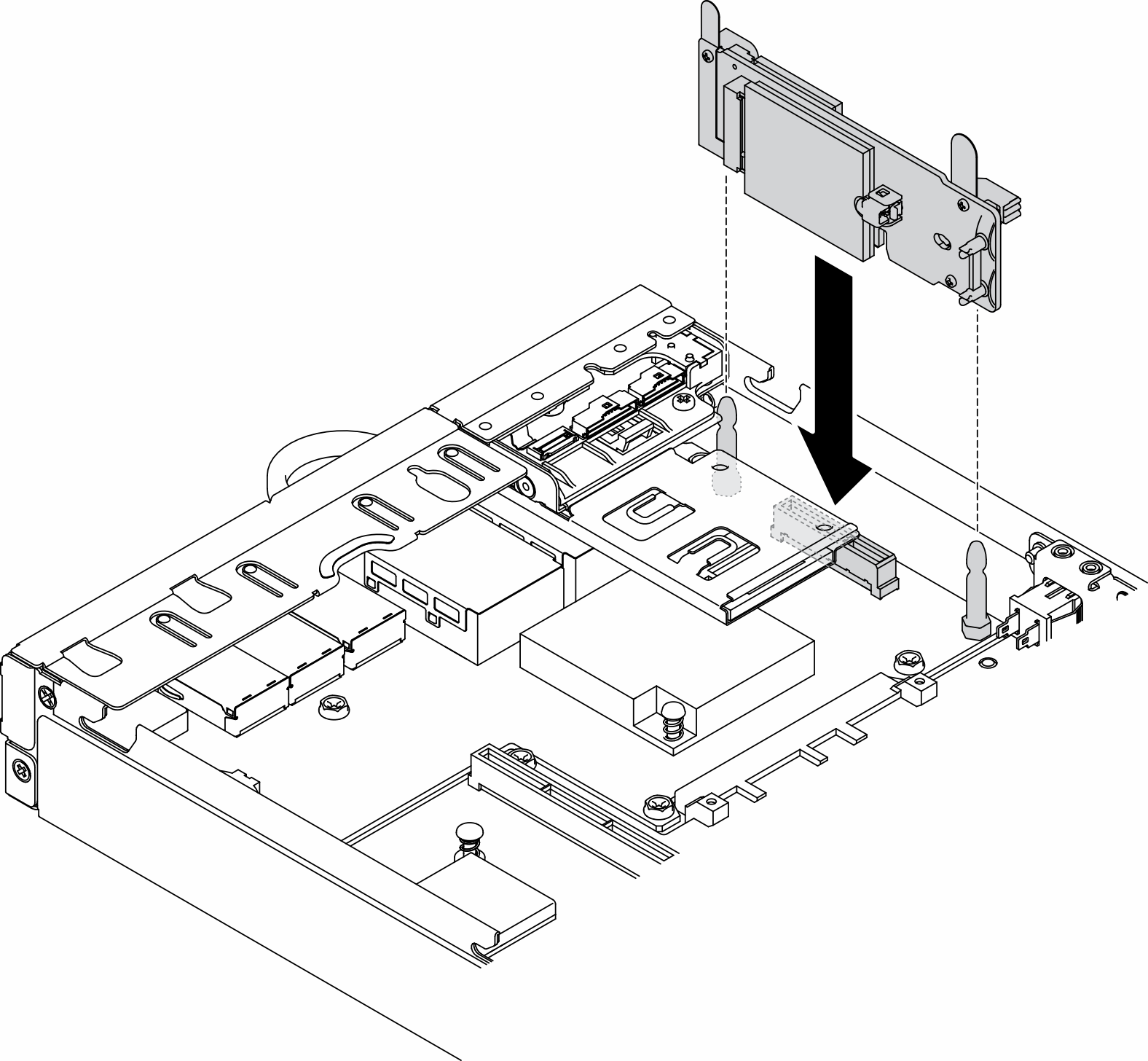
Install the lock position switch if removed (see Install the lock position switch).
Install the node if needed (see Install a node).
Reconnect power cords and all external cables.
Demo video