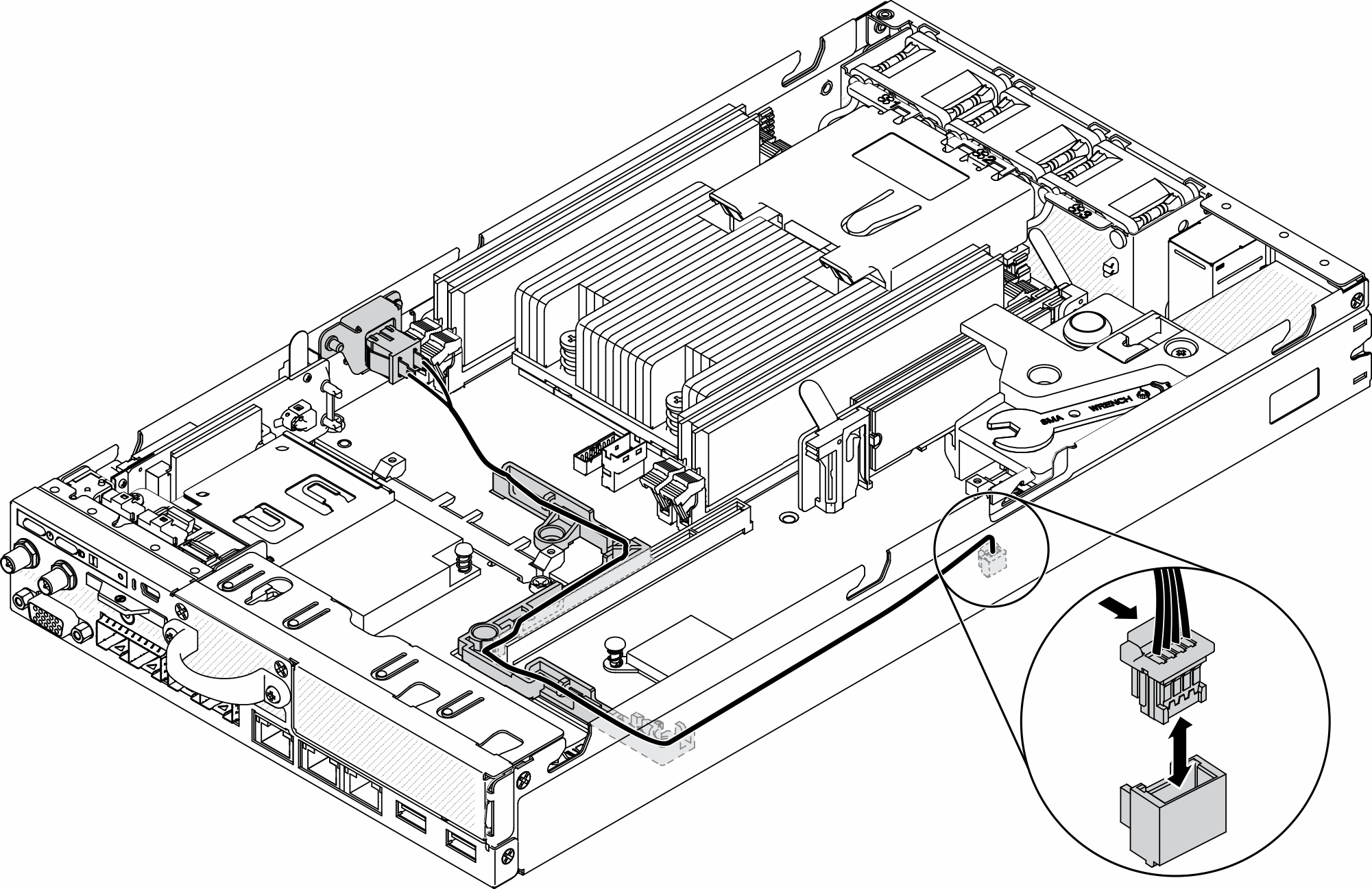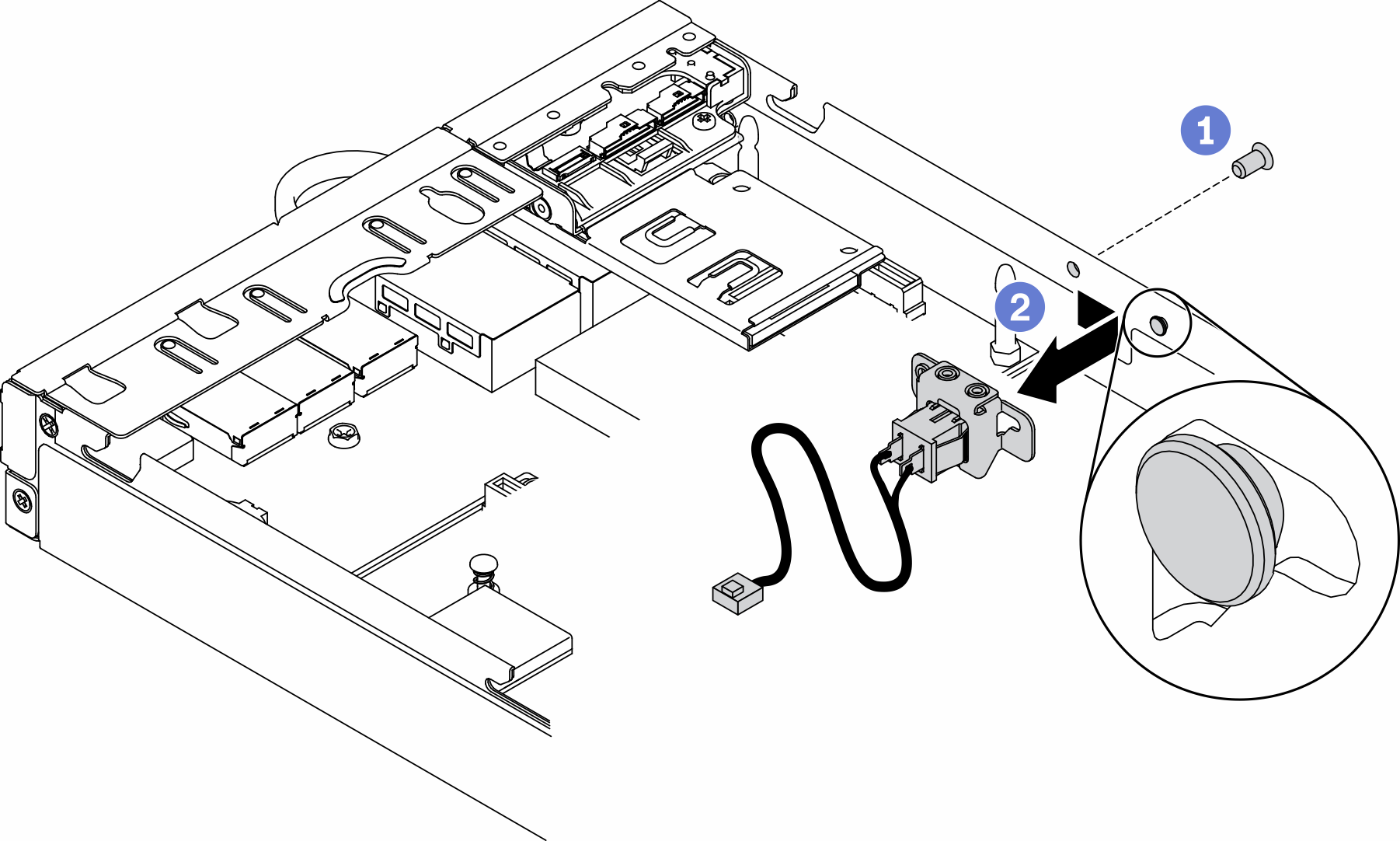Remove the lock position switch
Use this information to remove the lock position switch.
To avoid possible danger, read and follow the following safety information.
S002
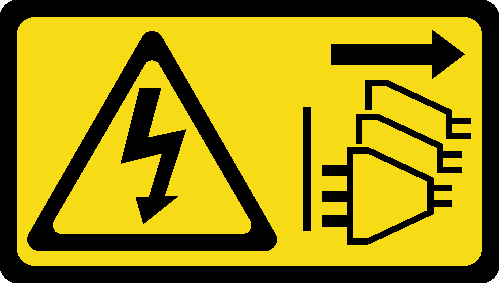
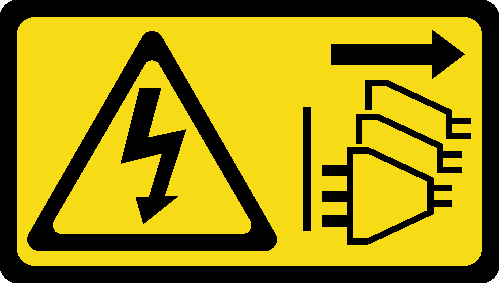
CAUTION
The power-control button on the device and the power switch on the power supply do not turn off the electrical current supplied to the device. The device also might have more than one power cord. To remove all electrical current from the device, ensure that all power cords are disconnected from the power source.
S009
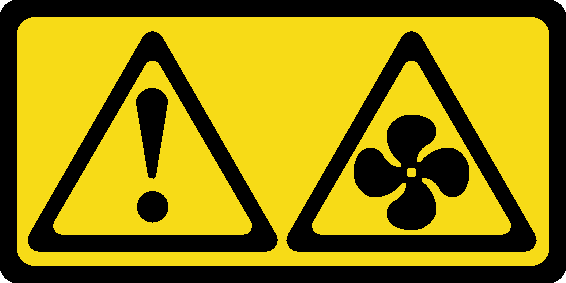
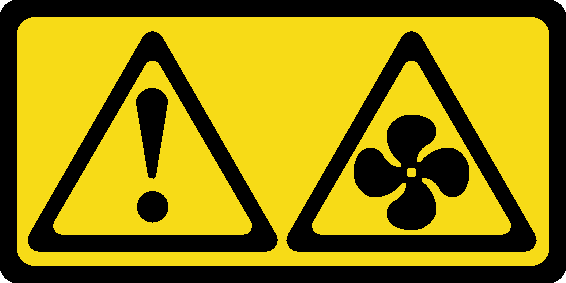
CAUTION
To avoid personal injury, disconnect the fan cables before removing the fan from the device.
Before you remove the lock position switch, complete the following steps:Before you install the lock position switch, complete the following steps:
- Read the following sections to ensure that you work safely.
Turn off the server. Disconnect the power cords and all external cables (see Power off the server).
Remove the node from the enclosure if needed (see Remove a node).
Remove the PCIe riser cage (see Remove the PCIe riser assembly).
Procedure
If you are instructed to return the defective component, please package the part to prevent any shipping damage. Reuse the packaging the new part arrived in and follow all packaging instructions.
Demo video
Give documentation feedback