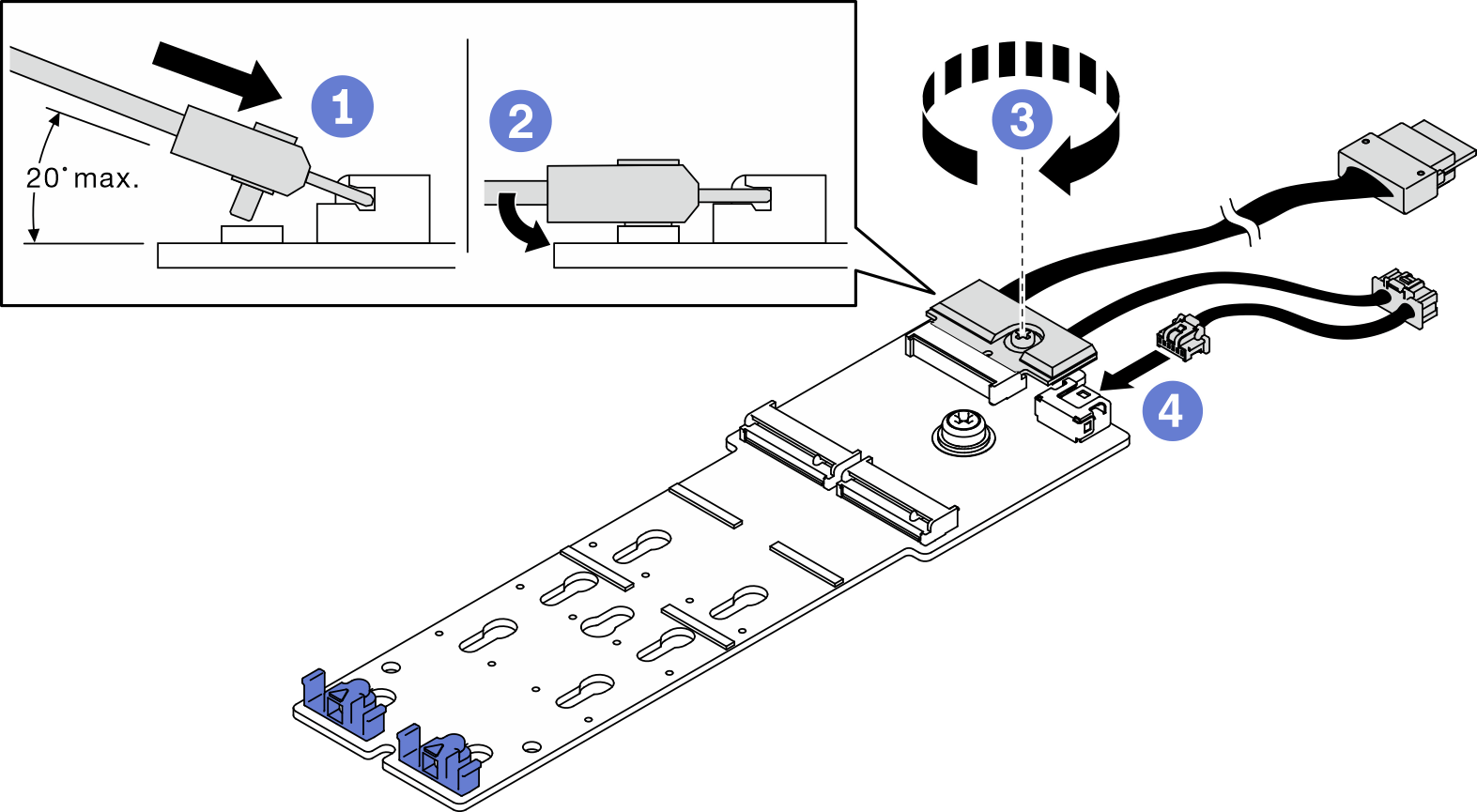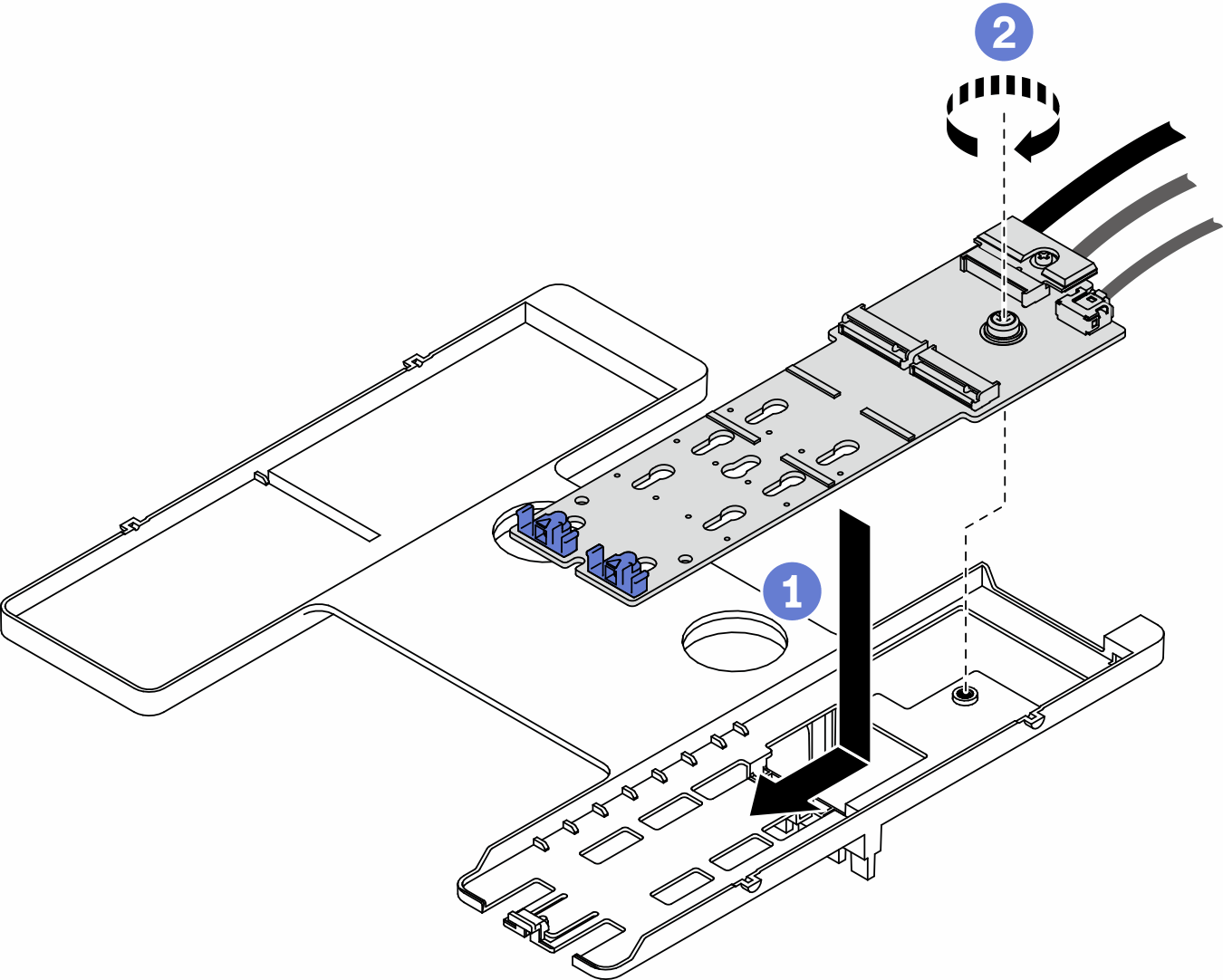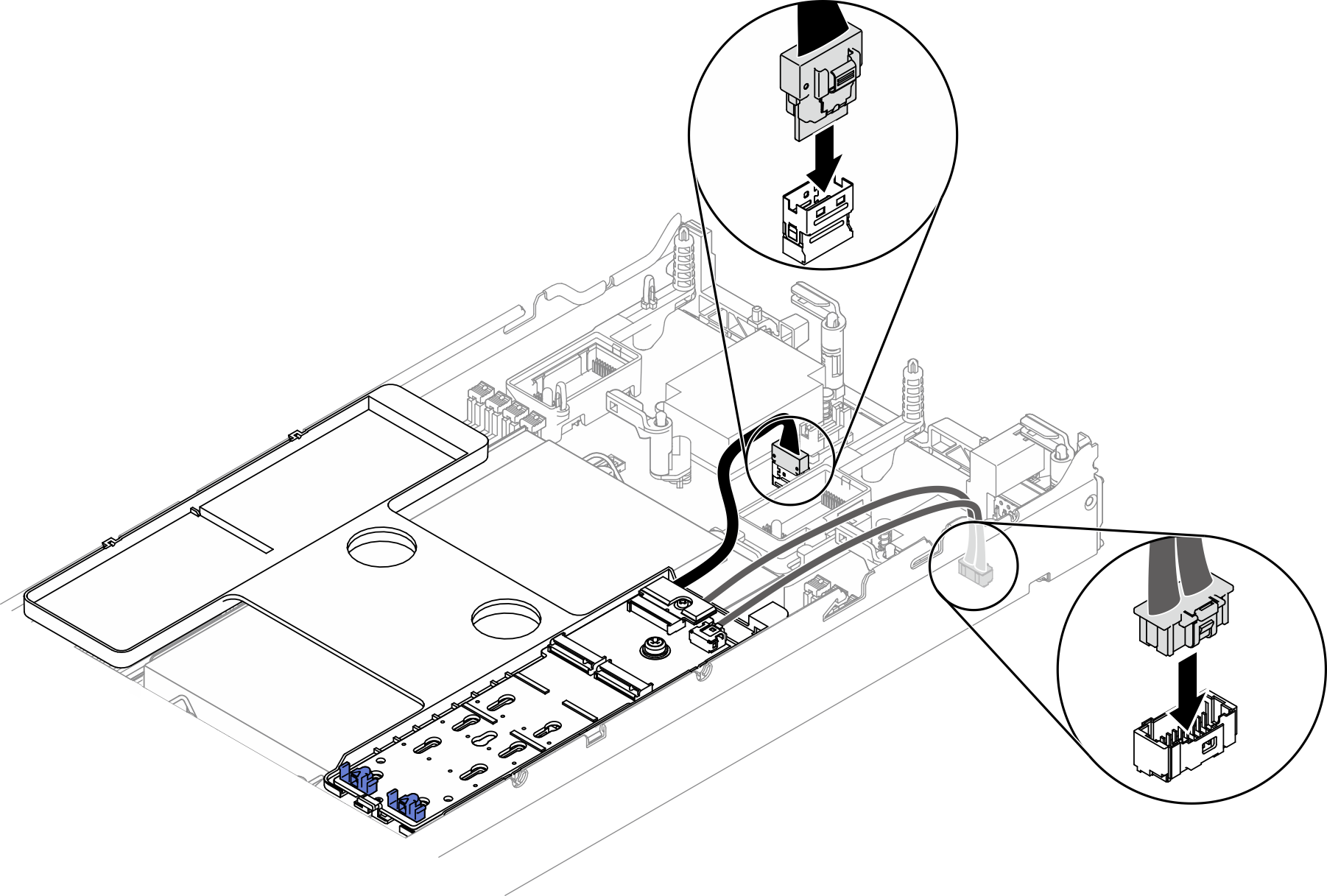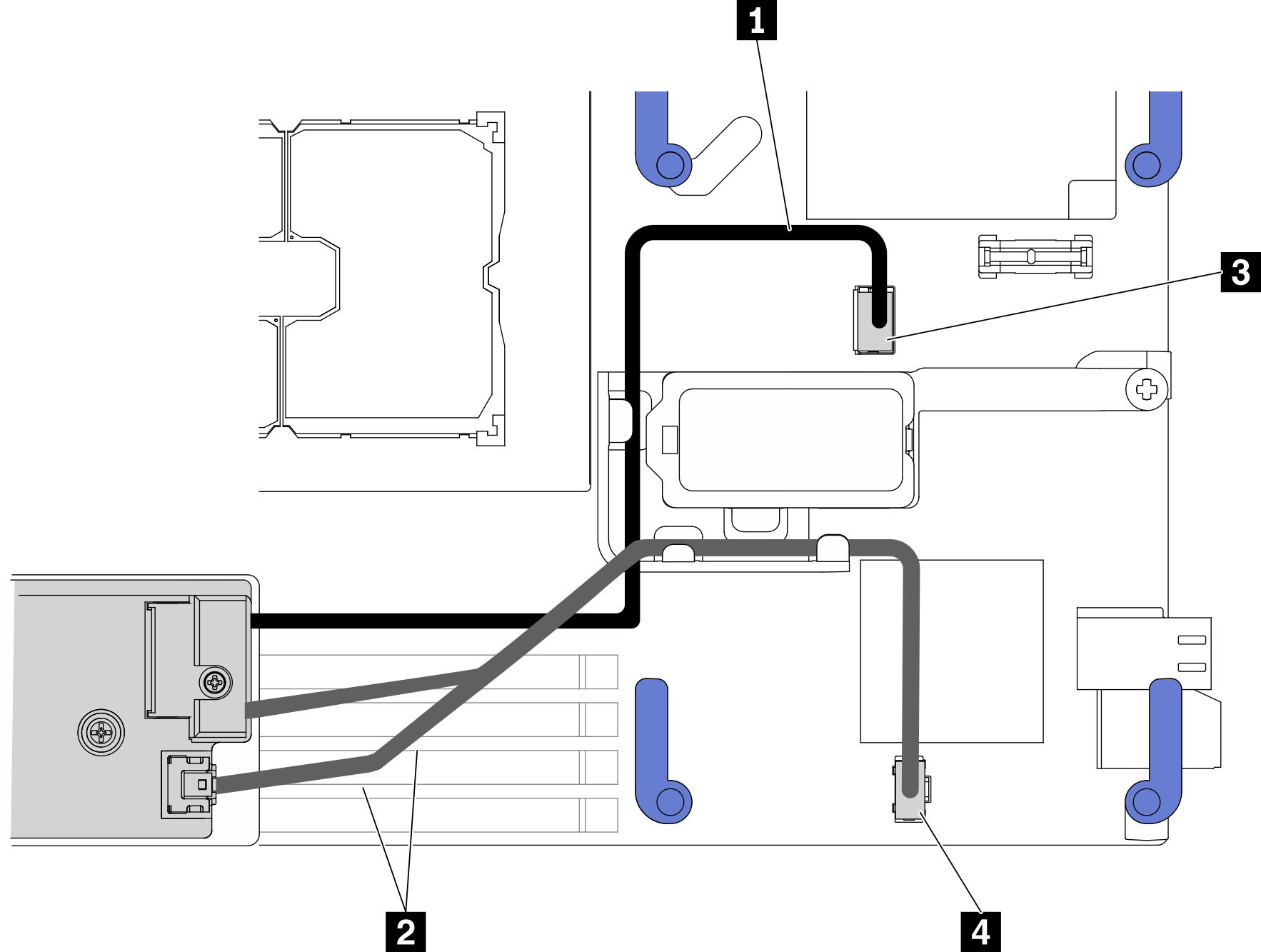Install the M.2 backplane assembly
Use this information to install the M.2 backplane assembly.
About this task
Attention
Read Safety inspection checklist and Installation Guidelines to ensure that you work safely.
Make sure air baffle is installed in the compute node. See Install the air baffle.
Make sure you have the M.2 backplane assembly cables available.
Procedure
After you finish
Reinstall the removed I/O expansion adapter back to I/O expansion adapter connector 2 if needed. See System-board layout and Install an I/O expansion adapter.
Proceed to complete the parts replacement. See Complete the parts replacement.
Demo video
Give documentation feedback